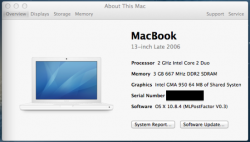Okay, I really need some help, guys.
I have the Mac mini shown in my signature and the screenshot. I used 10.8.5 and chose 10.8.4 with MLPF installer. After the Mountain Lion install I didn't get a successful or unsuccessful message, I just got a indefinite gray screen with a cursor. The screen wouldn't change so I did a force shutdown and booted it to the MLPF Installer ran it again with pointing it to the drive I wanted it installed on. Oh, and I did this from 10.7.5 instead of doing a fresh install. I thought the lack of a fresh install and/or it being 10.8.5 might have been the cause of getting the indefinite gray screen and a black dock, as seen in the attached image, instead of the correct one. >.< Obviously it's labeled as 10.8.4 and I could do some upgrades, including today's iTunes upgrade, but the latest AirPort and some other one didn't. For the heck of it I also manually downloaded the 10.8.5 combo update to see if I could get it to work, but the installer ran into issues.
So just to see if I'd get better results I made another partition and did a clean 10.8.5 install on it. This was kind of going to be a guess and check and I'll just delete it if it doesn't work out better and if it does I'll just delete the old Lion-upgraded once. I got the same indefinite gray screen, but was again able to boot up the OS once doing a force shutdown and applying MLPF to the new partition. Aaaand to my dismay, I had the black dock. On the new one I'm unable to even see any updates whatsoever. I'm also not able to make any preference changes or install anything because for some reason my account isn't an admin account and it keeps asking me for the credentials for an admin account, but there isn't one. >.<
I have no idea why this is. Maybe the two major issues are related. For now I'm just going to delete the new partition and see how working with the old one goes. Anyone have any ideas? Any input is greatly appreciated!
EDIT: So I dunno what I did, but I restarted into my original partition and the dock is there as it should be!

I did some dock terminal code I saw mentioned somewhere, but I didn't think it fixed it and assumed it was for a different issue I wasn't having. Maybe it's what fixed it, maybe it wasn't. I'll never know. I'm not having any flash, Safari, Chrome, YouTube, or Launchpad issues. Installing applications, network file sharing / transfer, and iMessage are all also working flawlessly! Honestly, I think it's running better than with Lion! It has iTunes 11.1.2, but no updates came up when I tried doing a fresh install with 11.0.4 so I think it only has this because iTunes 11.1 was already there with 10.7.5. Hopefully I can do little updates in the future like AirPort and stuff like that.
Issues:
- Even though I'm not having any issues that are too serious, I still wonder why it gave me that indefinite gray screen.
- App Store can't find any updates after the restart that fixed the dock.
- I have Safari 6.0.4 and it refuses to see the 6.1 update. I'm so lucky I updated iTunes before doing this.
- Labeled as 10.8.4 even though the .app version was 10.8.5.
- I think I can install the 10.8.5 supplemental Update, but it refuses to since it thinks I have 10.8.4.
- I tried installing the 10.8.5 update and the combo, but it said "OS X Update can't be installed on this disk. An error occurred while evaluating the JavaScript for the package."
I obviously didn't think using the updates would have worked, but I do know some people have got it working while through mounting it with Disk Utility while booted in the MLPF EFI Installer then doing something with Terminal and it's at this point I got lost. I think this person was also able to make it actually say 10.8.5.