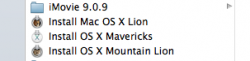Got a tip for us?
Let us know
Become a MacRumors Supporter for $50/year with no ads, ability to filter front page stories, and private forums.
[Guide] Success! Install 10.8 on old unsupported Mac
- Thread starter hackerwayne
- Start date
- Sort by reaction score
You are using an out of date browser. It may not display this or other websites correctly.
You should upgrade or use an alternative browser.
You should upgrade or use an alternative browser.
yes i've installed mountai lion.dmg in the applications folder..
It's not a .dmg, it's an installer and should look like this:
Attachments
Just install 10.8.5 but choose 10.8.4 in MLpostfactor, works perfectly.
Once you have it installed, the OS X system profiler will tell you that it's 10.8.4, but that's no big deal.
Just go to /System/Library/CoreServices and copy "SystemVersion.plist" to your desktop.
Open it with a text editor and change every 10.8.4 to 10.8.5. Save the file, drag it back to /CoreServices and overwrite the old one.
That worked, thank you very much!
Question: should I ignore latest update 2014-003 1.0 or there is a procedure for MLpostfactor?
Having had this on my Mac Mini (details in sig) for a few months, I've got bored of having to hack every single bit of software to get it to install, so decided to go back to 10.6 (Snow Leopard).
But even having formatted the disk completely, every time I try to install it from DVD (official SL DVD that came with my MM) I get a yellow ! error saying "The Installer Could Not Copy The Neccessary Support Files".
Is this because I've fiddled with it to say it can install 10.8?
Wait, do I now have to use MLPostFactor to install Snow Leopard?
Wait, do I now have to use MLPostFactor to install Snow Leopard?
I'm looking for some opinions on this issue...
My girlfriend is currently still on a 2008 Macbook4,1 running Snow Leopard. Once the new iPhone comes out, she'll get my iPhone 5, and of course it should work well with her Mac (iCloud sync is a must).
Buying a new notebook would be absolutely over the top, as she only needs it for some word processing, mails, and surfing the web. I'm planning to spend around $100 to get an SSD and maybe some more memory, but that's it.
I fear that Lion's support will run out quickly once Yosemite is released to public. So I thought I'd go the SFOTT EFI-patching route and install ML, but apparentely there is still no 64bit driver-hack for the X3100. And I must say MLPostFactor looks, well, experimental with reverting the kernel and other things back to ML DP1-state.
What's your take? Just use Lion? MLPostFactor? Or just skip all that and install Windows or Linux?
My girlfriend is currently still on a 2008 Macbook4,1 running Snow Leopard. Once the new iPhone comes out, she'll get my iPhone 5, and of course it should work well with her Mac (iCloud sync is a must).
Buying a new notebook would be absolutely over the top, as she only needs it for some word processing, mails, and surfing the web. I'm planning to spend around $100 to get an SSD and maybe some more memory, but that's it.
I fear that Lion's support will run out quickly once Yosemite is released to public. So I thought I'd go the SFOTT EFI-patching route and install ML, but apparentely there is still no 64bit driver-hack for the X3100. And I must say MLPostFactor looks, well, experimental with reverting the kernel and other things back to ML DP1-state.
What's your take? Just use Lion? MLPostFactor? Or just skip all that and install Windows or Linux?
iCloud is supported with Lion 10.7.5 (but certain features may only work with Mavericks). As far as I know, Lion remains available from Apple for the enormous sum of... USD $20! http://store.apple.com/us/product/D6106Z/A/os-x-lion
You fear Lion support will run out quickly once Yosemite is out; well, that MacBook4,1 is still running Snow Leopard... SL 10.6 was introduced in the summer of 2009, last updated to 10.6.8 in the summer of 2011 and support ended early 2014 if I'm not mistaken. 'had any issues that required support from Apple recently?
Lion got out in the summer of 2011 and was last updated to 10.7.5 in October 2012. I guess it'll be a little while before support is dropped, I doubt it'll be this fall. And when Lion support ends, so what? Is it that critical? SL is now out of support and you would not get support from Apple for MLPF on the MacBook4,1 anyway. Seems like support matter is a non-subject in fact, don't you think?
If you have doubts about MLPF due to its "experimental" nature (no matter how successful - or unsuccessful - it may be regarded), stick to Lion 10.7.5. That's guaranteed to work 100%, unlike MLPF. To top it all, MLPF requires to have 10.7.5 to begin with, so...
I would not convert the MacBook4,1 to Windows or Linux for the sake of using iCloud! 'better sell it and spend the proceeds + your $100 on a Windows laptop PC that'd be much more modern than the old MacBook...
You fear Lion support will run out quickly once Yosemite is out; well, that MacBook4,1 is still running Snow Leopard... SL 10.6 was introduced in the summer of 2009, last updated to 10.6.8 in the summer of 2011 and support ended early 2014 if I'm not mistaken. 'had any issues that required support from Apple recently?
Lion got out in the summer of 2011 and was last updated to 10.7.5 in October 2012. I guess it'll be a little while before support is dropped, I doubt it'll be this fall. And when Lion support ends, so what? Is it that critical? SL is now out of support and you would not get support from Apple for MLPF on the MacBook4,1 anyway. Seems like support matter is a non-subject in fact, don't you think?
If you have doubts about MLPF due to its "experimental" nature (no matter how successful - or unsuccessful - it may be regarded), stick to Lion 10.7.5. That's guaranteed to work 100%, unlike MLPF. To top it all, MLPF requires to have 10.7.5 to begin with, so...
I would not convert the MacBook4,1 to Windows or Linux for the sake of using iCloud! 'better sell it and spend the proceeds + your $100 on a Windows laptop PC that'd be much more modern than the old MacBook...
Last edited:
[Guide] Success! Install 10.8 on old unsupported Mac
Thank you for your input. I agree, MLPF is probably not such a good idea if the device is supposed to run stable. I'll just get a SSD and install Lion. I hope it still runs decent on that machine.
Thank you for your input. I agree, MLPF is probably not such a good idea if the device is supposed to run stable. I'll just get a SSD and install Lion. I hope it still runs decent on that machine.
And when Lion support ends, so what? Is it that critical?
Depends on how dangerous the Malware is ....
Seriously: if Apple drops the support for 10.7 Lion, other companies could do the same. Because of Yosemite I've tried the new Parallels Desktop 10 on Lion - PD10 cannot be installed on a older Mac with 32bit EFI due to the lack of the 64bit-Kernel-Mode.
http://kb.parallels.com/122662
http://parallels.com/directdownload/pd10/
And Google has announced that Chrome for Mac will only be available in 64bit with version 39 and after ....
Last edited:
Depends on how dangerous the Malware is ....
Of course, but let's hope there won't be another bug as serious as the recent SSL one.
I installed Lion now, and it seems pretty alright although I still think it's one of the worst OS X releases ever.
Safari is also pretty up-to-date in Lion, and I removed admin rights from the default user.
I think it should be okay for now.
Having had this on my Mac Mini (details in sig) for a few months, I've got bored of having to hack every single bit of software to get it to install, so decided to go back to 10.6 (Snow Leopard).
But even having formatted the disk completely, every time I try to install it from DVD (official SL DVD that came with my MM) I get a yellow ! error saying "The Installer Could Not Copy The Neccessary Support Files".
Is this because I've fiddled with it to say it can install 10.8?
Wait, do I now have to use MLPostFactor to install Snow Leopard?
It seems that the SL-DVD has problems (dirt/scratches) or the SuperDrive has problems to read the DVD. Maybe the Slot-in Drive has gathered some dust - try a CD-Lens-Cleaner for the SuperDrive.
OpenGL/CL Frameworks
Some help needed: can someone who has successfully running a non-MLPF 10.8.5 on a Mac with ATI X1600 explain how to install the OpenGL/CL Frameworks from Post #3741?
I've tried various combinations, but every time after the install of the OpenGL/CL Frameworks the Icons have graphics artifacts ("pixel salad"). The Security-Update 2014-003 is *not* installed, but all other updates ....
Some help needed: can someone who has successfully running a non-MLPF 10.8.5 on a Mac with ATI X1600 explain how to install the OpenGL/CL Frameworks from Post #3741?
I've tried various combinations, but every time after the install of the OpenGL/CL Frameworks the Icons have graphics artifacts ("pixel salad"). The Security-Update 2014-003 is *not* installed, but all other updates ....
I think you should proceed as follows:
- copy both OpenCL.Framework + OpenGL.Framework folders to /System/Library/Frameworks
- for each above folders, enter the following Terminal commands:
- sudo chmod -R 755 <path/OpenXX.framework>
- sudo chown -R 0:0 <path/OpenXX.framework>
- reboot
I think you should proceed as follows: [...]
Thanks for this hint.
I've done that and I think I've tried that already before in the various combinations. You're right, some of the permissions were set to the current user instead of root:wheel.
After the chmod/chown commands I've repaired the permissions again with Disk Utility, because OS X expects e.g. a symbolic link instead of a directory. Additionally I've emptied /System/Library/Caches/.
After a reboot no success - the Icons are still defective and have graphics artifacts
Last edited by a moderator:
Thanks for this hint.
I've done that and I think I've tried that already before in the various combinations. You're right, some of the permissions were set to the current user instead of root:wheel.
After the chmod/chown commands I've repaired the permissions again with Disk Utility, because OS X expects e.g. a symbolic link instead of a directory. Additionally I've emptied /System/Library/Caches/.
After a reboot no success - the Icons are still defective and have graphics artifacts
Hello, I finally found someone who has the same problems and the same hardware as mine...
This is the way I tried:
1) Built the usb boot using 10.8.5 image using SFOTT
2) The system was working, but with some problems due to the missing X1600 drivers
3) After copying patched Frameworks (and doing everything else, like repair permissions) many icons were corrupted.
Maybe the problem is related to the 10.8.5 image and I should use version 10.8.4. Which version did you use?
Maybe the problem is related to the 10.8.5 image and I should use version 10.8.4. Which version did you use?
I'm using the 10.8.5 Installer from the App Store (Build 12F45, 3-Oct-2013) - the solution from Post #3741 still works, including Security-Update 2014-002. The ATI X1600 Kexts are btw simply those from 10.7.5 Lion.
Use 'The Unarchiver 3.9.1' to extract the OpenCL/GL Framework files correctly with the symbolic links.
Last edited:
hey guys been peeking around this thread going about trying to get my macbook 4,1 up to speed with mountain lion service. ive gotten lion on my mac, set up the partitions, downloaded and loaded lion on parallels 8, downloaded MLPostFactor, and purchased/downloaded a copy of mountain lion via parallels. where im stuck is copying the mountain lion from parallels to my mac. can someone give me some instuction on that? obviously dragging and dropping isnt working, copy/paste isnt either, ive tried installing the parallels tools. to my knowledge they are installed. any help would be greatly appreciated fellas. thanks
where im stuck is copying the mountain lion from parallels to my mac.
Create a Shared Folder between your VM and your Mac Host. See the Parallels Knowledge Base or try a Search Engine for this topic.
Create a Shared Folder between your VM and your Mac Host. See the Parallels Knowledge Base or try a Search Engine for this topic.
thanks for the input, looks like i needed to change some sharing preferences on my mac. most appreciated.
10.8.5 on Macbook 2,1 iMessage and FaceTime
I've got ML 10.8.5 installed and running nicely on a Macbook 2,1 with 4GB memory ... except for both iMessage and FaceTime, both of which don't register. I've followed all advice that I can find in these forums. I've contacted apple twice with the serial number to have the machine 'unlocked' but that hasn't worked. FaceTime works happily on the 10.7.5 partition on the same machine.
What have I missed? What else can I do? Do I need to ask the Apple techs to do a reset or something?
Please ... thanks.
I've got ML 10.8.5 installed and running nicely on a Macbook 2,1 with 4GB memory ... except for both iMessage and FaceTime, both of which don't register. I've followed all advice that I can find in these forums. I've contacted apple twice with the serial number to have the machine 'unlocked' but that hasn't worked. FaceTime works happily on the 10.7.5 partition on the same machine.
What have I missed? What else can I do? Do I need to ask the Apple techs to do a reset or something?
Please ... thanks.
I've got ML 10.8.5 installed and running nicely on a Macbook 2,1 with 4GB memory ... except for both iMessage and FaceTime, both of which don't register. I've followed all advice that I can find in these forums. I've contacted apple twice with the serial number to have the machine 'unlocked' but that hasn't worked. FaceTime works happily on the 10.7.5 partition on the same machine.
What have I missed? What else can I do? Do I need to ask the Apple techs to do a reset or something?
Please ... thanks.
Have you looked at this?
http://www.tonymacx86.com/general-help/110471-how-fix-imessage.html
10.8.5 on Macbook 2,1 iMessage and FaceTime
Thanks Cave Man, I'll work through that list and see what happens.
Thanks Cave Man, I'll work through that list and see what happens.
Register on MacRumors! This sidebar will go away, and you'll see fewer ads.