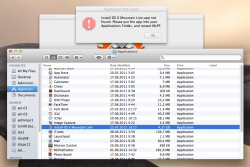Come on, no need for such BS!
"MLforAll @MLforAll · Jul 9
[NEWS] I’m working a lot to get MCPF released soon I already got Yosemite but still have this ****ing WS crash
I already got Yosemite but still have this ****ing WS crash  "
"
"MLforAll @MLforAll · Jul 9
If everyone fell capable to help me, please add my skype : kelian.dumarais More people mean more ideas to solve the WS crashes !"
It appears things have been at a dead-end for a long time and Wayne is a very young padawan who has now found other interests in life...
You know as well as anyone else that they've never managed to get their MacPostFactor to run stable under Mavericks or beyond... and probably never will. I really don't understand this necessity that some have to keep spreading false hopes.
Those old GMA950/X3100 or ATI 1600 are obsolete and now unsupported, when will people just accept that simple fact?
"MLforAll @MLforAll · Jul 9
[NEWS] I’m working a lot to get MCPF released soon
"MLforAll @MLforAll · Jul 9
If everyone fell capable to help me, please add my skype : kelian.dumarais More people mean more ideas to solve the WS crashes !"
It appears things have been at a dead-end for a long time and Wayne is a very young padawan who has now found other interests in life...
You know as well as anyone else that they've never managed to get their MacPostFactor to run stable under Mavericks or beyond... and probably never will. I really don't understand this necessity that some have to keep spreading false hopes.
Those old GMA950/X3100 or ATI 1600 are obsolete and now unsupported, when will people just accept that simple fact?
Last edited: