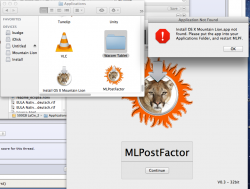Hi
I've just installed Mac OS X 10.8.5 on my Macmini2,1 (1.83 GHz Core 2 Duo, Intel GMA950, 4GB Ram, 128GB SSD) and it works ~95%.
I created a patched installer using MLPostFactor v0.3 with OS X 10.8.1.
Applying the 10.8.5 combo update was not possible within the installed system, hence I had to boot into the installer, mount the MacOSXUpdCombo10.8.5.dmg (if I remember right) using DiskUtility and run the following command in Terminal:
"installer -pkg /Volumes/MacOSXUpdCombo10.8.5/xyz.pkg -target /Volumes/ML" Same procedure for the supplemental update, afterwards. After reapplying MLPostFactor (10.8.4 chosen), I corrected the OS X version in
/System/Library/CoreServices/SystemVersion.plist .
Everything worked out-of-the-box.
I encountered critical issues with my AudioQuest DragonFly USB-DAC (high quality USB sound card): After I enabled it in "System Settings" and tried to play a sound (like changing the volume), I encountered a kernel panic related to some audio kexts.
After tinkering around with some userspace stuff (tried to replace /usr/sbin/coreaudiod and its components with Lion 10.7.5 versions) and after realizing, that MLPostFactor makes use of Lions (10.7.5) audio kexts, I replaced some audio kexts with (even older) 10.7.2 versions. (From an old Lion recovery partition)
The kexts in questions were (as far as I remember) :
AppleUSBAudio.kext
IOAudioFamily.kext
AppleAUUC.kext
AppleHDA.kext
(I might put them together in a zip-file)
Audio works flawlessly, again.
I am really pleased with the system.
Browsing is faster, system feels more responsive...
A new spirit flows through the veins of my Macmini.

(Btw. The FireWire version of the iSight camera works, too.)
Thank you very much for your effort!
Looking forward to run OS X Mavericks on it...
(See
https://forums.macrumors.com/posts/18130114/ )
Best regards
schreiberstein