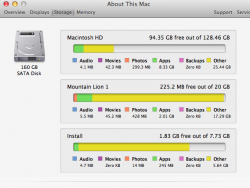OS X 10.8.5 Installation guide for Macs w/ ATI X1600 Graphics...Updated
First and foremost in constructing/compiling your system, remember that google is your friend.
Use the app Kext Wizzard or the appropriate terminal commands for installing additional/needed kext files. It is also necessary to have another bootable OS system (Snow Leopard/Lion) so that you can mount your Mountain Lion system on it and have access to it while building it. I would recommend OS X 10.7.5 Lion as all the kexts files needed (except the AppleHDA.kext & IOAudioFamily.kext) are contained in that OS X system and therefore one would be "killing two birds with one stone" in that respect.
Starting with using the full OS X 10.8.4 (app store).app follow this excellent guide by dead.xx in creating your installer:
https://forums.macrumors.com/threads/1404548/.
***The ONLY difference one needs to make in the dead.xx guide is that instead of using the supplied "boot.efi" file found there instead, use Tiamo's "boot.efi" found here:
https://forums.macrumors.com/attachme...6&d=1385188522
Once created, install OS X 10.8.4. Once completed, restart though restart to your supported OS system and not your Mountain Lion drive/partition at this point.
Using the .app Kext Wizzard and with your Mountain Lion drive/partition mounted on the desktop, select the appropriate mounted mountain lion drive/partition in the pull down tab, and install the following kexts found in OS X Lion 10.7.5 in the System/Library/Extension folder :
ATI1600Controller
ATIFramebuffer
ATIRadeonX1000
ATIRadeonX1000GA
ATIRadeonX1000GLDriver
ATIRadeonX1000VADriver
ATISupport
AppleHDA & IOAudioFamily (download link:
https://forums.macrumors.com/attachme...5&d=1393544777)
Also and again while having the Mountain Lion drive/partition mounted, open the following folders in this sequence: System/Library/Frameworks and locate both the OpenGL & OpenCL folders and move them both to the trash and delete them. Once deleted, copy both patched versions (Open GL:
https://dl.dropboxusercontent.com/u/....framework.zip) Open CL:
https://dl.dropboxusercontent.com/u/....framework.zip) of the same namesake into the same System/Library/Frameworks folder.
That basically should get anyone with an unsupported Mac possessing ATI X1600 graphics a non MLPF OS X 10.8.4 64 bit OS system that I have estimated @ 100 % full functionality.
To update that to OS X 10.8.5, head on over to:
https://forums.macrumors.com/threads/1325709/ AND ON page 139 of that forum refer to the following specific post and dialogue between myself and Rastafabi # 3456, 3457, & 3459 to update your OS X 10.8.4 to OS X 10.8.5. Done.
***NOTE: While the above described outline will create a perfectly working OS X 10.8.5 Mountain Lion 64 bit system on any unsupported Mac w/ ATI X1600 inboard graphics unfortunately, due to the more advanced frameworks that exist in OS X 10.9 "Mavericks" this same method when applied does not work and only creates a basically worthless operating system. Bottom line: At the present and for unsupported Macs containing the described inboard graphics, OS X 10.8.5 is as good as it gets.***