Hello bro hanker wayn need you to know something that m facing a MLPosrFector error the MLPF is not finding the os x 10.8.4 in application folder I put the both file in it but the error is same pleas help to solve this error
Got a tip for us?
Let us know
Become a MacRumors Supporter for $50/year with no ads, ability to filter front page stories, and private forums.
[Guide] Success! Install 10.8 on old unsupported Mac
- Thread starter hackerwayne
- Start date
- Sort by reaction score
You are using an out of date browser. It may not display this or other websites correctly.
You should upgrade or use an alternative browser.
You should upgrade or use an alternative browser.
Discrete Graphic Card on Mac Mini
Hi All,
All good on Mac Mini with MLPF & ML 10.8.5. Thanks for the incredible job.
I am now trying to get a discrete Graphic Card on my Mac Mini 2006 but facing some issues:
but facing some issues:
- Reinstalling SL, the discrete card is recognized but I cannot 'see' anything through it when I connect a monitor
- On ML, I have a direct Kernel Panic when I boot.
Please look at
https://forums.macrumors.com/threads/297040/
with my threads to see what connectors I use.
If anybody has any idea to circumvent the issue on SL or ML, I would be really greatful
Thanks.
Hi All,
All good on Mac Mini with MLPF & ML 10.8.5. Thanks for the incredible job.
I am now trying to get a discrete Graphic Card on my Mac Mini 2006
- Reinstalling SL, the discrete card is recognized but I cannot 'see' anything through it when I connect a monitor
- On ML, I have a direct Kernel Panic when I boot.
Please look at
https://forums.macrumors.com/threads/297040/
with my threads to see what connectors I use.
If anybody has any idea to circumvent the issue on SL or ML, I would be really greatful
Thanks.
I have the same problem in some images with safari. The lower half of the image is corrupted. Never found a solution.I'm seeing render errors in Safari on my MacBook3,1 for this image. When you zoom in and back out the image looks corrupted: http://www.brainpickings.org/wp-content/uploads/2013/11/sleepproductivitywriters_500_1.jpg
Anybody else sees this?
Don't confuse your Mac with a Windows-based PC!
a) OS X 32bit kernel mode supports 32bit and 64bit apps
b) the 32bit max RAM size of Windows PCs does not apply to Apple Macs
Whatever OS X version your MB4.1 currently runs (10.5, 10.6 or 10.7), it's always been in 32bit kernel mode (otherwise, no graphics support for your built-in X3100), so there will be no difference whatsoever.
a) OS X 32bit kernel mode supports 32bit and 64bit apps
b) the 32bit max RAM size of Windows PCs does not apply to Apple Macs
Whatever OS X version your MB4.1 currently runs (10.5, 10.6 or 10.7), it's always been in 32bit kernel mode (otherwise, no graphics support for your built-in X3100), so there will be no difference whatsoever.
Last edited:
Anyone have problem with iMessage/Facetime? About a week ago, i can't log in to these services, i'm talked with Apple several times over phone, and try to activate iMessage/Facetime with the Customer Number (XXXX-XXXX-XXXX). But it's fails to activate.
After i change the nvram MLB/ROM value, the Customer Number has ben changed, but the activation fails.
Any idea what i can do to fix this?
After i change the nvram MLB/ROM value, the Customer Number has ben changed, but the activation fails.
Any idea what i can do to fix this?
Hello,
Finishing topic on my side.
Mac Mini 2006 working under Mavericks with discrete graphic card (Radeon 4850). Astonishing.
Best to all
how you install the mavericks in your 2006 mac mini? i try sometimes install 10.7 10.8 without success, can you send me the tutorial that you use? my specs are 2006 mac mini flash efi to 2007 4gb ram 2.33ghz core2duo with SSD is a shame i can run mountain lion or mavericks. when i use mlpostfactor i have always the same message "you must have install ....app in applications folder" but the app is there 10.8.4 from apple store. if you can help me with this i appreciate
I got a macbook pro 2,2 fully working Mountain Lion 8.5
This post did the work:
https://forums.macrumors.com/posts/18952290/
This post did the work:
https://forums.macrumors.com/posts/18952290/
OS X 10.8 - 10.10 on older unsupported Macs
Guides & Infos about installing OS X Mountain Lion, Mavericks and Yosemite on older unsupported Macs can also be found on this website:
osxhackers.tk
Guides & Infos about installing OS X Mountain Lion, Mavericks and Yosemite on older unsupported Macs can also be found on this website:
osxhackers.tk
I only get the left half of the LCD screen
I installed Mountain Lion on a macbook pro 2,2. Everything works, except for the keyboard lights. I only get the left half of the LCD screen. The LCD works fine when I boot into Windows or Ubuntu. After I reboot from Ubuntu into Mountain Lion the LCD works fine for a couple of reboots, after that, If I reboot back into Mountain Lion it goes back to a half screen again. I am thinking that it has to do with an LCD driver. I installed Mavericks also and I get the full screen every time I reboot into Mavericks. Does any body know the name of the driver that works for this LCD monitor? The LCD model number is LG Philips LP154W01. Thanks.
I installed Mountain Lion on a macbook pro 2,2. Everything works, except for the keyboard lights. I only get the left half of the LCD screen. The LCD works fine when I boot into Windows or Ubuntu. After I reboot from Ubuntu into Mountain Lion the LCD works fine for a couple of reboots, after that, If I reboot back into Mountain Lion it goes back to a half screen again. I am thinking that it has to do with an LCD driver. I installed Mavericks also and I get the full screen every time I reboot into Mavericks. Does any body know the name of the driver that works for this LCD monitor? The LCD model number is LG Philips LP154W01. Thanks.
Mac Mini Late 2006
I've got a spare Mac Mini Late 2006 that I've upgrade to a 2.33ghz core 2 duo with 4GB (3 useable) of Ram (flashed to Macmini 2,1). Since the GMA950 is the real show stopper in terms of using this as a desktop computer could I use this as a server running Yosemite Server installed via SFOTT. I know the ram might be an issue, but realistically I'll probably be the only person using it maybe 3-4 people max, kind of just an experiment...was thinking of making it my network's server as well as a host for all my iTunes movie and music content to stream via homesharing to my AppleTV, what do you guys think as an ideal use of SFOTT and a 2006 Mac Mini?
I've got a spare Mac Mini Late 2006 that I've upgrade to a 2.33ghz core 2 duo with 4GB (3 useable) of Ram (flashed to Macmini 2,1). Since the GMA950 is the real show stopper in terms of using this as a desktop computer could I use this as a server running Yosemite Server installed via SFOTT. I know the ram might be an issue, but realistically I'll probably be the only person using it maybe 3-4 people max, kind of just an experiment...was thinking of making it my network's server as well as a host for all my iTunes movie and music content to stream via homesharing to my AppleTV, what do you guys think as an ideal use of SFOTT and a 2006 Mac Mini?
Last edited:
You're totally off-topic. This being said, given the targeted use you mention, what benefits would you gain in that over say a Snow Leopard or Lion server?
How is it totally off topic? it's directly related to running 10.8 on an unsupported mac (the title of this thread, no?), I want to use the vanilla kernel and not some frankenkernel DP1 hack so that is why I plan on using SFOTT instead of MLPostFactor. I'd love it if we could find a way to get the source code for the GMA950 driver so it could be recompiled in to 64-bits or somehow "convert" it...but so far it looks like a dead end
Last edited:
Erm... how is installing Yosemite server on your Mac mini directly linked to running Mountain Lion on an unsupported Mac? The two do not really install in the exact same way, things are a little more complicated with Yos...
There is a dedicated Yosemite thread on the matter, just like there is a dedicated Mavericks thread too or threads about SFOTT, but whatever...
There is no and never will be any 64bit support for full graphics acceleration on Intel GMA950/GMA X3100 GPUs outside Snow Leopard (for which full QE/CI can be obtained with OS limitations such as lack of sleep/wake). The source code you mentioned is not and will not be published by Apple and, as stated several times before, it's not just a matter of GMA drivers. OpenGL/OpenCL drivers are involved too. After nearly 3years, it's not a likely but a most definitive dead-end.
There is a dedicated Yosemite thread on the matter, just like there is a dedicated Mavericks thread too or threads about SFOTT, but whatever...
There is no and never will be any 64bit support for full graphics acceleration on Intel GMA950/GMA X3100 GPUs outside Snow Leopard (for which full QE/CI can be obtained with OS limitations such as lack of sleep/wake). The source code you mentioned is not and will not be published by Apple and, as stated several times before, it's not just a matter of GMA drivers. OpenGL/OpenCL drivers are involved too. After nearly 3years, it's not a likely but a most definitive dead-end.
Last edited:
Erm... how is installing Yosemite server on your Mac mini directly linked to running Mountain Lion on an unsupported Mac? The two do not really install in the exact same way, things are a little more complicated with Yos...
There is a dedicated Yosemite thread on the matter, just like there is a dedicated Mavericks thread too or threads about SFOTT, but whatever...
There is no and never will be any 64bit support for full graphics acceleration on Intel GMA950/GMA X3100 GPUs outside Snow Leopard (for which full QE/CI can be obtained with OS limitations such as lack of sleep/wake). The source code you mentioned is not and will not be published by Apple and, as stated several times before, it's not just a matter of GMA drivers. OpenGL/OpenCL drivers are involved too. After nearly 3years, it's not a likely but a most definitive dead-end.
Both Mountain Lion and Yosemite are "officially" unsupported on the mac mini I'm using, it's in the same "ballpark" as this thread's topic and it's something undoubtedly users reading this thread have some knowledge on.
Unfortunately both doesn't help. What i do notice now is that when i drag a window up and down with the mouse it lags/ghosting..normally that means that i have no qe or ci?? And that that's the reason i see no icons/symbols? How do i enable it...i fixed permissions...
EDIT: I have found the fix...i changed name of the destination disk to ML .....all is now working fine!! Great job fellaz of the MLPostfactor i enjoy now 10.8.4
Hey, I have the same issue as well, what do you mean you changed the name of the destination disk? are you referring to the disk where mountain lion is installed on? If so, did you just rename the drive or did you have to install everything all over again and name the disk ML?
Merry Christmas Guys! (Happy Holiday)
MacPostFactor v0.2b1Public has been released.
Link is on my Twitter page @Wayne_819
Download is expected to be dreadfully slow as a ton of people from Twitter already started to flood the download server, I'm uploading it to Mega and MediaFire shortly. Bear with me.
Enjoy!!!
----------
Temporary removed. #hint #hint..
If you need the old obsolete guide, here it is. > http://pastebin.com/Y55scMvB
---------------------------------------------------------------------------------------------------
NOTE: For this release:
- Yosemite Support has been intentionally disabled (As its pretty buggy, coming soon tho)
- Legacy Macs (GMA950,X3100) will be limited to Mountain Lion 10.8.5 only.
- X1600 will support both Mavericks and Yosemite in the next update (Est Jan 2015)
- Handoff & Continuity on ALL unsupported Macs in the future update (Est Jan-Feb 2015)
Adding posts, will change title once complete.
IN A MIDDLE OF UPDATING THE POST, SOME STUFFS MAY NOT BE ACCURATE.
#INSERT MPF BANNER
FORGET ABOUT WHAT YOU'VE LEARNED ABOUT MLPostFactor! The simplicity of this app will blow your mind! Trust me !
!
INTRODUCING MacPostFactor. Successor of MLPostFactor!
MacPostFactor V0.2b1 supports the following operating systems
OS X Mountain Lion 10.8.5
OS X Mavericks 10.9.5
OS X Yosemite 10.10 (Pulled, coming in next version)
MacPostFactor Mountain Lion 32-bit supports the following Macs
-MacBook2,x
-MacBook3,x
-MacBook4,x
-MacBookPro2,x
-MacBookAir1,1
-MacMini1,x (C2D upgraded)
-MacMini2,x
-iMac4,x (C2D upgraded)
-iMac5,x
MacPostFactor Yosemite and Mavericks only support Macs with upgraded graphics such as Mac Pro & xserve, this is due to the kernel running in 64-bit mode and no 64-bit kexts for older GPU has ever been made. It will run on older MacBooks but bare in mind that graphics acceleration does not work.
-----------------------------------------------------------------------------------------------------------------
For education purpose only. Try at your own risk, always install on a second partition.
Prerequisites:
- Supported Macs listed above.
- Running 10.7 Lion
- At least 2GB of RAM.
- A copy of Mountain Lion, Mavericks or Yosemite in Applications Folder (MUST BE A .APP FILE)
- 8GB USB (Optional)
Full instructions:
1. Make sure you have a copy of OS X installer in your Application Folder.
2. Download MacPostFactor from one of the links below.
3. Drag and Drop MacPostFactor into your Applications Folder and launch it.

First thing you'll notice is the awesome new UI, far better than MLPostFactor.
Click Continue to begin.
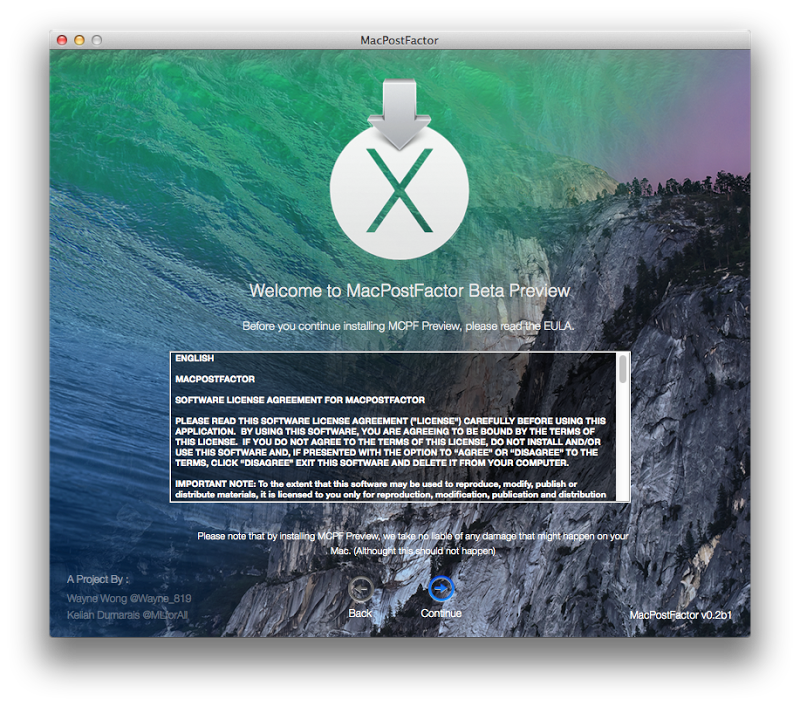
4. Accept our End User License Agreement.
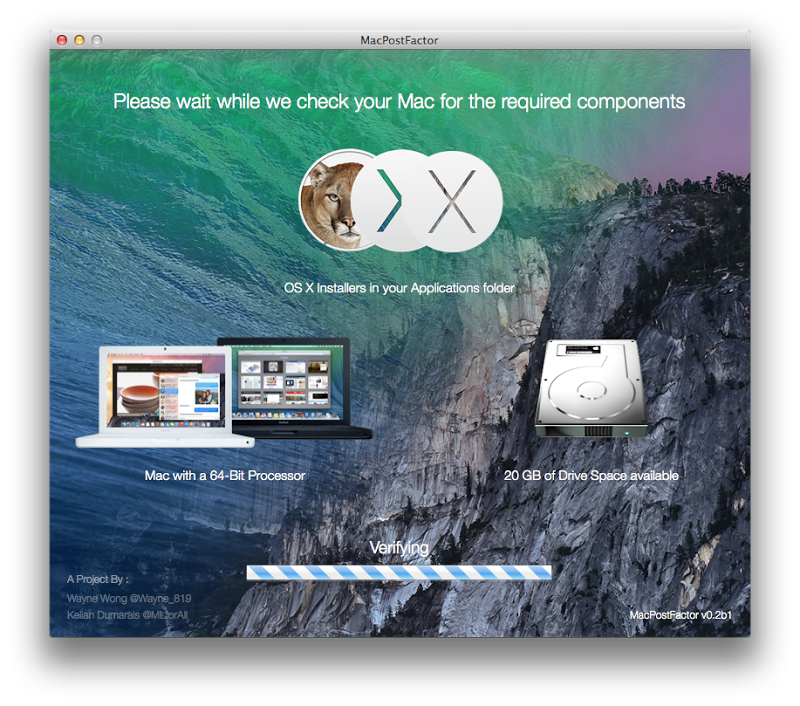
5. Just confirming you have all the right stuffs to get started..

6. Now where do ya wanna drop it?
#Insert Loading
7. Sit tight and wait for approx 20 mins for it to install, go grab a coffee or smoke a joint.
#Insert Done Success
8. Once you see this screen, simply reboot to complete installation. Yes its that simple!

Like it? Buy us a cup of coffee?
Donation Links:
HackerWayne/@Wayne_819
Paypal
MLForAll/@MLForAll
Paypal
Q&A For MLPostFactor! READ FIRST BEFORE YOU INSTALL
Read the BOLD one twice!
1. USB is optional. (Not required)
2. OS X .app is REQUIRED to be in the Applications Folder.
3.
4.
I will not reply to any PMs/tweet for those questions above. Im getting too much (way too much! and non stop email notification sent to my phone ) questions like the ones above!
Change Logs for MacPostFactor
V0.1b (unreleased version)
- Initial release
- Completely rebuilt from scratch, nothing similar to MLPostFactor.
- All in one solutions!
- Support for 64-bit mode for Mac Pro & xserve
- 10.8.5 & 10.9 support
- Whole new UI and easy to install methods.
V0.2b (Private Beta)
- 10.8.5, 10.9.4, 10.10 DP4 support
- Bug fixes
- New wallpaper
- 30% faster installation + 20% smaller package
- Added beta 64-bit support for legacy gpus.
- A whole new lines of checking and issue diagnostics
- Help page
v0.2b1 (Public Release)
- 10.8.5, 10.9.5 & 10.10 support
- Removed 64-bit Legacy Graphics Support for older GPUs
- Bug fixes
- App will now detect legacy Mac and prevent newer OS X from being installed.
- Smarter way to detect OS X app in applications folder, and can distinguish versions.
- Upon startup, it will detect Mac Model Identifier, if detected as officially supported systems, installing to internal HDD disabled.
- "Disable GPU Mod" for upgraded graphics Macs support added (No longer have a separate version for MPs/xserve)
Future checklists.
- Handoff and Continuity support will be included in the next release. This is the most anticipated and most requested hack for MacPostFactor. No, it will work natively on Bluetooth 2.1 EDR, so you don't need to buy a separate Bluetooth 4.0 dongle.
- Better graphics support for legacy GPUs. At this stage, 64-bit kexts solutions for legacy GPU is pretty bad, so i decided to pull it from v0.2b1 public release, no idea how this is going to work but I'm trying my best to do so.
-
Downloads
Initial Link is on my Twitter account.
Mega - Uploading...
MediaFire - Uploading...
Change Logs for MLPostFactor
Its too long to be listed here, im trying to keep it neat & tidy. If you're interested, they can be found at:
Pastebin
The End of the tutorial. Works great? Share & like it Remember, sharing is caring]
Remember, sharing is caring]
Error Msges Help Section
Error -1. No OS X Installer found! Please make sure a copy of OS X is in your Applications Folder and relaunch MacPostFactor!
Error -2. Your Mac does not have enough drive space to continue installations. Please make space and restart MacPostFactor
Error -3. Unsupported platform detected! This Mac does not support 64-bit software, upgrade your processor (iMac/Mac mini) to a 64-bit capable processor and restart MacPostFactor.
Error -4. Legacy Graphics Support is not yet possible on Mavericks & Yosemite, installing them on this machine may render your machine unusable!
Info -5. Attempting to install MacPostFactor on an already officially supported Mac. You can still install it into an external drive to boot an unsupported Mac.
Error -6 Please select the version of OS X you would like to install before proceeding!
Error -7 No external storage was found on this Mac, please make sure its properly attached and switch on and try again
Unknown -1403 Bug detected, application needs to quit. Restart MacPostFactor and try again. Let us know where this occurred
MacPostFactor v0.2b1Public has been released.
Link is on my Twitter page @Wayne_819
Download is expected to be dreadfully slow as a ton of people from Twitter already started to flood the download server, I'm uploading it to Mega and MediaFire shortly. Bear with me.
Enjoy!!!
----------
Temporary removed. #hint #hint..
If you need the old obsolete guide, here it is. > http://pastebin.com/Y55scMvB
---------------------------------------------------------------------------------------------------
NOTE: For this release:
- Yosemite Support has been intentionally disabled (As its pretty buggy, coming soon tho)
- Legacy Macs (GMA950,X3100) will be limited to Mountain Lion 10.8.5 only.
- X1600 will support both Mavericks and Yosemite in the next update (Est Jan 2015)
- Handoff & Continuity on ALL unsupported Macs in the future update (Est Jan-Feb 2015)
Adding posts, will change title once complete.
IN A MIDDLE OF UPDATING THE POST, SOME STUFFS MAY NOT BE ACCURATE.
#INSERT MPF BANNER
A Project by @Wayne_819 & @MLForAll
#INSERT MAIN SCREENFORGET ABOUT WHAT YOU'VE LEARNED ABOUT MLPostFactor! The simplicity of this app will blow your mind! Trust me
INTRODUCING MacPostFactor. Successor of MLPostFactor!
MacPostFactor V0.2b1 supports the following operating systems
OS X Mountain Lion 10.8.5
OS X Mavericks 10.9.5
OS X Yosemite 10.10 (Pulled, coming in next version)
MacPostFactor Mountain Lion 32-bit supports the following Macs
-MacBook2,x
-MacBook3,x
-MacBook4,x
-MacBookPro2,x
-MacBookAir1,1
-MacMini1,x (C2D upgraded)
-MacMini2,x
-iMac4,x (C2D upgraded)
-iMac5,x
MacPostFactor Yosemite and Mavericks only support Macs with upgraded graphics such as Mac Pro & xserve, this is due to the kernel running in 64-bit mode and no 64-bit kexts for older GPU has ever been made. It will run on older MacBooks but bare in mind that graphics acceleration does not work.
-----------------------------------------------------------------------------------------------------------------
For education purpose only. Try at your own risk, always install on a second partition.
Prerequisites:
- Supported Macs listed above.
- Running 10.7 Lion
- At least 2GB of RAM.
- A copy of Mountain Lion, Mavericks or Yosemite in Applications Folder (MUST BE A .APP FILE)
- 8GB USB (Optional)
Full instructions:
1. Make sure you have a copy of OS X installer in your Application Folder.
2. Download MacPostFactor from one of the links below.
3. Drag and Drop MacPostFactor into your Applications Folder and launch it.

First thing you'll notice is the awesome new UI, far better than MLPostFactor.
Click Continue to begin.
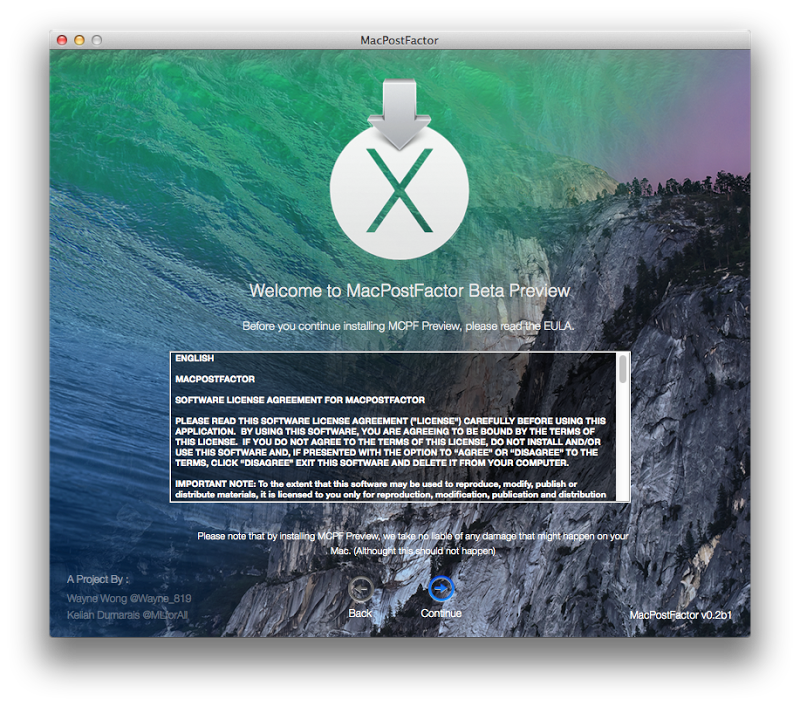
4. Accept our End User License Agreement.
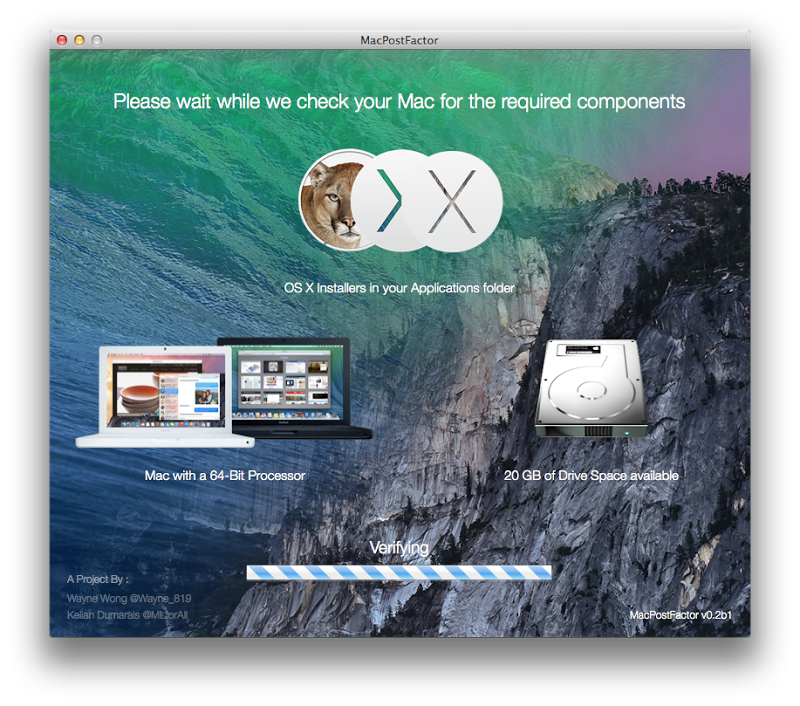
5. Just confirming you have all the right stuffs to get started..

6. Now where do ya wanna drop it?
#Insert Loading
7. Sit tight and wait for approx 20 mins for it to install, go grab a coffee or smoke a joint.
#Insert Done Success
8. Once you see this screen, simply reboot to complete installation. Yes its that simple!

Like it? Buy us a cup of coffee?
Donation Links:
HackerWayne/@Wayne_819
Paypal
MLForAll/@MLForAll
Paypal
Q&A For MLPostFactor! READ FIRST BEFORE YOU INSTALL
Read the BOLD one twice!
1. USB is optional. (Not required)
2. OS X .app is REQUIRED to be in the Applications Folder.
3.
4.
I will not reply to any PMs/tweet for those questions above. Im getting too much (way too much! and non stop email notification sent to my phone ) questions like the ones above!
Change Logs for MacPostFactor
V0.1b (unreleased version)
- Initial release
- Completely rebuilt from scratch, nothing similar to MLPostFactor.
- All in one solutions!
- Support for 64-bit mode for Mac Pro & xserve
- 10.8.5 & 10.9 support
- Whole new UI and easy to install methods.
V0.2b (Private Beta)
- 10.8.5, 10.9.4, 10.10 DP4 support
- Bug fixes
- New wallpaper
- 30% faster installation + 20% smaller package
- Added beta 64-bit support for legacy gpus.
- A whole new lines of checking and issue diagnostics
- Help page
v0.2b1 (Public Release)
- 10.8.5, 10.9.5 & 10.10 support
- Removed 64-bit Legacy Graphics Support for older GPUs
- Bug fixes
- App will now detect legacy Mac and prevent newer OS X from being installed.
- Smarter way to detect OS X app in applications folder, and can distinguish versions.
- Upon startup, it will detect Mac Model Identifier, if detected as officially supported systems, installing to internal HDD disabled.
- "Disable GPU Mod" for upgraded graphics Macs support added (No longer have a separate version for MPs/xserve)
Future checklists.
- Handoff and Continuity support will be included in the next release. This is the most anticipated and most requested hack for MacPostFactor. No, it will work natively on Bluetooth 2.1 EDR, so you don't need to buy a separate Bluetooth 4.0 dongle.
- Better graphics support for legacy GPUs. At this stage, 64-bit kexts solutions for legacy GPU is pretty bad, so i decided to pull it from v0.2b1 public release, no idea how this is going to work but I'm trying my best to do so.
-
Downloads
Initial Link is on my Twitter account.
Mega - Uploading...
MediaFire - Uploading...
Change Logs for MLPostFactor
Its too long to be listed here, im trying to keep it neat & tidy. If you're interested, they can be found at:
Pastebin
The End of the tutorial. Works great? Share & like it
Error Msges Help Section
Error -1. No OS X Installer found! Please make sure a copy of OS X is in your Applications Folder and relaunch MacPostFactor!
Error -2. Your Mac does not have enough drive space to continue installations. Please make space and restart MacPostFactor
Error -3. Unsupported platform detected! This Mac does not support 64-bit software, upgrade your processor (iMac/Mac mini) to a 64-bit capable processor and restart MacPostFactor.
Error -4. Legacy Graphics Support is not yet possible on Mavericks & Yosemite, installing them on this machine may render your machine unusable!
Info -5. Attempting to install MacPostFactor on an already officially supported Mac. You can still install it into an external drive to boot an unsupported Mac.
Error -6 Please select the version of OS X you would like to install before proceeding!
Error -7 No external storage was found on this Mac, please make sure its properly attached and switch on and try again
Unknown -1403 Bug detected, application needs to quit. Restart MacPostFactor and try again. Let us know where this occurred
Last edited:
glad to see you're still working on it, Wayne!
So it's still based on the ML DP1 32Bit kexts for these models? I guess I shouldn't hold my breath
- Legacy Macs (GMA950,X3100) will be limited to Mountain Lion 10.8.5 only.
Better graphics support for legacy GPUs. At this stage, 64-bit kexts solutions for legacy GPU is pretty bad, so i decided to pull it from v0.2b1 public release, no idea how this is going to work but I'm trying my best to do so.
So it's still based on the ML DP1 32Bit kexts for these models? I guess I shouldn't hold my breath
Tried using the new macpostfactor today. Reinstalled my lion from mlpf which was working flawless. Took a while because install kept failing straight to hdd from mcpf. Had to install to usb & then install. Now I'm reinstalling lion until bugs are fixed. I had no wifi, it kept giving me errors when trying to connect to any network, no Bluetooth & when I hard wired, it installed App Store updates, restarted & get the bad circle, booted to mcpf recovery, did the re hack & still won't reboot, tried reinstalling, same problem again as before. This is on a 2006 ma699ll/a which is supported by mcpf on mountain lion 10.8.5
Tried using the new macpostfactor today. Reinstalled my lion from mlpf which was working flawless. Took a while because install kept failing straight to hdd from mcpf. Had to install to usb & then install. Now I'm reinstalling lion until bugs are fixed. I had no wifi, it kept giving me errors when trying to connect to any network, no Bluetooth & when I hard wired, it installed App Store updates, restarted & get the bad circle, booted to mcpf recovery, did the re hack & still won't reboot, tried reinstalling, same problem again as before. This is on a 2006 ma699ll/a which is supported by mcpf on mountain lion 10.8.5
Had the same WiFi problems here too...
(MB 2,1)
Had the same WiFi problems here too...
(MB 2,1)
Can i know more about the WiFi issues? showing "No Hardware Detected"?
No, it detects hardware. It knocks out the 5GHZ part of the wifi totally (still can't get it back even after fresh Lion install). It will list all the networks but when you try to connect it says Connection Failed.
Bluetooth won't even turn on.
When I hard wired ethernet, the app store did security updates & a supplemental update along with airport utility update and a few others. Had to restart computer, boom gray circle with line through it, it automatically went to the white OSX Hackers screen and booted the MacPostFactor recovery, it says to rehack in there after updates, I did the rehack and same gray circle, same recovery, like over and over again. Tried Clean Install option. Same issue with wifi & bluetooth, hard wired again, updates installed and again same gray circle and repeat....
Could one of Apple's latest updates be knocking out the boot or the hack may not work with one of their latest updates?
Before yesterday, I had MLPF working flawless with 10.8.5 and was able to install updates no problem, just after everytime I had to reapply MLPF, but I had it up to date. The only thing was you could see flaws in the graphics especially in the notification center sidebar.
Bluetooth won't even turn on.
When I hard wired ethernet, the app store did security updates & a supplemental update along with airport utility update and a few others. Had to restart computer, boom gray circle with line through it, it automatically went to the white OSX Hackers screen and booted the MacPostFactor recovery, it says to rehack in there after updates, I did the rehack and same gray circle, same recovery, like over and over again. Tried Clean Install option. Same issue with wifi & bluetooth, hard wired again, updates installed and again same gray circle and repeat....
Could one of Apple's latest updates be knocking out the boot or the hack may not work with one of their latest updates?
Before yesterday, I had MLPF working flawless with 10.8.5 and was able to install updates no problem, just after everytime I had to reapply MLPF, but I had it up to date. The only thing was you could see flaws in the graphics especially in the notification center sidebar.
Can i know more about the WiFi issues? showing "No Hardware Detected"?
It detects hardware, and it even detects my network; but when I try to connect, it just tells me there was an error.
I am using WPA2, so I don't know if unprotected networks will work.
Register on MacRumors! This sidebar will go away, and you'll see fewer ads.

