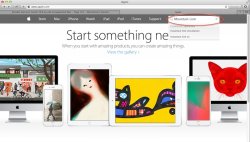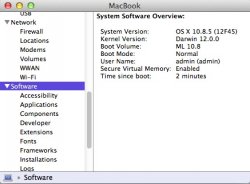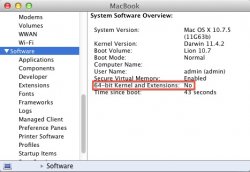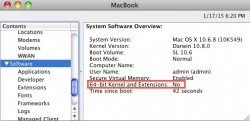I recently purchased a new macbook air from best buy. Technically, it was "open-box" because they had to open the boxes to assure there was no possible water damage, but the computer was turned on, and put right back in the box. When I got it I realized that there were no iLife apps. I went into the app store and downloaded iPhoto, which is now working, but not iMovie. I PURCHASED iMovie from the app store, but it still will not work. When I go to the purchased section of the App store, I see iMovie and it says that the installation is "paused" with no way to resume it..? Now I read some places that when you first open the purchased menu you can "allow" the iLife apps to download and I DID but nothing happened? Also, when you go into the applications folder, there is an iMovie icon, but there is no way to open it no matter how many times I clicked lol... Please Help!!!