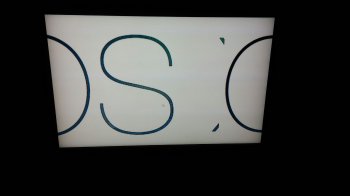Yes it is, but when you restart after the update, boot into the Recovery partition and choose the rehack function.I have installed Mountain Lion 10.8.3. via MacPostFactor 1.0.1 to my macbook 2,1. Is it possible to install update 10.8.5 via App Store?
Got a tip for us?
Let us know
Become a MacRumors Supporter for $50/year with no ads, ability to filter front page stories, and private forums.
[Guide] Success! Install 10.8 on old unsupported Mac
- Thread starter hackerwayne
- Start date
- Sort by reaction score
You are using an out of date browser. It may not display this or other websites correctly.
You should upgrade or use an alternative browser.
You should upgrade or use an alternative browser.
Perfect! Thanks for the quick answer.Yes it is, but when you restart after the update, boot into the Recovery partition and choose the rehack function.
I have a Mac Mini 1.1 that I'm going to upgrade to a Core 2 Duo processor and Mountain Lion using Macpostfactor. Do I need to flash it to 2.1 or will it work with 1.1? I only have 2GB ram.
As far as I know, it should be fine as is.I have a Mac Mini 1.1 that I'm going to upgrade to a Core 2 Duo processor and Mountain Lion using Macpostfactor. Do I need to flash it to 2.1 or will it work with 1.1? I only have 2GB ram.
As far as I know, it should be fine as is.
Thanks, I will try and report back.
I tried once to install the latest security update "2015-006" which screwed up the installation. I did install ML through MLPF 0.3 , 32 bit. - What were the things to do for a proper security update installation?
Is it possible with MacPostFactor 1.0.1 to install ML 10.8.5 with the 32bit kernel ?
Is it possible with MacPostFactor 1.0.1 to install ML 10.8.5 with the 32bit kernel ?
Yes, you can fully update 10.8 with MacPostFactor 1.0.1. Just update through the App Store and then when you restart boot into the Recovery partition and choose the Rehack option.I tried once to install the latest security update "2015-006" which screwed up the installation. I did install ML through MLPF 0.3 , 32 bit. - What were the things to do for a proper security update installation?
Is it possible with MacPostFactor 1.0.1 to install ML 10.8.5 with the 32bit kernel ?
cool... 32bit so?Yes, you can fully update 10.8 with MacPostFactor 1.0.1. Just update through the App Store and then when you restart boot into the Recovery partition and choose the Rehack option.
Haven't experienced this even once, I have a macbook 4,1 though.Has anyone else faced regular beach ball / jamming? Occurs approx. every 10min and takes 30sec, mouse cursor moves but nothing else works during episodes. Macbook 2,1, 4GB RAM, SSD.
Thanks, I will try and report back.
I have installed a Core 2 Duo 2GHz processor and ML 10.8.5 today on my Mac Mini 1.1. Works nicely!
Lagging has dramatically reduced (not completely); not sure if it's because I installed an utility which frees RAM if necessary, somehow I figured it might be due to swapping/low RAM. It's pity that this MacBook doesn't support more RAM (well, it's an old laptop)...
In order to run MacPostFactor, do we still need the Mac OS X 10.8 install file as downloaded from the Mac App Store, or can we use a Mountain Lion bootable USB stick to install?
Because the install file is no longer available from the Mac App Store, this limitation of MacPostFactor encourages piracy.
Actually, I just checked and Mountain Lion IS still available from the app store, although I still am unable to download it.
Because the install file is no longer available from the Mac App Store, this limitation of MacPostFactor encourages piracy.
Actually, I just checked and Mountain Lion IS still available from the app store, although I still am unable to download it.
Last edited:
Yes, you still have to use the app from the app store.In order to run MacPostFactor, do we still need the Mac OS X 10.8 install file as downloaded from the Mac App Store, or can we use a Mountain Lion bootable USB stick to install?
Because the install file is no longer available from the Mac App Store, this limitation of MacPostFactor encourages piracy.
I see I posted this more than six months ago. Has this MCPF limitation been fixed?I bought a legitimate Bootable USB key, so I don't have a .app file. I refuse to download anything from a "less than scrupulous website." I cannot get MCPF or OS X Extractor to work on the USB key or on the InstallESD.dmg image I made from the USB key.
Why in the world is an Install OS X.app file required when EVERYTHING to install Mountain Lion is on the bootable USB key? I imagine it would be trivial to re-write the MCPF andOS X Extractor installers to patch the files contained in the InstallESD.dmg image. What exactly is the technical limitation here?
[doublepost=1465146282][/doublepost]
Yes, you still have to use the app from the app store.
How? It's not on the App Store anymore. I'm not going to illegally download it through file sharing, etc.
[doublepost=1465146610][/doublepost]
Thanks! I did something similar earlier and it did not work, but I will try again according to your instrux.Hello ebkseq,
I was in a similar situation where I only had the "InstallESD.dmg" for 10.8.1 and MacPostFactor wouldn't recognize it when mounted, or when I copied the "Install Mac OS X Mountain Lion.app" to the Applications folder. After a bit of searching I was able to find out what the structure of the ML installer from the app store looked like and recreate it.
1. Mount "InstallESD.dmg"
2. Copy the "Install Mac OS X Mountain Lion.app" from the mounted image or your USB to the Applications folder
3. Command click on "Install Mac OS X Mountain Lion.app" in your Applications folder and select "Show Package Contents"
4. Open the "Contents" folder and create a new folder named "SharedSupport"
5. Now copy the "InstallESD.dmg" file and Mac OS X Install ESD/Packages/OSInstall.mpkg the in to "SharedSupport" folder you created in step 4. If you only have the USB you will have to use DiskUtility to make a .dmg
6. Unmount the "Mac OS X Install ESD" disk image (just to be safe)
7. Run MacPostFactor and it should now recognize that what you have created in your Applications folder is the same as the ML installer from the AppStore.
Hope that this helps.
Cheers,
Shaun
Hello ebkseq,
I was in a similar situation where I only had the "InstallESD.dmg" for 10.8.1 and MacPostFactor wouldn't recognize it when mounted, or when I copied the "Install Mac OS X Mountain Lion.app" to the Applications folder. After a bit of searching I was able to find out what the structure of the ML installer from the app store looked like and recreate it.
1. Mount "InstallESD.dmg"
2. Copy the "Install Mac OS X Mountain Lion.app" from the mounted image or your USB to the Applications folder
3. Command click on "Install Mac OS X Mountain Lion.app" in your Applications folder and select "Show Package Contents"
4. Open the "Contents" folder and create a new folder named "SharedSupport"
5. Now copy the "InstallESD.dmg" file and Mac OS X Install ESD/Packages/OSInstall.mpkg the in to "SharedSupport" folder you created in step 4. If you only have the USB you will have to use DiskUtility to make a .dmg
6. Unmount the "Mac OS X Install ESD" disk image (just to be safe)
7. Run MacPostFactor and it should now recognize that what you have created in your Applications folder is the same as the ML installer from the AppStore.
Hope that this helps.
Cheers,
Shaun
Shaun,
I just tried this, following your exact steps, and it did not work. MCPF still does not recognize the installer. In my case, I have a bootable thumb drive for Mac OS X 10.8.5. The "Install Mac OS X Mountain Lion" application is just called "Install" on it. I tried renaming it to "Install Mac OS X Mountain Lion" and MCPF would not recognize it, nor would MCPF recognize it when it was only called "Install."
I can't imagine it would be very hard to build the capability into the installer to allow it to work with bootable Mac OS X Mountain Lion Installer thumb drives. Is this on the developers' agenda?
[doublepost=1465174369][/doublepost]I just realized that your step #5 doesn't make any sense. It looks like it is missing some words, or has one or more typos. This is what it says:
"5. Now copy the "InstallESD.dmg" file and Mac OS X Install ESD/Packages/OSInstall.mpkg the in to "SharedSupport" folder you created in step 4. If you only have the USB you will have to use DiskUtility to make a .dmg"
Are there words missing above? I've bolded the language that doesn't make sense. Are "InstallESD.dmg" and "OSInstall.mpkg" the only files I need to copy into "SharedSupport"?
My guess is the above language is just a typo but perhaps it isn't, and instead some additional file names are missing. I am just struggling to figure out how/why your instructions aren't working.
[doublepost=1465177250][/doublepost]OK, got it to work--so far, at least--crossing my fingers--by renaming the installer to "Install OS X Mountain Lion" instead of "Install Mac OS X Mountain Lion" as was indicated in the earlier instructions.
Last edited:
Here is a potential fix for the 10.8 SMB problem: if you install this, your Mac will use Samba instead of Apple's SMBX stack:
http://eduo.info/apps/smbup
[doublepost=1465313360][/doublepost]Here is another possible solution that involves a simple terminal script, rather than replacing SMBX with Samba:
http://bleeptobleep.blogspot.com/20...ain-lion-fix-samba-smb-sharing-issue.html?m=1
http://eduo.info/apps/smbup
[doublepost=1465313360][/doublepost]Here is another possible solution that involves a simple terminal script, rather than replacing SMBX with Samba:
http://bleeptobleep.blogspot.com/20...ain-lion-fix-samba-smb-sharing-issue.html?m=1
Everything is running great, except for Little Snitch, which I knew beforehand would not work, and the "com.apple.dock.extra quit unexpectedly" crash associated with a bug in the latest iTunes update. I wish somehow I could use the kext from the 10.7 version of Little Snitch with the 10.8 version. Maybe I'll try it and report back here if it works (or even if it doesn't work).
Does anyone know if Safari 9.1.1 for Mavericks will work in Mountain Lion? I have the Safari9.1.1Mavericks.pkg but seeing as it not only installs Safari but also WebKit and other libraries, I don't want to install it if it is not compatible with Mountain Lion. Thanks.
… in Mountain Lion? I have the Safari9.1.1Mavericks.pkg …
I see no version checking in the .pkg so, for example, it installs on El Capitan with a report of success, and the resulting app does launch. However: the launched version is 9.1.2 (because of SIP, I guess).
This is a throwaway system so I disabled system integrity protection, removed Safari, then reused the .pkg
Result: a 9.1.1 that does not respond properly to things such as Command-N and Command-L, but if Command-L is used with no window then a new window will open. And so on …
… various problems with the GUI.
Whether you would find a different set of problems with 9.1.1 on Mountain Lion, I can't predict.
Last edited:
Hi!
I've just installed 10.8.5 on GMA 950 Mac Mini with MacPostFactor 1.0.1. Everything seems to work fine. Except several features.
-
Missing login screen when password is enabled. I've tried clean install several times, but no luck. Mac boots to screen with default wallpaper and mouse. No login/password fields. You can enter password and successfully login but in blind.
-
Second the most important problem is wake up after sleep. Mac goes sleep but never wakes up. It makes the cd-rom sound but screen does not come back. Is that ok? Can it be fixed? This crashes my hope to switch to modern 10.8.5…
-
And just find out that world map in date and time settings does not appear.
-
And no Wi-Fi
hm..
Thanks!
I've just installed 10.8.5 on GMA 950 Mac Mini with MacPostFactor 1.0.1. Everything seems to work fine. Except several features.
-
Missing login screen when password is enabled. I've tried clean install several times, but no luck. Mac boots to screen with default wallpaper and mouse. No login/password fields. You can enter password and successfully login but in blind.
-
Second the most important problem is wake up after sleep. Mac goes sleep but never wakes up. It makes the cd-rom sound but screen does not come back. Is that ok? Can it be fixed? This crashes my hope to switch to modern 10.8.5…
-
And just find out that world map in date and time settings does not appear.
-
And no Wi-Fi
hm..
Thanks!
Last edited:
This is normal; Repatch the install using the MLPostFactor/MacPostFactor Recovery partition. If you're using MLPostFactor, you'll need to update the SystemVersion.plist so it registers as 10.8.5 instead of 10.8.4.I got Mountain Lion 10.8.4 going on my late 2006 iMac finally with Macpostfactor. However, when I try to update to 10.8.5 my system crashes after the reboot after the update when I try to turn it on and only shows a circle with a horizontal line through it. It's frustrating because some apps will only work if I have 10.8.5. Any work arounds for this?
[doublepost=1466781688][/doublepost]
Yes, the rehack option.I'm
Not sure what you mean by patches. Is that done by installing over an existing one or the rehack OS X button in OS X manager in recovery?
I just got a iMac6 24" and I was trying to install OSx 10.8.5 with Mac post factor and I can't seem to make it work.
I created two new partitions.
Then put Mountain Lion in the apps folder
Ran Mac Post Factor and picked my new partition. It runs and finishes perfect.
Reboot and I get a screen that looks over sized and then it will just keeps rebooting tell I power off and on with holding options key and boot in to the original OSX 10.7 partition.
Help Please!!!!!!
I created two new partitions.
Then put Mountain Lion in the apps folder
Ran Mac Post Factor and picked my new partition. It runs and finishes perfect.
Reboot and I get a screen that looks over sized and then it will just keeps rebooting tell I power off and on with holding options key and boot in to the original OSX 10.7 partition.
Help Please!!!!!!
Attachments
Hi,
I would like your opinion regarding my Mac model. I didn't had time to go through the all pages and I;m a bit new in the mac world and I can use a bit of a help.
I have a Macbook white 2.1(mid 2007) 4GB RAM , Intel GMA950, currently running Lion 10.7.5.
Is it possible for me to upgrade this one using your method? If it is, can you please point me in the right direction: links and method - how to do it.
Than you for your help and your understanding.
I would like your opinion regarding my Mac model. I didn't had time to go through the all pages and I;m a bit new in the mac world and I can use a bit of a help.
I have a Macbook white 2.1(mid 2007) 4GB RAM , Intel GMA950, currently running Lion 10.7.5.
Is it possible for me to upgrade this one using your method? If it is, can you please point me in the right direction: links and method - how to do it.
Than you for your help and your understanding.
Register on MacRumors! This sidebar will go away, and you'll see fewer ads.