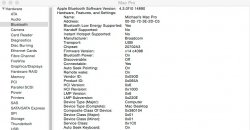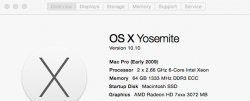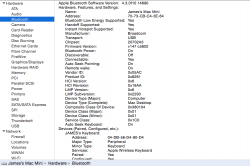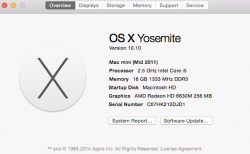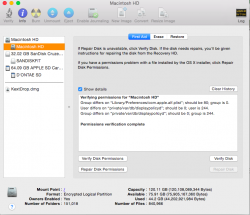What's not working? For example, I started by testing Maps and that worked both ways perfectly, and so I went on and tried other apps and they also worked, until I got to Safari, which would only give me Mac to iPad. Then I saw a post saying they had to turn off private browsing. I checked and sure enough, private browsing was enabled on the iPad. Turned it off and instantly the Handoff app icon appeared on my 2011 MBA. I looked over the current list of
supported applications and continued testing. Everything worked fine until I got to Notes. Again it was working Mac to iPad only, but once I continued from the iPad locked screen by flipping up on the icon, the iPad then handed off to the Mac and it too now works both ways without issue.
This is the initial release of Yosemite. Expect issues to still exist. I don't honestly believe that Apple utilized much or any of the public Beta feedback to improve the product before release. That was used as a marketing tool to create more buzz.