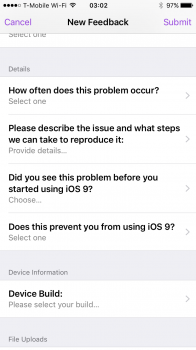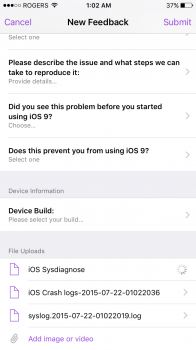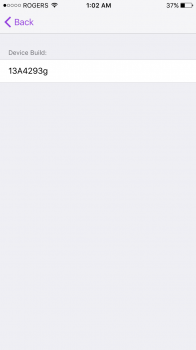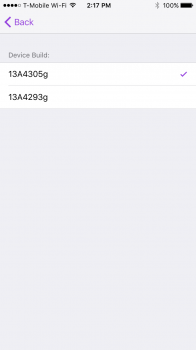yes I see it now, thank you. ( still wish it said Beta 4)Settings, general, about, your version will be 13A4305g that's how you know your on beta 4
Got a tip for us?
Let us know
Become a MacRumors Supporter for $50/year with no ads, ability to filter front page stories, and private forums.
Has anyone removed public beta profile and got the dev beta?
- Thread starter The Doctor11
- Start date
- Sort by reaction score
You are using an out of date browser. It may not display this or other websites correctly.
You should upgrade or use an alternative browser.
You should upgrade or use an alternative browser.
Yep I also got it to work on my iPhone 6. Only thing is I have to go back to using the ****** bugreport.apple.com because the public beta feedback app doesn't use the beta 4 build number. Oh well, it's worth being on the dev betas.Worked for me on iPad air 2
I know, for us beta 4 would be much easier but for Apple beta 4 means nothing to them because they have so many different builds.yes I see it now, thank you. ( still wish it said Beta 4)
Good, I got the iPad to updated iOS 9 beta 4. but I can't seem to get my iPod touch 6 updated to iOS 9. It takes the profile in the General settings but never updates. Tried restarting, deleting profile restarting.
No luck, has anyone gotten OS 9 to work on a iPod Touch?
No luck, has anyone gotten OS 9 to work on a iPod Touch?
Good, I got the iPad to updated iOS 9 beta 4. but I can't seem to get my iPod touch 6 updated to iOS 9. It takes the profile in the General settings but never updates. Tried restarting, deleting profile restarting.
No luck, has anyone gotten OS 9 to work on a iPod Touch?
I think only the brand new DP 4 build today has support for the new iPod touch. You won't be able to go PB 1 to DP 4 on it. You'll have to wait for PB 2 or if you have real access to Developer Previews (and not the PB 1 to DP 4 trick)
*edit*
It even mentions the addition of the new iPod touch support in only the newest build on the front page article.
"iPod touch Support - People who purchased one of the new A8-based iPod touch devices last week can now upgrade those devices to iOS 9 beta 4. With this beta, Apple added a new installation profile for the device."
Again thank you,I think only the brand new DP 4 build today has support for the new iPod touch. You won't be able to go PB 1 to DP 4 on it. You'll have to wait for PB 2 or if you have real access to Developer Previews (and not the PB 1 to DP 4 trick)
*edit*
It even mentions the addition of the new iPod touch support in only the newest build on the front page article.
"iPod touch Support - People who purchased one of the new k8-based iPod touch devices last week can now upgrade those devices to iOS 9 beta 4. With this beta, Apple added a new installation profile for the device."
Been playing with my iPad air2 beta4, -playing with the cursor edit, going to take some getting used to, need that on the Ipod touch!
Again thank you,
Been playing with my iPad air2 beta4, -playing with the cursor edit, going to take some getting used to, need that on the Ipod touch!
No problem.
If you're talking about the two finger keyboard trackpad thing, it's iPad only. No iPhone or iPod Touch for that feature. Not even the 6+.
oh, I wish you didn't say that, bummer... I like the way it works on the iPad.No problem.
If you're talking about the two finger keyboard trackpad thing, it's iPad only. No iPhone or iPod Touch for that feature. Not even the 6+.
This was true of the iOS 8 PB, but in the new feedback app it literally just asks what version of iOS you're reporting for (iOS 8/9).That's all it's done for me at least and I've submitted a fair few in the last 2 weeks.bugreport.apple.com or download the profile again which will add the Feedback app. However, the feedback app doesn't let you choose the new build number for the section that asks what build you're on since technically it's only for public betas.
EDIT: scratch that, just noticed further down the report it asks for your build number, but since There's only one option I've always just glazed over it.
Last edited:
This was true of the iOS 8 PB, but in the new feedback app it literally just asks what version of iOS you're reporting for (iOS 8/9).That's all it's done for me at least and I've submitted a fair few in the last 2 weeks.
Really? I've always had to select a build.
Attachments
This was true of the iOS 8 PB, but in the new feedback app it literally just asks what version of iOS you're reporting for (iOS 8/9).That's all it's done for me at least and I've submitted a fair few in the last 2 weeks.
Yes it does ask you to choose build number. But PB only has one build currently and if you used the trick to go from PB 1 to DP 4 you can't select the proper build.
Attachments
This happens when I try to downgrade my iPhone from 9b1 to iOS 8.4 beta 4. At that time iTunes pompted me to restore to iOS 8.3, which was the latest biblical available version.I believe if you are doing a restore basically then it simply gets the latest publicly available version.
And for iPhone this is also practical since screen bezel is the area very hard for touching, thus word selection could be difficult. Very hard to believe why Apple removes this function from iPhone, although they didn't advertise this in WWDC.oh, I wish you didn't say that, bummer... I like the way it works on the iPad.
When iOS 8.4 beta 1 comes out, I manage to update to it. Then, I don't even use iOS 8.4. My iPhone switches from iOS 8.4 beta to iOS 9 beta. 
I don't know if Apple releases iOS 9.1 beta, should I still stay at beta track, and update the firmware fortnightly.
I don't know if Apple releases iOS 9.1 beta, should I still stay at beta track, and update the firmware fortnightly.
Just wanna share. Now that the PB 2 is out, the new build number is included in the feedback app.
Yep, because PB 2 is the same build.
With that I suspect anyone who did the PB 1 to DP 4 yesterday should probably see PB 3 just fine if they put the profile back on. (Seeing as DP seed saw our PB 1 as DP 3 and allowed DP 4 to be installed. It should work the same in reverse since DP 4 is identical to PB 2. The PB seed should see our DP 4 as PB 2 and give us back PB when 3 comes out.)
It's kinda confusing why couldn't Apple just say you have 9.1 or 9.2 or 9.3 or 9.4 instead when you look at what software your running after getting the latest beta all it says is your running 9.0 if it wasn't for someone who confirmed the build # for the beta 4 I wouldn't have known I am running beta 4
They do do that, it's all version 9.0 for now, just different builds of it basically.It's kinda confusing why couldn't Apple just say you have 9.1 or 9.2 or 9.3 or 9.4 instead when you look at what software your running after getting the latest beta all it says is your running 9.0 if it wasn't for someone who confirmed the build # for the beta 4 I wouldn't have known I am running beta 4
It's kinda confusing why couldn't Apple just say you have 9.1 or 9.2 or 9.3 or 9.4 instead when you look at what software your running after getting the latest beta all it says is your running 9.0 if it wasn't for someone who confirmed the build # for the beta 4 I wouldn't have known I am running beta 4
Because it IS 9.0 and you won't see 9.1, 9.2 and so on until way after 9.0 is officially released in the fall.
9 is the iOS version
A future .1 will be a major update to iOS 9 (thus 9.1, just like iOS 8 went from .1, .2, .3 and .4 over the course of the year.)
oh wow, my iPod touch is downloading beta-2, yeah!
Nice. Since yesterday's DP 4 added support for it and today's PB 2 is the same build, that makes sense.
Yes, works fineJust curious if it would work. Has anyone on the public beta removed the beta profile and been able to download the developer beta 4? I would try it myself but I have 5 drafts in the feedback app I still need to fill out.Thanks in advance.
If Apple wanted it to, lockdownd, a process in iOS, would take notice from the server that your dev account expired and your signing certificate to install the betas would fail to work.
Register on MacRumors! This sidebar will go away, and you'll see fewer ads.