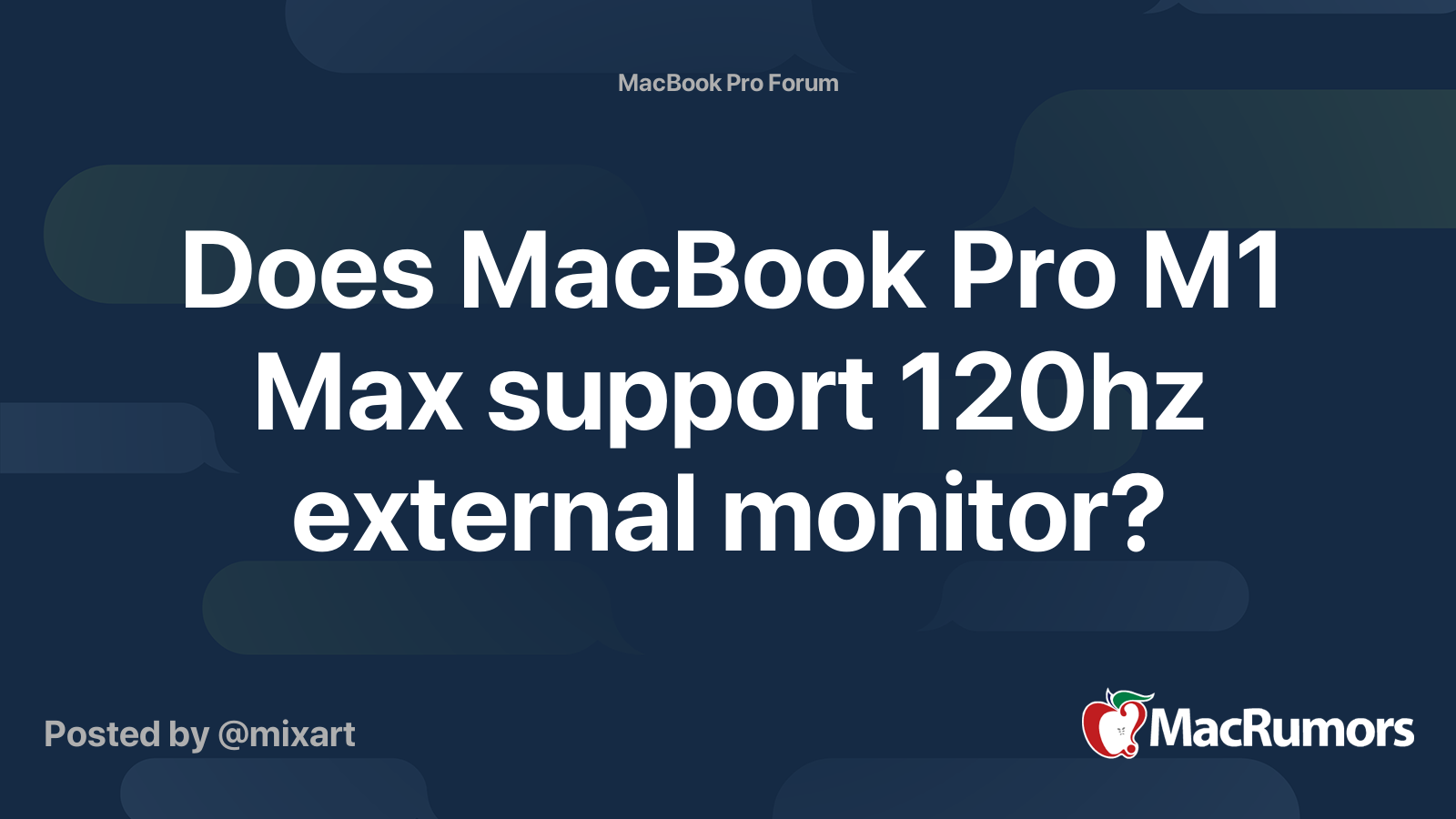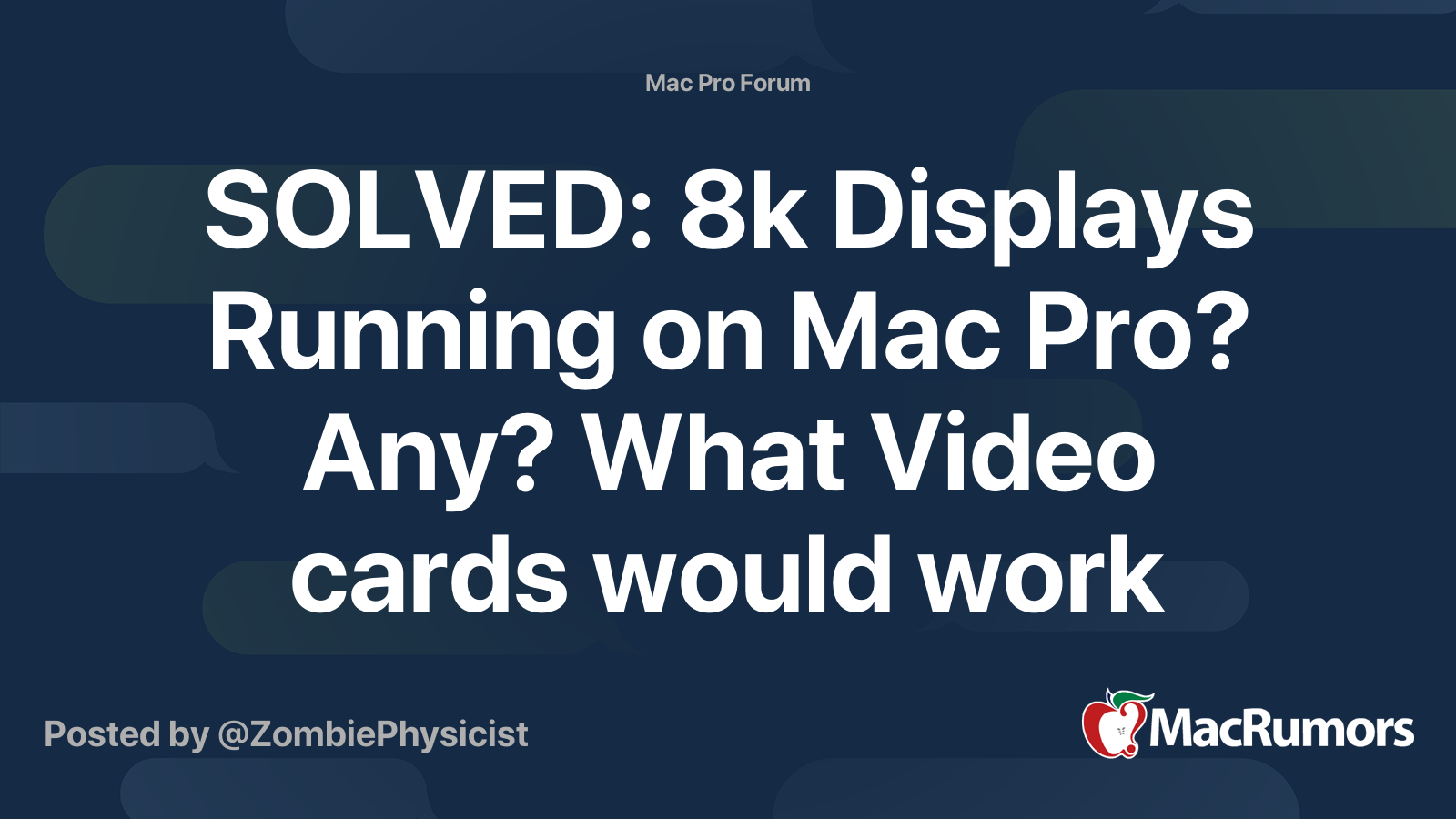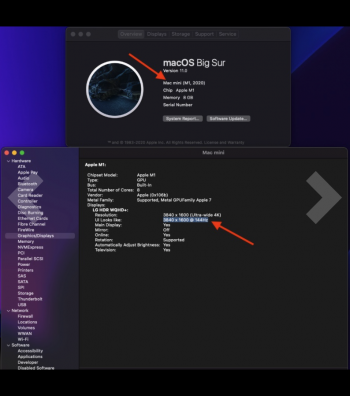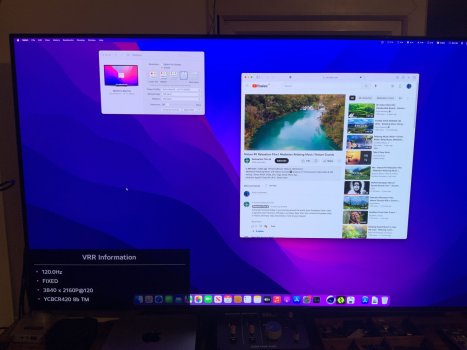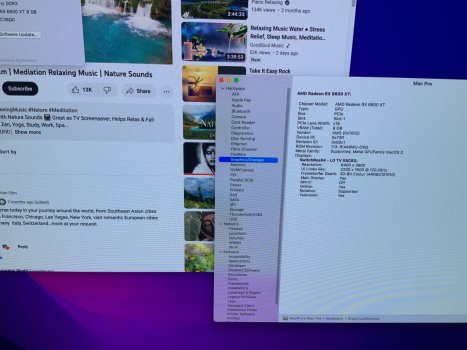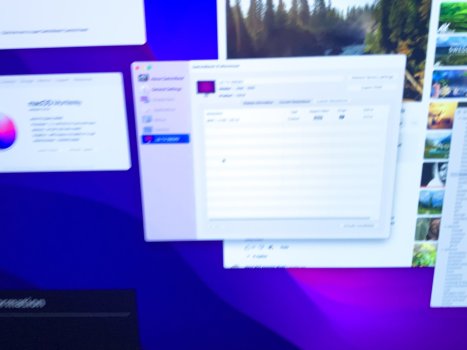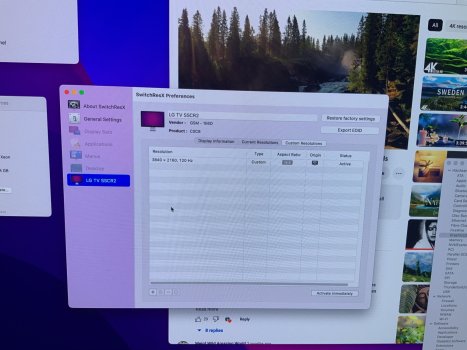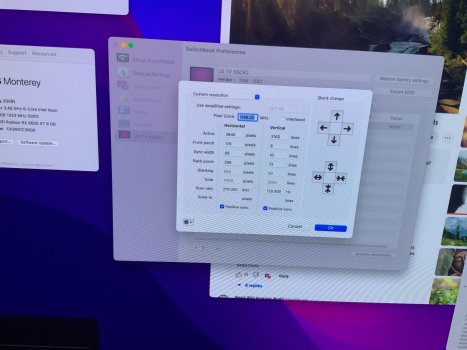mac doesn't support hdmi 2.1 at the hardware level, the intel and m1 gpus just can't do it. it's not a bandwidth thing. that's why you need an adaptor. the catch is the adaptor has to be compatible with mac's gpu, or it won't work.
I know
realtek has been working on a dp 1.4 to hdmi 2.1 adaptor chip, and it's out now but I don't know if it works for macs. you'd need to somehow do tb4 -> dp 1.4 -> hdmi 2.1 probably through the use of a tb4 dock.
hardware level:
the graphics cards of the intel and m1 macs don't support hdmi 2.1, so you need an adaptor that can convert the tb4 or display port signals into hdmi 2.1.
an example would be
CableMatters' usb c to hdmi 2.1 adaptor
Unfortunately, not all adaptors are compatible with all graphics cards, so the above adaptor doesn't work for macs since the current macs don't have a 2000 series nvidia card
"For Apple users, recent-generation MacBooks using the same Intel CPUs, or the new Apple M1 processor developed with ARM, can support a maximum resolution and refresh rate of 4K at 60Hz without HDR when using the adapter."
"The USB-C to HDMI 2.1 adapter can connect any device from the Nvidia 2000-series (using its VirtualLink USB-C connector) to an 8kTV, or one that supports 4K at 120Hz, like the LG Signature ZX, or the Samsung Q90T."
So really, you have to wait for someone to release an adaptor capable of converting to hdmi 2.1 that works with mac's gpu.
but if you just want 120hz or 144hz, you can use tb4 or dp 1.4 and that will work fine. just not hdmi
if you just want 4k 120hz on your mac, check out this
compatibilty list between various Macs and various 4k 120+ Hz displays.
software level:
In terms of choosing the resolution you want if it isn't available in macs preferences, you can check out
SwitchResX. It's software that let's you directly set refresh rates and resolutions without using system preferences
sources:
Let's say that Apple launch a 27" or 32" 120hz monitor. Does the new MacBook Pro M1 Max support 120hz, when connection a 120hz monitor with usb-c? I know it does not have the new HDMI 2.1 with 120hz support, sadly.

forums.macrumors.com

discussions.apple.com
That’s the one. Full specs here https://www.sabrent.com/product/DA-UCH8/usb-type-c-to-hdmi-2-1-adapter-8k-60hz-4k-120hz-with-dsc-function-da-uch8/ No caveats about Macs be hamstrung etc and Sabrent are a pretty reputable brand (I have some of their other devices like USB-C 5Gbps Ethernet...

forums.macrumors.com
5120x1440 is fewer pixels than 4K so 60Hz should be easily doable with HDMI or USB-C or DP. There are a few DisplayPort 1.4 to HDMI 2.1 adapters available. I’m not sure if the chips can fit inside the Framework expansion card form factor. Realtek RTD2173 as used in the Club 3D CAC-1085 (and...

community.frame.work
UPDATE 2021-12-19: (Some failed tests I tried to get it to work) https://forums.macrumors.com/threads/8k-displays-running-on-mac-pro-any-what-video-cards-would-work-that-support-8k-hdmi-2-1-displayport-1-4-2-0-displays-on-mac-pro.2309750/post-30712355 UPDATE 2021-12-26: A first solution can be...

forums.macrumors.com