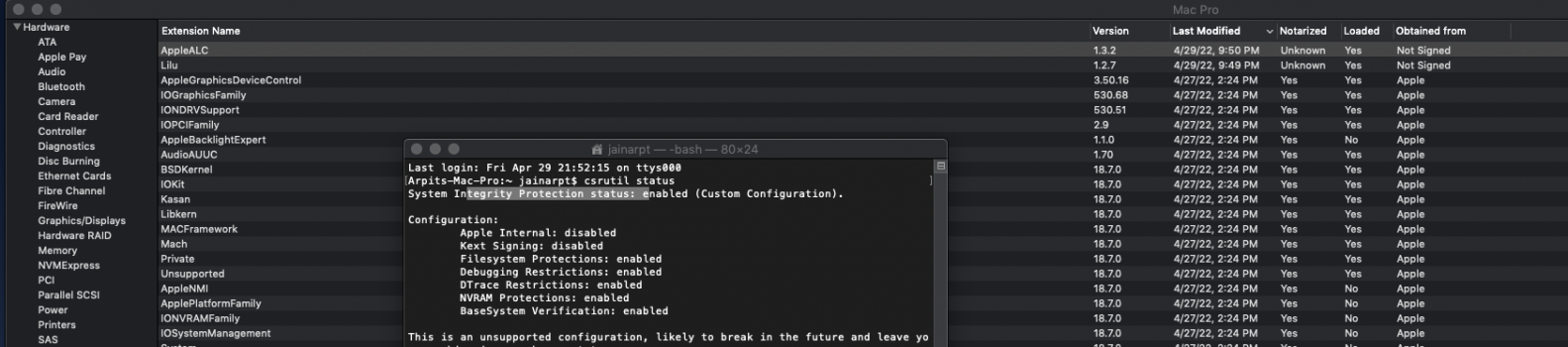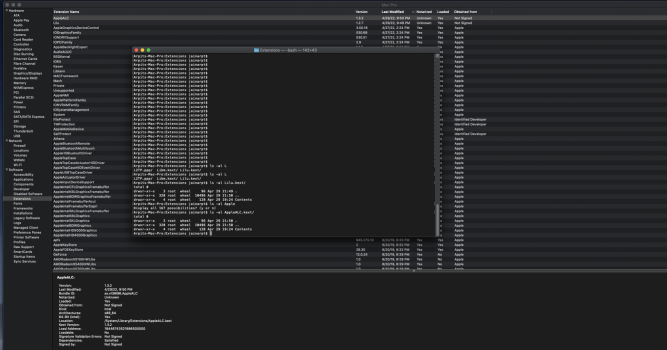This is exactly what happened to me but I need my headphone output. Did you find a way around it?Followed the procedure stated on this post ( including the extra kext for NVIDIA ) on a Mac Pro 3.1 with GT710 and it worked. MacOS 10.14.2.
The only side effect is that all other audio out devices disappeared so there is no option to use the optical or analog out either the internal speaker.
Regards
View attachment 815270
Got a tip for us?
Let us know
Become a MacRumors Supporter for $50/year with no ads, ability to filter front page stories, and private forums.
Resolved HDMI / Displayport audio fix
- Thread starter h9826790
- Start date
- Sort by reaction score
You are using an out of date browser. It may not display this or other websites correctly.
You should upgrade or use an alternative browser.
You should upgrade or use an alternative browser.
Hey everyone,
This worked for me for the most part! I am now able to send audio out the HDMI port of my graphics card to my TV. More specifically I can send the CoreAudio out (YouTube, Spotify, iTunes, web browsers, etc). But I am unable to use the HDMI connection as my playback engine in Pro Tools. I cannot route any audio from Pro Tools out the HDMI port which is presenting a problem for me.
My specs:
Mid 2012 Mac Pro 5,1
2 x 3.46 GHz 6-Core Intel Xeon
32 GB 1066 MHz DDR3
Mojave 10.14.6
NVIDIA GeForce GT 640 1GB
I did install the WhateverGreen.kext, never tested this without that.
Anyone have any idea why this might work with CoreAudio but not with Pro Tools?
[Side note: I was able to send audio out the HDMI port via Audacity as well. Also I re-enabled SIP after finishing the installs. CoreAudio and Audacity still work with SIP enabled.]
Any help would be much appreciated.
Thanks,
Stefan
This worked for me for the most part! I am now able to send audio out the HDMI port of my graphics card to my TV. More specifically I can send the CoreAudio out (YouTube, Spotify, iTunes, web browsers, etc). But I am unable to use the HDMI connection as my playback engine in Pro Tools. I cannot route any audio from Pro Tools out the HDMI port which is presenting a problem for me.
My specs:
Mid 2012 Mac Pro 5,1
2 x 3.46 GHz 6-Core Intel Xeon
32 GB 1066 MHz DDR3
Mojave 10.14.6
NVIDIA GeForce GT 640 1GB
I did install the WhateverGreen.kext, never tested this without that.
Anyone have any idea why this might work with CoreAudio but not with Pro Tools?
[Side note: I was able to send audio out the HDMI port via Audacity as well. Also I re-enabled SIP after finishing the installs. CoreAudio and Audacity still work with SIP enabled.]
Any help would be much appreciated.
Thanks,
Stefan
Thanks for your post. I was wondering if you can reenable SIP after you're done.thunder72fr made a post in the PULSE RX580 ROM study thread about that he can get HDMI audio working properly in Mojave with just Lilu.kext and AppleALC.kext installed.
I further tested it on my own cMP and confirmed it can work. And the process is simpler than HDMIAudio.kext + AppleHDA.kext patch.


However, I have no idea if this method also work on any other cards. If we can confirm this method work on most cards, or figured out the specific conditions, then I think I can put this method in the sticky thread.
So, if anyone looking for HDMI / Displayport audio, please try the following steps.
1) Disable SIP (in my case, I disabled Gatekeeper as well, not sure if make any difference)
2) Make sure HDMIAudio.kext is NOT installed. If it's installed, REMOVE it from the System/Library/Extension folder.
3) Make sure the AppleHDA.kext is NOT patched. If not, revert it (you should always make a backup of the original kext before patch it)
4) Download AppleALC.kext V1.3.2 (Link)
5) Download Lilu.kext V1.2.7 (Link)
6) Download KextUtility V2.6.6 (Link)
7) Unzip everything
8) Open Kext Utility (enter your admin password as required), it will auto perform some maintenance job, let it finish. You will see something like this

9) Drag Lilu.kext into the Kext Utility window. Again, enter password as required, and let it finish its job.

10) Drag AppleALC.kext into Kext Utility windows, enter password as required, and let it finish its job

11) Reboot
N.B For Nvidia card users, you may need WhateverGreen.kext V1.2.3 (Link) as well. If the above steps doesn't work, you may install this kext (via kext utility) and try again.
After test, please leave a post and tell us your graphic card model with details. e.g. Sapphire PULSE RX580 8GB, but not just RX580.
And which OS you are running (with build number).
For Nvidia card users, please also state if you need WhateverGreen.kext to make it work. Million thanks in advance.
Only partially, if you turn on full SIP, unsign kext won't be loaded.Thanks for your post. I was wondering if you can reenable SIP after you're done.
Hello @h9826790 , thank you very much once again for all the work that you do from here helping all of us who are new to this.Only partially, if you turn on full SIP, unsign kext won't be loaded.
I have a doubt that it is possibly silly, since 2018 I have on my cMP 5.1 / RX580 oem + tv sony 4k just "Lilu.kext and AppleALC.kext installed", but now that I have Catalina installed with OC (thanks also the excellent @cdf wiki), ...the doubts:
- As Apple has officially supported the RX580, is it still necessary to have this patch for HDMI audio output? Or can I remove it in Library / Extensions?
- If it is still necessary, I suppose I would have to update Lilu.kext 1.2.8 and AppleALC.kext 1.3.3 since I still have this 2018 versions in Library / Extensions, and I don't know how it can interfere with OC, I suppose they are not loaded then SIP is enabled and everything works fine in Catalina OC , thanks to all of you and the OC team.
Infinite thanks again
Used your beautifully simple method on a GeForce GTX 680 Mac Pro 4.1>5.1. Mojave 14.6:thunder72fr made a post in the PULSE RX580 ROM study thread about that he can get HDMI audio working properly in Mojave with just Lilu.kext and AppleALC.kext installed.
I further tested it on my own cMP and confirmed it can work. And the process is simpler than HDMIAudio.kext + AppleHDA.kext patch.


However, I have no idea if this method also work on any other cards. If we can confirm this method work on most cards, or figured out the specific conditions, then I think I can put this method in the sticky thread.
So, if anyone looking for HDMI / Displayport audio, please try the following steps.
1) Disable SIP (in my case, I disabled Gatekeeper as well, not sure if make any difference)
2) Make sure HDMIAudio.kext is NOT installed. If it's installed, REMOVE it from the System/Library/Extension folder.
3) Make sure the AppleHDA.kext is NOT patched. If not, revert it (you should always make a backup of the original kext before patch it)
4) Download AppleALC.kext V1.3.2 (Link)
5) Download Lilu.kext V1.2.7 (Link)
6) Download KextUtility V2.6.6 (Link)
7) Unzip everything
8) Open Kext Utility (enter your admin password as required), it will auto perform some maintenance job, let it finish. You will see something like this

9) Drag Lilu.kext into the Kext Utility window. Again, enter password as required, and let it finish its job.

10) Drag AppleALC.kext into Kext Utility windows, enter password as required, and let it finish its job

11) Reboot
N.B For Nvidia card users, you may need WhateverGreen.kext V1.2.3 (Link) as well. If the above steps doesn't work, you may install this kext (via kext utility) and try again.
After test, please leave a post and tell us your graphic card model with details. e.g. Sapphire PULSE RX580 8GB, but not just RX580.
And which OS you are running (with build number).
For Nvidia card users, please also state if you need WhateverGreen.kext to make it work. Million thanks in advance.
The audio keeps breaking up and it only recognizes the HDMI port, not the Display Monitor. I've downloaded newer versions of the kexts; AppleALC-1.5.4, Lilu- 1.4.9 and WhateverGreen- 1.4.4 I'll let you know if they work better.
These kext shouldn’t be required in Catalina for RX580.Hello @h9826790 , thank you very much once again for all the work that you do from here helping all of us who are new to this.
I have a doubt that it is possibly silly, since 2018 I have on my cMP 5.1 / RX580 oem + tv sony 4k just "Lilu.kext and AppleALC.kext installed", but now that I have Catalina installed with OC (thanks also the excellent @cdf wiki), ...the doubts:
- As Apple has officially supported the RX580, is it still necessary to have this patch for HDMI audio output? Or can I remove it in Library / Extensions?
- If it is still necessary, I suppose I would have to update Lilu.kext 1.2.8 and AppleALC.kext 1.3.3 since I still have this 2018 versions in Library / Extensions, and I don't know how it can interfere with OC, I suppose they are not loaded then SIP is enabled and everything works fine in Catalina OC , thanks to all of you and the OC team.
Infinite thanks again
Understood, thank you very much!These kext shouldn’t be required in Catalina for RX580.
you have titan x on mojave? just using it without hardware acceleration? i downgraded to high sierra so i could use titan xp. i had an rx580 with boot screen and opencore but can’t figure out how to get bootscreen back with titanWorked without any issues. MacPro 5,1, Titan X, Mojave, without WhateverGreen.kext
Thanks!
2012 running High sierra with jedi order titan xp works! just had to use the 2 kexts
Try rEFInd+can’t figure out how to get bootscreen back with titan
MyBootMgr: RefindPlus|OpenCore
This is a guide to using OpenCore and RefindPlus, to multiboot Classic MacPros (3,1 to 5,1) as well as equivalent Xserve (2,1 and 3,1). It involves booting Mac OS from one or more OpenCore instances chain-loaded from RefindPlus and booting other OS types directly from RefindPlus. The guide is...
Try rEFInd+

MyBootMgr: RefindPlus|OpenCore
This is a guide to using OpenCore and RefindPlus, to multiboot Classic MacPros (3,1 to 5,1) as well as equivalent Xserve (2,1 and 3,1). It involves booting Mac OS from one or more OpenCore instances chain-loaded from RefindPlus and booting other OS types directly from RefindPlus. The guide is...forums.macrumors.com
it says “Nvidia cards that require web drivers don’t have any pre-boot configuration support, Recovery support, or createinstallmedia USB Installer Support”
so looks like i’m just out of luck getting boot screen back lol oh well
it says “Nvidia cards that require web drivers don’t have any pre-boot configuration support, Recovery support, or createinstallmedia USB Installer Support”
so looks like i’m just out of luck getting boot screen back lol oh well

Boot menus for graphics output protocol.(AMD only)see page 13
Thanks to great work by @joevt with support from @startergo and @Macschrauber, RefindPlus now provides Pre-Boot Configuration Screens AKA "Bootscreen" with virtually every GPU out there that has GOP be it by AMD or Nvidia or others as yet unknown. As long as it has GOP, you may need to flash...
crap mine isn't working anymore. I tried messing with opencore and refindplus to get boot screen like you suggested, but couldn't get my computer to boot anymore. had to reinstall high Sierra and opencore. (can't get windows to boot off my pcie card without opencore) now I can't get DisplayPort audio to work again. any suggestions? I did everything just like before including disabling SIP first. I just ordered a $30 single slot Mac graphics card for a boot screen hopefully having both in there won't cause any issues
crap mine isn't working anymore. I tried messing with opencore and refindplus to get boot screen like you suggested, but couldn't get my computer to boot anymore. had to reinstall high Sierra and opencore. (can't get windows to boot off my pcie card without opencore) now I can't get DisplayPort audio to work again. any suggestions? I did everything just like before including disabling SIP first. I just ordered a $30 single slot Mac graphics card for a boot screen hopefully having both in there won't cause any issues
Hey dabiohazard, I recently went on this adventure as well with updating my Mac Pro 5,1 to the newest opencore and OS Big Sur - and it took a long while ( and several re-installations ) before I figured out how to get this all working correctly again. I thought I might share that Displayport audio can indeed work again, with just a bit of configuration in opencore instead of the kext utility route! Here is the processes I used to get displayport audio working again:
1. Starting from a clean opencore installation with Mojave via the opencore guide, I used the config.plist provided in the main post to install Big Sur successfully.
2. After installation, Displayport or any audio output was no longer working via the kextutility route, nor was modifying the /System/Library/Extensions or the /Library/Extensions folders working anymore ( I believe this is due to the major pains in APFS snapshots that are now enabled in Mac OS, which is reverting and preventing the AppleALC and Lilu kexts from working correctly )
3. Following the opencore guide again and mounting the opencore EFI to edit the config.plist, I was able to add the AppleALC and Lilu into the opencore kexts that are loaded directly from opencore 0.6.6 - to do this, I recommend the Opencore Configurator application.
4. In your EFI/EFI/OC/Kexts/ folder, add in the most recent releases of the Lilu.kext & AppleALC.kext from their github pages
5. Now, let's tell the config.plist to find these kexts on boot, by adding them to the config.plist - this is made really easy with the Opencore Configurator by first opening the file ( or I'd recommend making a copy and backup first just in case, and editing the copy ) by dragging it into the app. Then, select the kernel tab on the left in the app, where we will add in our kexts.
6. There is a "Scan/Browse" button that will allow you to point it to a directory to scan, and add in the kext values for any included in that folder. By pointing this to our EFI/EFI/OC/Kexts folder, the app will find and add in the values needed for Lilu.kext and AppleALC.kext!
7. File > Save this version ( and run any opencore/plist checks to make sure the formatting is all correct that you would like ), and finally replace the current config.plist with the most recent edit.
8. Reboot, and viola! You should have a working opencore with displayport/hdmi audio working correctly!
I hope this might help anyone looking to fix audio on the newest opencore, while still using the AppleALC and Lilu.kext fixes. Here is also the raw code for the config.plist for anyone who might like to work more manually:
Code:
<key>Kernel</key>
<dict>
<key>Add</key>
<array>
<dict>
<key>Arch</key>
<string>Any</string>
<key>BundlePath</key>
<string>Lilu.kext</string>
<key>Comment</key>
<string></string>
<key>Enabled</key>
<true/>
<key>ExecutablePath</key>
<string>Contents/MacOS/Lilu</string>
<key>MaxKernel</key>
<string></string>
<key>MinKernel</key>
<string></string>
<key>PlistPath</key>
<string>Contents/Info.plist</string>
</dict>
<dict>
<key>Arch</key>
<string>Any</string>
<key>BundlePath</key>
<string>AppleALC.kext</string>
<key>Comment</key>
<string></string>
<key>Enabled</key>
<true/>
<key>ExecutablePath</key>
<string>Contents/MacOS/AppleALC</string>
<key>MaxKernel</key>
<string></string>
<key>MinKernel</key>
<string></string>
<key>PlistPath</key>
<string>Contents/Info.plist</string>
</dict>
</array>Cheers!
Attachments
Just curious to know if I should be using the Lilu and appalc kext from post # 1 or the latest ones from github for my mac pro 5,1 running mojave 10.14.6 with flashed EFI on Sapphire radeon hd 7950.
Up to you, but if users reported that the files linked in post #1 works, then you may try that first.Just curious to know if I should be using the Lilu and appalc kext from post # 1 or the latest ones from github for my mac pro 5,1 running mojave 10.14.6 with flashed EFI on Sapphire radeon hd 7950.
If doesn't work, then download the latest version from Github and try again.
A friendly reminder. You shouldn't need to run OpenCore for HD7950 + Mojave. But if for whatever reason you are using OpenCore, disable that before you try to inject these kexts.
Some OC package already included these kexts, double installation may lead to a crash during boot.
Thank you for your reply. I ran the procedure and I don't see monitor audio device listed.Up to you, but if users reported that the files linked in post #1 works, then you may try that first.
If doesn't work, then download the latest version from Github and try again.
A friendly reminder. You shouldn't need to run OpenCore for HD7950 + Mojave. But if for whatever reason you are using OpenCore, disable that before you try to inject these kexts.
Some OC package already included these kexts, double installation may lead to a crash during boot.
Just curious to know if I should disable SIP completely or partially ?
Attaching the screenshot
This I tried with SIP partially disabled
Also kind a new here , how do I know if I have opencore and how do I disable opencore ?
Attachments
Last edited:
Thank you for your reply. I ran the procedure and I don't see monitor audio device listed.
Just curious to know if I should disable SIP completely or partially ?
Attaching the screenshot
This I tried with SIP partially disabled
Also kind a new here , how do I know if I have opencore and how do I disable opencore ?
So I cleaned up the old install of Lilu and AppleALC kext and then
1 . Disable the SIP completely
2. Redid the procedure from post 1
3. I could see audio device of monitor in the output.
After enabling selective SIP , --without kext , Display port audio is still working.
Config Details are :
Mac Pro 4,1 converted to 5,1
Mojave 10.14.6
Monitor Dell S3221qs connected from miniDP to DP(monitor)
Sapphire Radeon HD 7950 - flashed to mac EFI using netkas script
Last edited:
I really want to have Night Shift, but too bad that my monitor seems not supported.
The exact setup with Apple ACD is OK, but if I switch to CHG90, then the Night Shift box disappear in system preference.
Just found out the reason for this problem. My monitor somehow ident as TV in macOS. This is why Night Shift won't work regardless if I can see the option.Unfortunately, it seems that Night Shift doesn't work for some monitors. Just to clarify, though: are you using the Lilu plugin (properly modified) for this?
Once I use BetterDisplay to force the display ident as Computer Monitor. Night Shift works straight away.
Follow your recommendations. Finally I able to see installed NVIDIA audio driver.thunder72fr made a post in the PULSE RX580 ROM study thread about that he can get HDMI audio working properly in Mojave with just Lilu.kext and AppleALC.kext installed.
I further tested it on my own cMP and confirmed it can work. And the process is simpler than HDMIAudio.kext + AppleHDA.kext patch.


However, I have no idea if this method also work on any other cards. If we can confirm this method work on most cards, or figured out the specific conditions, then I think I can put this method in the sticky thread.
So, if anyone looking for HDMI / Displayport audio, please try the following steps.
1) Disable SIP (in my case, I disabled Gatekeeper as well, not sure if make any difference)
2) Make sure HDMIAudio.kext is NOT installed. If it's installed, REMOVE it from the System/Library/Extension folder.
3) Make sure the AppleHDA.kext is NOT patched. If not, revert it (you should always make a backup of the original kext before patch it)
4) Download AppleALC.kext V1.3.2 (Link)
5) Download Lilu.kext V1.2.7 (Link)
6) Download KextUtility V2.6.6 (Link)
7) Unzip everything
8) Open Kext Utility (enter your admin password as required), it will auto perform some maintenance job, let it finish. You will see something like this

9) Drag Lilu.kext into the Kext Utility window. Again, enter password as required, and let it finish its job.

10) Drag AppleALC.kext into Kext Utility windows, enter password as required, and let it finish its job

11) Reboot
N.B For Nvidia card users, you may need WhateverGreen.kext V1.2.3 (Link) as well. If the above steps doesn't work, you may install this kext (via kext utility) and try again.
After test, please leave a post and tell us your graphic card model with details. e.g. Sapphire PULSE RX580 8GB, but not just RX580.
And which OS you are running (with build number).
For Nvidia card users, please also state if you need WhateverGreen.kext to make it work. Million thanks in advance.
Downloads used: - AppleALC-1.8.3
- Lilu-1.6.6
- WhateverGreen-1.6.5
- Kext_Utility.app.v2.6.6
SIP definitely disable.
Any way I unable to choose DP as output.
If you have time, could you give me any advise, about my current situation and how to fix a problem. I don't have sound out from DP to TV right now. Any way, it is look like right direction, only basically somewhere in a halfway.
Attachments
-
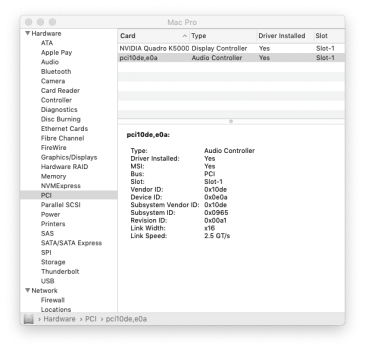 Screen Shot 2023-07-31 at 12.25.14 pm.png147.6 KB · Views: 117
Screen Shot 2023-07-31 at 12.25.14 pm.png147.6 KB · Views: 117 -
 Screen Shot 2023-07-31 at 12.26.53 pm.jpeg57.6 KB · Views: 120
Screen Shot 2023-07-31 at 12.26.53 pm.jpeg57.6 KB · Views: 120 -
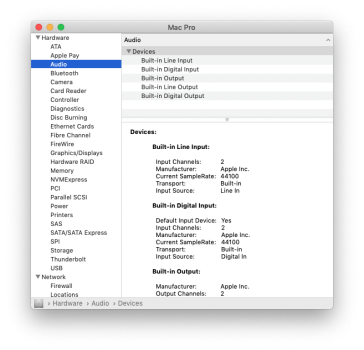 Screen Shot 2023-07-31 at 12.44.29 pm.png186.2 KB · Views: 124
Screen Shot 2023-07-31 at 12.44.29 pm.png186.2 KB · Views: 124 -
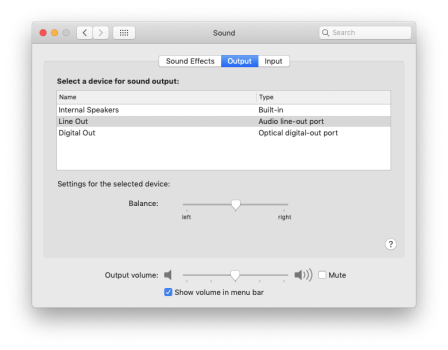 Screen Shot 2023-07-31 at 12.45.29 pm.png120.4 KB · Views: 132
Screen Shot 2023-07-31 at 12.45.29 pm.png120.4 KB · Views: 132 -
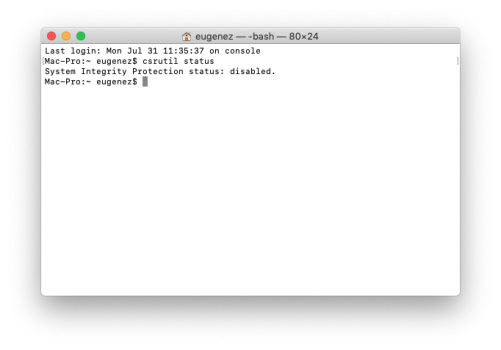 Screen Shot 2023-07-31 at 12.56.32 pm.png104.3 KB · Views: 129
Screen Shot 2023-07-31 at 12.56.32 pm.png104.3 KB · Views: 129
Register on MacRumors! This sidebar will go away, and you'll see fewer ads.