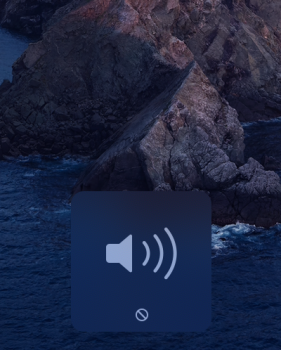Got a tip for us?
Let us know
Become a MacRumors Supporter for $50/year with no ads, ability to filter front page stories, and private forums.
Resolved HDMI / Displayport audio fix
- Thread starter h9826790
- Start date
- Sort by reaction score
You are using an out of date browser. It may not display this or other websites correctly.
You should upgrade or use an alternative browser.
You should upgrade or use an alternative browser.
Still no result. On Yosemite, I have just installed AppleALC in same way as illustrated in post 9 running that commands, but status is always Not Loaded and No HDMI option on sound menu. Anyway I have not Innie kext, just AppelALC inside Lilu plugin folder. And this have been placed in the folder Library/Extensions and not System/Library/Extensions. I'm stuck and don't know how to do. I used Lilu 1.2.7 and AppleALC 1.3.2 , should I have to get different versions?
No put the appleALC in the lilu plugins folder move lilu To System/library/extensionsThanks a lot. So the procedure to adopt is to install the two kext Appe ALC and LILU with KextUtils anyway, then move Apple ALC from Extension folfer to Plugin folder and then running that terminal commands from the post nine? Should it work so, also for Mountain Lione and Yosemite?
Then Run the terminal Commands
I'm confused, the post tells to create the Plugin folder inside Content of LILU then put inside this folder the AppleALC. Do I have to do this? I did in such way and then putted LILU inside Library/Extensions and not System/L/E- The guide says to put just in Library/extensions forlder and also the terminal commands refers to Library/Extensions and not System/L/E .No put the appleALC in the lilu plugins folder move lilu To System/library/extensions
Then Run the terminal Commands
Last edited:
My mistake it is library / extensionsI'm confused, the post tells to create the Plugin folder inside Content of LILU then put inside this folder the AppleALC. Do I have to do this? I did in such way and then putted LILU inside Library/Extensions ando not System/L/E- The guide sys to put just in Library/extensions forlder and also the terminal commands refers to Library/Extensions and not System/L/E .
Yes put appleALC inside plugins then put lilu in library / extensions and run the terminal. Commands
This is exactly what I did. And Apple ALC is installed but NOT enabled and No choice of HDMI inside Sound menu.My mistake it is library / extensions
Yes put appleALC inside plugins then put lilu in library / extensions and run the terminal. Commands
[doublepost=1567282378][/doublepost]I'm wondering if these kext (AppleALC and LILU) are compatible with Yosemite and Mountain Lion, maybe do I need older versions?
make sure SIP isThis is exactly what I did. And Apple ALC is installed but NOT enabled and No choice of HDMI inside Sound menu.
[doublepost=1567282378][/doublepost]I'm wondering if these kext (AppleALC and LILU) are compatible with Yosemite and Mountain Lion, maybe do I need older versions?
Disabled
Did you run all
The terminal commands
Since SIP have been introduced with El Capitan , as far as I know, there is no SIP setting on Yosemite, or do I have something to disable anyway?make sure SIP is
Disabled
Did you run all
The terminal commands
I tried from recovery boot to execute the command csrutil and I get "command not found"-
Yes, all commands done same as described on that post.
[doublepost=1567336519][/doublepost]Do I have to put anyway the "Innie" fine inside LILU plugins folder? I don't have such extension. If yes, where can I get it?
Last edited:
Since SIP have been introduced with El Capitan , as far as I know, there is no SIP setting on Yosemite, or do I have something to disable anyway?
I tried from recovery boot to execute the command csrutil and I get "command not found"-
Yes, all commands done same as described on that post.
[doublepost=1567336519][/doublepost]Do I have to put anyway the "Innie" fine inside LILU plugins folder? I don't have such extension. If yes, where can I get it?
The minimum macOS version for both Lilu and AppleALC is Mountain Lion (kernel version 12). Make sure that you install the most recent releases of the kexts (see the releases pages for Lilu and AppleALC). You don't need to worry about SIP; it was introduced with El Capitan. Also, you don't need Innie to enable HDMI audio.
After every installation attempt, make sure that you start off fresh: remove Lilu (and AppleALC) from /Library/Extensions, rerun the commands, and reboot.
For Yosemite, you may need to add the boot argument "kext-dev-mode=1":
1) Check your current boot arguments:
Code:
nvram boot-args2) Next:
Code:
sudo nvram boot-args="paste_arguments_here_if_any kext-dev-mode=1"3) Make sure that your new boot arguments have been updated:
Code:
nvram boot-argsThe minimum macOS version for both Lilu and AppleALC is Mountain Lion (kernel version 12). Make sure that you install the most recent releases of the kexts (see the releases pages for Lilu and AppleALC). You don't need to worry about SIP; it was introduced with El Capitan. Also, you don't need Innie to enable HDMI audio.
After every installation attempt, make sure that you start off fresh: remove Lilu (and AppleALC) from /Library/Extensions, rerun the commands, and reboot.
For Yosemite, you may need to add the boot argument "kext-dev-mode=1":
1) Check your current boot arguments:
If you have no boot arguments, you will get an error message. That's OK. Otherwise, you will see "boot-args" followed by a large space followed by the arguments separated by spaces. In this case, copy the arguments (everything after the large space).Code:nvram boot-args
2) Next:
Make sure that you replace paste_arguments_here_if_any with what you copied in Step 1 if you copied anything.Code:sudo nvram boot-args="paste_arguments_here_if_any kext-dev-mode=1"
3) Make sure that your new boot arguments have been updated:
Code:nvram boot-args
Thank you so much for this detailed explanation.
I will try it and let you know.
I didn't understood well what is the exact command to run in order to remove LILU (and AppleALC) already installed. I usually run this command to clear the cache after trashing some kext: sudo kextcache -i / && sudo kextcache -u /
I had older version of LILU (1.2.7 while now is 1.3.8) and AppleALC (1.3.2 vs 1.4.0)
I have downloaded them now and use these newer ones.
[doublepost=1567345255][/doublepost]
Thanks again.
I will try it all later.
So first step is thashing old LILU and run the command you wrote, then use newer LILU, creating plugin folder inside its contents and putting the latest AppleALC inside of it. Then moving all to Library/Estensions. Then running commands described in that post n.9 , after this checking the arguments, all right? Or, the arguments have to be checked and fixed before of installing LILU?
I have downloaded them now and use these newer ones.
[doublepost=1567345255][/doublepost]
Thanks again.
I will try it all later.
So first step is thashing old LILU and run the command you wrote, then use newer LILU, creating plugin folder inside its contents and putting the latest AppleALC inside of it. Then moving all to Library/Estensions. Then running commands described in that post n.9 , after this checking the arguments, all right? Or, the arguments have to be checked and fixed before of installing LILU?
I had older version of LILU (1.2.7 while now is 1.3.8) and AppleALC (1.3.2 vs 1.4.0)
I have downloaded them now and use these newer ones.
[doublepost=1567345255][/doublepost]
Thanks again.
I will try it all later.
So first step is thashing old LILU and run the command you wrote, then use newer LILU, creating plugin folder inside its contents and putting the latest AppleALC inside of it. Then moving all to Library/Estensions. Then running commands described in that post n.9 , after this checking the arguments, all right? Or, the arguments have to be checked and fixed before of installing LILU?
I'm not sure if it makes a difference. But to be sure, add the boot argument after deleting the old installation.
I'm not sure if it makes a difference. But to be sure, add the boot argument after deleting the old installation.
I'm going to try right now. I have read somewhere about "NightShift" . is it something that I need to have in order to make HDMI audio working? Thanks.
I'm going to try right now. I have read somewhere about "NightShift" . is it something that I need to have in order to make HDMI audio working? Thanks.
No. In any case, this feature only works for 10.12.4 and higher.
It works! Finally on Yosemite! I will try later on ML.
Now under sound Menu I can select my AV Pre/Processor: Onkyo PR-SC5508 HDMI
Thank you all guys for your precious support!
Now under sound Menu I can select my AV Pre/Processor: Onkyo PR-SC5508 HDMI
Thank you all guys for your precious support!
It works! Finally on Yosemite! I will try later on ML.
Note that you don't need the boot argument in Mountain Lion.
Yes ML has this argument by default, I checked.Note that you don't need the boot argument in Mountain Lion.
Anyway...
I did same procedure for MLion but it doesn't work. I see no AppleALC nor LILU from the System Info-Extensions.
I guess I have to put inside SYSTEM/Library/Extensions in Mountain Lion?
The folder Library/Extensions was empty before to move LILU.kext
on Mountain Lion:
Tried to put LILU with AppleALC inside S/L/E and modified the commands as follow:
sudo chmod -R 755 /System/Library/Extensions/Lilu.kext
sudo chown -R root:wheel /System/Library/Extensions/Lilu.kext
sudo touch /System/Library/Extensions
sudo kextcache -update-volume
The kext are installed and appears under System Info, but I get NO choice of HDMI audio in Sound menu. Plus I receive messages That Lilu.kext and AppleALC.kext cannot be used because not correctly installed.
Tried to put LILU with AppleALC inside S/L/E and modified the commands as follow:
sudo chmod -R 755 /System/Library/Extensions/Lilu.kext
sudo chown -R root:wheel /System/Library/Extensions/Lilu.kext
sudo touch /System/Library/Extensions
sudo kextcache -update-volume
The kext are installed and appears under System Info, but I get NO choice of HDMI audio in Sound menu. Plus I receive messages That Lilu.kext and AppleALC.kext cannot be used because not correctly installed.
Anyway can't understand why AppleALC and LILU are not loaded and not showed from System info when installed in Library/Extensions in same way I did with Yosemite
Reassuming on Mountain Lion 10.8.5 :
I found that L/E folder is empty
So when I put the LILU kext (the one needed for HDMI) inside this folder, its the only kext I have there.
After giving permissions with terminal and reboot, no kext is showed under system preferences.
There is any reason because the folder L/E its ignored on ML?
If I put the kext inside S/L/E, they are installed but I can't get any HDMI audio choice from sound menu, so I guess they are not enabled, like on Yosemite-they have to stay inside L/E.
I'm wondering if my Mountain Lion installation has some issue with library/Extensions folder and if it is the case, how to fix?
I found that L/E folder is empty
So when I put the LILU kext (the one needed for HDMI) inside this folder, its the only kext I have there.
After giving permissions with terminal and reboot, no kext is showed under system preferences.
There is any reason because the folder L/E its ignored on ML?
If I put the kext inside S/L/E, they are installed but I can't get any HDMI audio choice from sound menu, so I guess they are not enabled, like on Yosemite-they have to stay inside L/E.
I'm wondering if my Mountain Lion installation has some issue with library/Extensions folder and if it is the case, how to fix?
From the former solution, GUIDE: HDMI Audio, #805
Sound Control does work very well here in Mojave and below, to adjust volume via keyboard for DP & HDMI devices. Perfect replacement for Soundflower, I've bought it (staticz.com sometimes offers 25-40% discount on holidays).
In Catalina this function has stopped working – yet. An update for v2.3.3 is in the works.
Edit: got a download link to v2.4 beta, and the keyboard volume control for the TV is back.
... I am not 100% sure if you can use this app to control the volume via keyboard shortkey
https://staticz.com/soundcontrol/
But it's worth to have a try, it's free for 14 days.
Sound Control does work very well here in Mojave and below, to adjust volume via keyboard for DP & HDMI devices. Perfect replacement for Soundflower, I've bought it (staticz.com sometimes offers 25-40% discount on holidays).
In Catalina this function has stopped working – yet. An update for v2.3.3 is in the works.
Edit: got a download link to v2.4 beta, and the keyboard volume control for the TV is back.
Attachments
Last edited:
thunder72fr made a post in the PULSE RX580 ROM study thread about that he can get HDMI audio working properly in Mojave with just Lilu.kext and AppleALC.kext installed.
I further tested it on my own cMP and confirmed it can work. And the process is simpler than HDMIAudio.kext + AppleHDA.kext patch.


However, I have no idea if this method also work on any other cards. If we can confirm this method work on most cards, or figured out the specific conditions, then I think I can put this method in the sticky thread.
So, if anyone looking for HDMI / Displayport audio, please try the following steps.
1) Disable SIP (in my case, I disabled Gatekeeper as well, not sure if make any difference)
2) Make sure HDMIAudio.kext is NOT installed. If it's installed, REMOVE it from the System/Library/Extension folder.
3) Make sure the AppleHDA.kext is NOT patched. If not, revert it (you should always make a backup of the original kext before patch it)
4) Download AppleALC.kext V1.3.2 (Link)
5) Download Lilu.kext V1.2.7 (Link)
6) Download KextUtility V2.6.6 (Link)
7) Unzip everything
8) Open Kext Utility (enter your admin password as required), it will auto perform some maintenance job, let it finish. You will see something like this

9) Drag Lilu.kext into the Kext Utility window. Again, enter password as required, and let it finish its job.

10) Drag AppleALC.kext into Kext Utility windows, enter password as required, and let it finish its job

11) Reboot
N.B For Nvidia card users, you may need WhateverGreen.kext V1.2.3 (Link) as well. If the above steps doesn't work, you may install this kext (via kext utility) and try again.
After test, please leave a post and tell us your graphic card model with details. e.g. Sapphire PULSE RX580 8GB, but not just RX580.
And which OS you are running (with build number).
For Nvidia card users, please also state if you need WhateverGreen.kext to make it work. Million thanks in advance.
No kexts needed. Works !
( updated : please look at post #161 in this thread )
In Mojave 10.14.6 I only had to connect my MSI RX 580 8gb to this Display port to HDMI using this "j5create DP to HDMI adapter" to HDMI on my old Mitsubishi monitor's HDMI input.
I bought this on a whim at least 6 years ago - it sat unused in a drawer until now which only goes to show that sometimes nagging intuition ( buy it ! buy it ! ) can be a friend. 😅

HDMI Audio shows up in Sound preferences. Works but no audio volume control.

Oddly enough none of the other DP to HDMI adapters I have that came with HD 7970 & HD 7950 purchases worked so there must be a PASSIVE / ACTIVE adapter issue involved.
I don't have it connected at present as I don't really need HDMI audio but it DOES work without kexts nor disabling SIP
NOTE : This ( newer ) j5create ACTIVE DP to HDMI adapter is for 4k video
[/URL]
NOTE : My current j5create DP-HDMI adapter is a much older release than the one I listed for Amazon.com purchase.
EDIT Oct. 5th. 2019 : I'm 99% certain that my current ( old ) j5Create dapater is ACTIVE.
( updated : please look at post #161 in this thread )
In Mojave 10.14.6 I only had to connect my MSI RX 580 8gb to this Display port to HDMI using this "j5create DP to HDMI adapter" to HDMI on my old Mitsubishi monitor's HDMI input.
I bought this on a whim at least 6 years ago - it sat unused in a drawer until now which only goes to show that sometimes nagging intuition ( buy it ! buy it ! ) can be a friend. 😅
HDMI Audio shows up in Sound preferences. Works but no audio volume control.

j5create DisplayPort To HDMI™ Converter, JDA154
The JDA154 DisplayPort to HDMI allows you to quickly and easily connect your Mac or PC to an external monitor, HDTV, projector or other display device using an HDMI input. With its plug-and-play technology, there is no need to download any drivers. Once you’ve experienced multiple monitors you’ll...
www.amazon.com
Oddly enough none of the other DP to HDMI adapters I have that came with HD 7970 & HD 7950 purchases worked so there must be a PASSIVE / ACTIVE adapter issue involved.
I don't have it connected at present as I don't really need HDMI audio but it DOES work without kexts nor disabling SIP
NOTE : This ( newer ) j5create ACTIVE DP to HDMI adapter is for 4k video
[/URL]
NOTE : My current j5create DP-HDMI adapter is a much older release than the one I listed for Amazon.com purchase.
EDIT Oct. 5th. 2019 : I'm 99% certain that my current ( old ) j5Create dapater is ACTIVE.
Last edited:
As an Amazon Associate, MacRumors earns a commission from qualifying purchases made through links in this post.
Just out of curiosity and being unable to sleep I once again re-connected the j5create ( ACTIVE I suspect ) DP to HDMI adapter to my MSI Armor RX 580 8gb about 5 minutes ago.
HDMI Audio is working without any 3rd. party kexts installed in Mojave 10.14.6.
I have my Mitsubishi monitor's audio output cable connected to external USB speakers, much niceer audio quality compared to stock cMP's tiny internal speaker. 😊

HDMI Audio is working without any 3rd. party kexts installed in Mojave 10.14.6.
I have my Mitsubishi monitor's audio output cable connected to external USB speakers, much niceer audio quality compared to stock cMP's tiny internal speaker. 😊
Register on MacRumors! This sidebar will go away, and you'll see fewer ads.