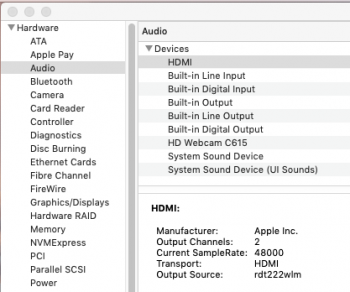Not sure what happen, but after 10.14.4 update with Boot ROM update, RX580 display port sound is activated without any modification.
Got a tip for us?
Let us know
Become a MacRumors Supporter for $50/year with no ads, ability to filter front page stories, and private forums.
Resolved HDMI / Displayport audio fix
- Thread starter h9826790
- Start date
- Sort by reaction score
You are using an out of date browser. It may not display this or other websites correctly.
You should upgrade or use an alternative browser.
You should upgrade or use an alternative browser.
I've update from 14.3 to 14.4 and don't have to remove the Lilu nor the AppleALC.So... the question now is, how to remove the Lilu.kext and AppleALC.kext modification?
I plan on updating my Mac Pro from 10.14.3 to 10.14.4 today.
After the update Lilu and AppleALC still works just fine. I only have to redo the nightshift patch.
So... the question now is, how to remove the Lilu.kext and AppleALC.kext modification?
I plan on updating my Mac Pro from 10.14.3 to 10.14.4 today.
If you don't want to deal with terminal.
Go to System/Library/Extensions, manually delete Lilu.kext and AppleALC.kext.
Then run Kext Utility again to let it update system cache files.
Same here, think is related to boot rom 140... and the volume buttons on the keybord works too... still unable to use the brightness buttonsNot sure what happen, but after 10.14.4 update with Boot ROM update, RX580 display port sound is activated without any modification.
Same here, think is related to boot rom 140... and the volume buttons on the keybord works too... still unable to use the brightness buttons
It has nothing to do with firmware. It’s macOS that has enabled this.
Same here, think is related to boot rom 140... and the volume buttons on the keybord works too... still unable to use the brightness buttons
You may use "NativeDisplayBrightness" script with Karabiner to make the brightness buttons work.
WORKS! Except ...
MacPro 2010 High Sierra (Latest build)
Asus 1060 Dual
We have 3 monitors here 2 on DP and 1 on HDMI. We only have 1 monitor with sound enabled. Im unclear is this by design or did I jack something odd up?
Help the new guy lol
Thank everyone.
MacPro 2010 High Sierra (Latest build)
Asus 1060 Dual
We have 3 monitors here 2 on DP and 1 on HDMI. We only have 1 monitor with sound enabled. Im unclear is this by design or did I jack something odd up?
Help the new guy lol
Thank everyone.
WORKS! Except ...
MacPro 2010 High Sierra (Latest build)
Asus 1060 Dual
We have 3 monitors here 2 on DP and 1 on HDMI. We only have 1 monitor with sound enabled. Im unclear is this by design or did I jack something odd up?
Help the new guy lol
Thank everyone.
This is normal, not all ports work.
I eventually gave up on this and restored my system to a pre fix state. The fix works, but it always seems to disappear. Side note - I have noticed that when I run official Apple security updates the ability to output audio through my monitors returns... until a restart and then it goes away again. This has happened 2 times now and it leads me to believe that if the official Apple security update can trigger this to work it must be something that can "officially" work... no?
I eventually gave up on this and restored my system to a pre fix state. The fix works, but it always seems to disappear.
Since 10.14.4, HDMI and DP audio is natively enabled for the RX 580. With the official fix, I've noticed that the audio option sometimes disappears, but it always comes back if I power cycle my display.
Is there a way to toggle off HDMI audio? I have outboard studio AD/DA conversion, so I have no use for HDMI audio. But it has seemed to override my Apogee Symphony 64 card, and none the converters are recognized. Connecting them through USB works fine, but that's a downgrade. The funny thing is when I connect both my HDMI and DVI cables to 1 monitor, everything seems to work normally.
Works for:

- MacPro 5,1 Quad-Core Intel Xeon 2.8 GHz
- macOS High Sierra 10.13.6
- BenQ EL2870U Display
- Radeon RX 560
Last edited:
Works for:
- MacPro 5,1 Quad-Core Intel Xeon 2.8 GHz
- macOS High Sierra 10.13.6
- BenQ EL2870U Display
- Radeon RX 560
But, all my other audio devices disappears!!!! How can I restore them? only shows the software based virtual adapters
View attachment 844013
Try NVRAM reset (4 chimes) if you haven't done it yet.
Since 10.14.4, HDMI and DP audio is natively enabled for the RX 580. With the official fix, I've noticed that the audio option sometimes disappears, but it always comes back if I power cycle my display.
OK I thought I was the only person who has had this issue. I have a few different TVs with HDMI 2.0 connections that worked fine with the previous hacks but as soon as I removed them and updated to Mojave to take advantage of the native support the TVs NEVER show up as an audio out on a cold boot, and doing a warm boot does not work either.
The only and rather weird thing I have found that enables the TVs to show up as an audio output is to switch macOS disks through Startup Disk. Just booting back and forth between different macOS disks makes it come up automatically at those warms boots. However, if I warm boot between Windows and macOS it does not have the same effect. The TVs do not come up automatically. Windows 10 has the TV's come up as an audio out no problem whether its a cold or warm boot. So this suggests there is something not working properly in macOS.
The other way is just as annoying for me because I too either have to power cycle the TVs, and this means unplugging from the wall, not just turning them on/off with remote. Either that or I must hot plug the HDMI cable to get the TVs to show up as audio output.
Its weird because....it technically works, but this is a minor inconvenience that did not exist with the hack methods.
I'm on 10.14.5
OK I thought I was the only person who has had this issue. I have a few different TVs with HDMI 2.0 connections that worked fine with the previous hacks but as soon as I removed them and updated to Mojave to take advantage of the native support the TVs NEVER show up as an audio out on a cold boot, and doing a warm boot does not work either.
The only and rather weird thing I have found that enables the TVs to show up as an audio output is to switch macOS disks through Startup Disk. Just booting back and forth between different macOS disks makes it come up automatically at those warms boots. However, if I warm boot between Windows and macOS it does not have the same effect. The TVs do not come up automatically. Windows 10 has the TV's come up as an audio out no problem whether its a cold or warm boot. So this suggests there is something not working properly in macOS.
The other way is just as annoying for me because I too either have to power cycle the TVs, and this means unplugging from the wall, not just turning them on/off with remote. Either that or I must hot plug the HDMI cable to get the TVs to show up as audio output.
Its weird because....it technically works, but this is a minor inconvenience that did not exist with the hack methods.
I'm on 10.14.5
took them long enough! (I did give em a sysdiagnose but it does not show in the new bug reporter weirdly) ill continue to push the issue tomorrow and see where that gets me, as a Stock MP5,1 would have DP audio from its 5770/5870, so it would not be fair to users using that functionality if they upgraded to a AMD Radeon HD 7950 for Mojave and lost it

HDMI AUDIO native for me in Mojave 10.14.5 with MSI RX 580 8gb & old Mitsubishi RDT222WLM-A monitor.
No 3rd. party kexts installed.
But in High Sierra ( no kexts installed ) no HDMI audio so Mojave is an improvement on HS.


No 3rd. party kexts installed.
But in High Sierra ( no kexts installed ) no HDMI audio so Mojave is an improvement on HS.
Attachments
Last edited:
Very strange .. . my above post #145 - working HDMI audio working natively in 10.14.5 post was on a HFS+ formatted Samsung 960 EVO Mojave 10.14.5 installation.
( Note : I CCC cloned this original Mojave install to the above Samsung 960 EVO )
Now I'm in the the exact same ORIGINAL APFS formatted SanDisk Untra 3D SSD Mojave installation and HDMI AUDIO is NOT present.
No hardware or software changes.
I don't really need HDMI AUDIO but this is puzzling - I'll boot back into the 960 EVO Mojave install later to see if HDMI AUDIO is still present.
Very strange indeed that HDMI AUDIO is NOT native in my ORIGINAL Mojave 10.14.5 install . . yet .. IS NATIVE in the CCC 960 EVO clone.
the ONLY difference I can think of is APFS / HFS_ formatting.
( Note : I CCC cloned this original Mojave install to the above Samsung 960 EVO )
Now I'm in the the exact same ORIGINAL APFS formatted SanDisk Untra 3D SSD Mojave installation and HDMI AUDIO is NOT present.
No hardware or software changes.
I don't really need HDMI AUDIO but this is puzzling - I'll boot back into the 960 EVO Mojave install later to see if HDMI AUDIO is still present.
Very strange indeed that HDMI AUDIO is NOT native in my ORIGINAL Mojave 10.14.5 install . . yet .. IS NATIVE in the CCC 960 EVO clone.
the ONLY difference I can think of is APFS / HFS_ formatting.
Very strange indeed that HDMI AUDIO is NOT native in my ORIGINAL Mojave 10.14.5 install . . yet .. IS NATIVE in the CCC 960 EVO clone.
Yes, it is strange. The native support for HDMI and DP audio can be hit or miss. I've had it disappear on occasion only to come back after power cycling my display. Lately, however, it has been fine...
cdf
I booted back into the CCC clone of Mojave 10.14.5 on the Samsung 960 EVO .. . . HDMI AUDIO is ENABLED.
I swear that the only difference between the two 10.14.5 installations is that the original install on a SanDisk Ultra 3D SSD is APFS and the 960 EVO is HFS+.
And of course tested with the same Mitsubishi RDT222WLM-A monitor.
Weird.
I booted back into the CCC clone of Mojave 10.14.5 on the Samsung 960 EVO .. . . HDMI AUDIO is ENABLED.
I swear that the only difference between the two 10.14.5 installations is that the original install on a SanDisk Ultra 3D SSD is APFS and the 960 EVO is HFS+.
And of course tested with the same Mitsubishi RDT222WLM-A monitor.
Weird.
Last edited:
I did every step that you said and for some reason it didn’t work for me and it messed up my WiFi on my Mac. I no longer have WiFi, how can I fix this issue please?!
thunder72fr made a post in the PULSE RX580 ROM study thread about that he can get HDMI audio working properly in Mojave with just Lilu.kext and AppleALC.kext installed.
I further tested it on my own cMP and confirmed it can work. And the process is simpler than HDMIAudio.kext + AppleHDA.kext patch.


However, I have no idea if this method also work on any other cards. If we can confirm this method work on most cards, or figured out the specific conditions, then I think I can put this method in the sticky thread.
So, if anyone looking for HDMI / Displayport audio, please try the following steps.
1) Disable SIP (in my case, I disabled Gatekeeper as well, not sure if make any difference)
2) Make sure HDMIAudio.kext is NOT installed. If it's installed, REMOVE it from the System/Library/Extension folder.
3) Make sure the AppleHDA.kext is NOT patched. If not, revert it (you should always make a backup of the original kext before patch it)
4) Download AppleALC.kext V1.3.2 (Link)
5) Download Lilu.kext V1.2.7 (Link)
6) Download KextUtility V2.6.6 (Link)
7) Unzip everything
8) Open Kext Utility (enter your admin password as required), it will auto perform some maintenance job, let it finish. You will see something like this

9) Drag Lilu.kext into the Kext Utility window. Again, enter password as required, and let it finish its job.

10) Drag AppleALC.kext into Kext Utility windows, enter password as required, and let it finish its job

11) Reboot
N.B For Nvidia card users, you may need WhateverGreen.kext V1.2.3 (Link) as well. If the above steps doesn't work, you may install this kext (via kext utility) and try again.
After test, please leave a post and tell us your graphic card model with details. e.g. Sapphire PULSE RX580 8GB, but not just RX580.
And which OS you are running (with build number).
For Nvidia card users, please also state if you need WhateverGreen.kext to make it work. Million thanks in advance.
Remove both Lilu.kext and AppleALC.kext from System/Library/Extensions, then run Kext Utility to let it finish the maintenance job.
You may also perform a NVRAM reset (if you don't need web driver).
If still doesn't work, then it's not Lilu or AppleALC related, but you accidentally changed something else. And there is no way for me to tell what it is.
You may also perform a NVRAM reset (if you don't need web driver).
If still doesn't work, then it's not Lilu or AppleALC related, but you accidentally changed something else. And there is no way for me to tell what it is.
Register on MacRumors! This sidebar will go away, and you'll see fewer ads.