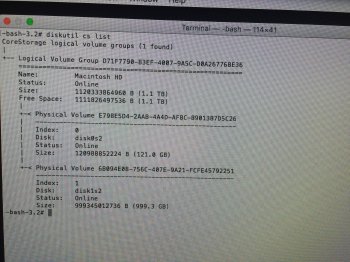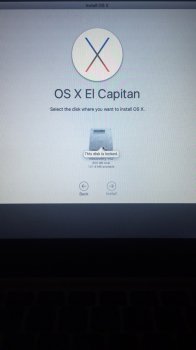hi lovely peeps!
So I'm stuck, I wanted to start my Mac from scratch with a fresh install of EI Capitan but now my hard drive is locked! Please see the attached images.
https://www.dropbox.com/s/s023l3g3di72hhi/2016-01-17 13.00.51.jpg?dl=0
https://www.dropbox.com/s/fv3ffcyobuxp26j/2016-01-17 13.01.38.jpg?dl=0
So this is what I did to stuff it up...
I rebooted my computer and held down cmd+r
I entered disk utilities and erased the main hard drive and made it for journaled
A failure error occurred mid way through
Most buttons are grayed out now and my hard drive is locked and I have now way of booting back into OS X.
How can I fix this?
So I'm stuck, I wanted to start my Mac from scratch with a fresh install of EI Capitan but now my hard drive is locked! Please see the attached images.
https://www.dropbox.com/s/s023l3g3di72hhi/2016-01-17 13.00.51.jpg?dl=0
https://www.dropbox.com/s/fv3ffcyobuxp26j/2016-01-17 13.01.38.jpg?dl=0
So this is what I did to stuff it up...
I rebooted my computer and held down cmd+r
I entered disk utilities and erased the main hard drive and made it for journaled
A failure error occurred mid way through
Most buttons are grayed out now and my hard drive is locked and I have now way of booting back into OS X.
How can I fix this?
Last edited: