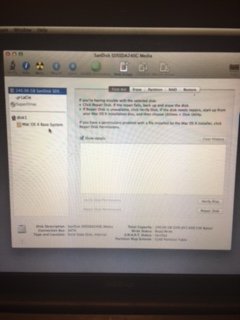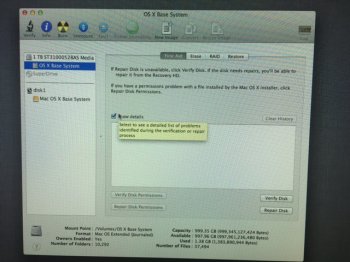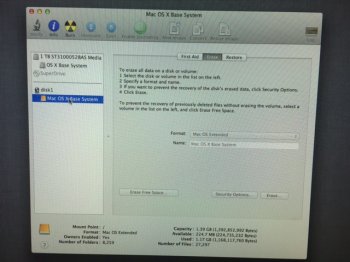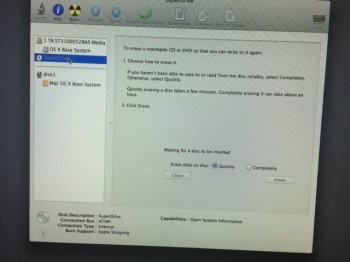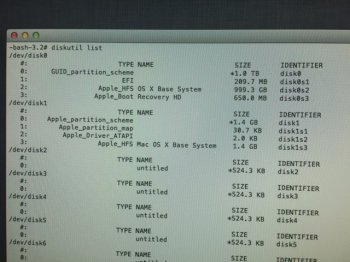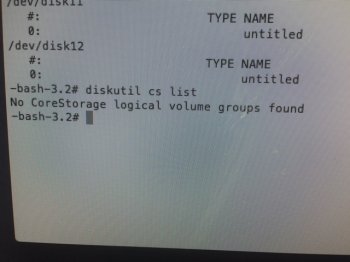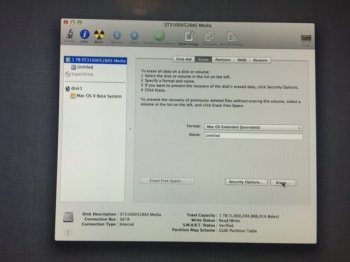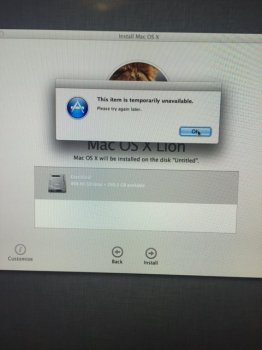Hello everyone,
I don't know if I should make a new thread for this, but my problem is very similar (I think) to the others.
First of all, if you want to help me I would really really appreciate that. I will just explain what the problem is with my mac, if you decide to take a look.
The whole day I tried to figure out what went wrong and how to fix it (I tried the things posted on this thread, but it failed and after a while I noticed a view differences). I was very stupid - that's how I ended up stuck on the Mac OSX utilities.
When my imac (medio 2011 I think) was acting weird after I used the imac as secondary display a couple of times (through a thunderbolt cable to a macbook). I am not sure that is what caused all the problems, but my imac kept restarting and occasionally the screen completely froze (weird dots and stripes, I have a few pictures of those screens) and I was unable to power the imac back up without pulling the powercable out first. Maybe I did that a few times too quickly... Also my mac shut down while updating to Sierra and my internet connection is sometimes not stable. I tried a couple of things, which was very stupid because now it is worse.
I tried the internet recovery, but my disks look very strange to me. I will post pictures to show what it looks like. I hope the pictures are clear enough, and provide some information..
Thank you.
Edit: first-aid on the drives returns no errors, 'it appears to be ok'