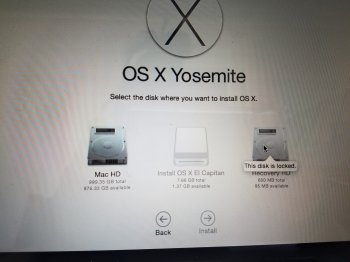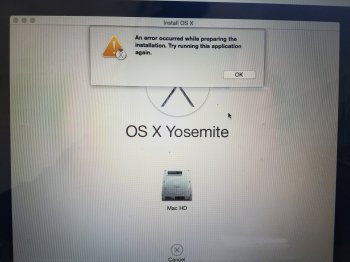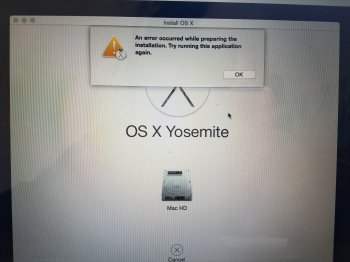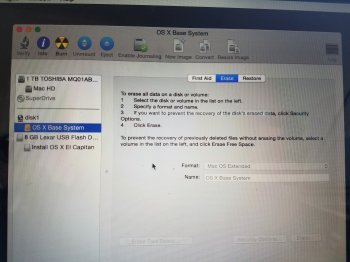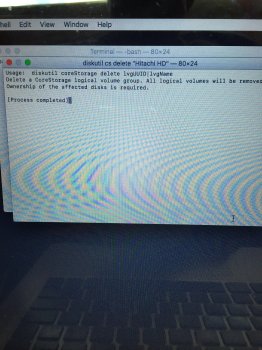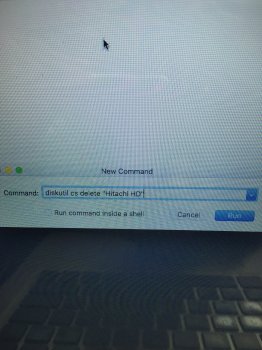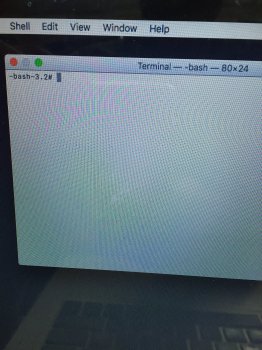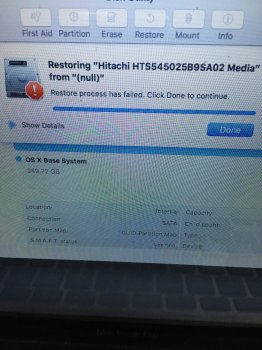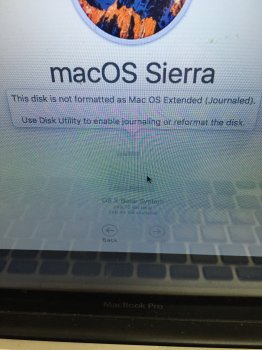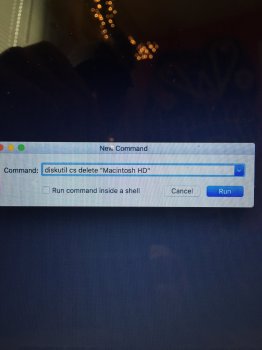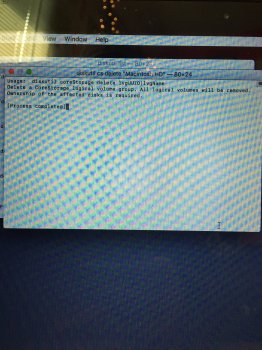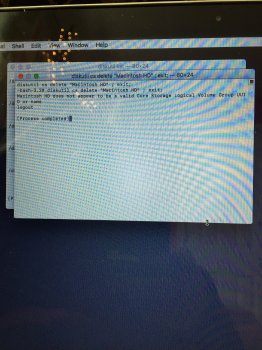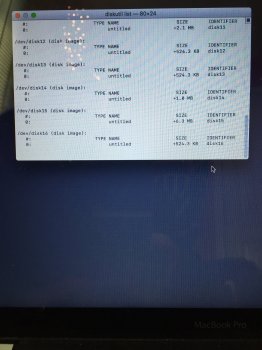Got a tip for us?
Let us know
Become a MacRumors Supporter for $50/year with no ads, ability to filter front page stories, and private forums.
HELP! HD locked on reinstall!
- Thread starter flashyx
- Start date
- Sort by reaction score
You are using an out of date browser. It may not display this or other websites correctly.
You should upgrade or use an alternative browser.
You should upgrade or use an alternative browser.
hello! please anyone can help me. I have the same problem! recovery HD its locked and I can't reinstall os. I try all the commands that you guys give. nothing work please help
From Recovery, what does Disk Utility say about that Mac HD volume if you select it?
Was there something that happened that caused you to do this?
I'm trying to install a new hard drive, so i get the option so i choose mine 1TB but i get an error. is there away i can enter the password for the recovery hd?
[doublepost=1482943575][/doublepost]

[doublepost=1482943575][/doublepost]
I'm trying to install a new hard drive, so i get the option so i choose mine 1TB but i get an error. is there away i can enter the password for the recovery hd?
I'm trying to install a new hard drive, so i get the option so i choose mine 1TB but i get an error. is there away i can enter the password for the recovery hd?
Attachments
So you installed a new 1TB drive? It is normal for recovery to be locked and you cannot install to that volume. Can't you select Mac HD to install to?I'm trying to install a new hard drive, so i get the option so i choose mine 1TB but i get an error. is there away i can enter the password for the recovery hd?
I'm trying to install a new hard drive, so i get the option so i choose mine 1TB but i get an error. is there away i can enter the password for the recovery hd?
[doublepost=1482943575][/doublepost]
View attachment 680470
Attachments
yes, I triedSo you installed a new 1TB drive? It is normal for recovery to be locked and you cannot install to that volume. Can't you select Mac HD to install to?
Yes, i tried already but still giving me an error!So you installed a new 1TB drive? It is normal for recovery to be locked and you cannot install to that volume. Can't you select Mac HD to install to?
[doublepost=1482944079][/doublepost]
i tried both! I already made a bootable USB with El Capitan! i can't erase it. it saids that the disk can't be unmounted!Are you doing this from Internet recovery (command-option-r boot) or that USB key I see there?
[doublepost=1482944483][/doublepost]
Im not sure what us this OS X Base System ?yes, I tried
Yes, i tried already but still giving me an error!
[doublepost=1482944079][/doublepost]
i tried both! I already made a bootable USB with El Capitan! i can't erase it. it saids that the disk can't be unmounted!
[doublepost=1482946008][/doublepost]I actually put my new hard drive in other MacBook thinking that my hard drive was the problem. but i was able to install the OS, so then i put it in to the MacBook that its locked and it just get stack in the booting logo!
Attachments
i try this command and its say resource busyOne option is if you have a install disk is to do a low level format on the drive. You can use the dd command to do it. In your case it would be:
dd if=/dev/zero of=/dev/disk0
If the drive has bad sectors then this will probably be your last command with it. After that it will be 100% blank as it's full of zero's and you will need to recreate it's partitions.
I actually put my new hard drive in other MacBook thinking that my hard drive was the problem. but i was able to install the OS, so then i put it in to the MacBook that its locked and it just get stack in the booting logo!idk what to do now!
Okay.... so you put this same new drive in another MacBook and you can install the OS there and it boots to that new drive and works fine? If that is the case, it sounds like you have a bad internal drive cable in the first MacBook.
Thanks Waeselboy! Yes i mount my new hard drive in an other MacBook and I was able to install OS and run it normal. after that i mount it back in to the first Mac and it just got stack in to the booting logo. I'm just curios of how to erase the recovery HD. Im not sure if thats the problem. but in that mac i can't even unmount my hard drive! Thanks for all your help! how can i know wich one is the bad internal drive cable?
Definitely sounds like a bad internal cable then and you need to replace it. Is it the flex cable that connects to the hard drive. You can order one from iFixit.Thanks Waeselboy! Yes i mount my new hard drive in an other MacBook and I was able to install OS and run it normal. after that i mount it back in to the first Mac and it just got stack in to the booting logo. I'm just curios of how to erase the recovery HD. Im not sure if thats the problem. but in that mac i can't even unmount my hard drive! Thanks for all your help! how can i know wich one is the bad internal drive cable?
If you already installed it from the other Mac, you should be able to just install the new cable and drive and use it as is.ok! thats the data and power cable for the hard rive right? i will try to change it. thank you so much for all the help! i tried almost everything. lol still have the problem. hopefully changing the cable i will be able to install normally the OS!
Im not sure what us this OS X Base System ?
Why are you trying to erase that???
Erase "Mac HD". The "Base System" is the installer. Mac OS runs from the installer, and creates a temporary RAM drive installation that you see there. Ignore it.
I have a problem with that too. i have a iMac with MacOS. At first i tryed some on the stuff you guys said, but nothing really work. And i think i maybe make it worst. When i open it now, it just show a folder with a ''?'' on it. Then i can only restart it and do the CMD+option+r and then im stuck there, i don't know what to do next...
I have a problem with that too. i have a iMac with MacOS. At first i tryed some on the stuff you guys said, but nothing really work. And i think i maybe make it worst. When i open it now, it just show a folder with a ''?'' on it. Then i can only restart it and do the CMD+option+r and then im stuck there, i don't know what to do next...
The Folder with the ? on it means that it's looked for all physical bootable media and cannot find any. In most cases this either means a dead HDD/SSD, or it could be due to a botched install (formatting the wrong media for example, or playing around with trying to Fuse or Un-Fuse a Fusion Drive when not really knowing what you are doing).
I would try and internet recovery. Go into Disk Utility and see what the systems sees that you have. If it shows a good drive and partition info, then you may need to wipe out, reinstall to that same drive and restore from a backup.
Its ok, i fixed it, thank you
Care to share with us how you fixed it? It helps others who come here to find fixes.
how did you fix it? I think the problem in my MacBook is the data cable I'm not sure yet, I haven't try it a new one yet. can you please share how did you fix yours maybe will work with mine. ThanksIts ok, i fixed it, thank you
Hi WeaselBoy,
I have the same issue and followed your advice but when I get to Terminal it says
-bash-80x24 on the heading then
-bash-3.2# which can't be deleted. I tried going to "shell" and "new command" and entering the text to no avail. Any help would be tremendously appreciated.
I have the same issue and followed your advice but when I get to Terminal it says
-bash-80x24 on the heading then
-bash-3.2# which can't be deleted. I tried going to "shell" and "new command" and entering the text to no avail. Any help would be tremendously appreciated.
What command did you enter and what happens when you enter it. Can you explain more what lead up to this?Hi WeaselBoy,
I have the same issue and followed your advice but when I get to Terminal it says
-bash-80x24 on the heading then
-bash-3.2# which can't be deleted. I tried going to "shell" and "new command" and entering the text to no avail. Any help would be tremendously appreciated.
Okay... this will kill it. The issue is you copied my earlier command with Fusion HD in it. I gave the other user that command because that is what his drive was named. Yours is named Macintosh HD so the command is different.
Code:diskutil cs delete "Macintosh HD"
What command did you enter and what happens when you enter it. Can you explain more what lead up to this?
What command did you enter and what happens when you enter it. Can you explain more what lead up to this?
What command did you enter and what happens when you enter it. Can you explain more what lead up to this?
I was trying to clean my Mac and went to disk utilities and erased the hard drive by mistake. I basically erased everything that gave me the option to. WOOPS! I tried internet recovery but when it asks which disk to store the volume the Hard drive is locked. Here is everything I've tried. Thank you so much!What command did you enter and what happens when you enter it. Can you explain more what lead up to this?
Attachments
I was trying to clean my Mac and went to disk utilities and erased the hard drive by mistake. I basically erased everything that gave me the option to. WOOPS! I tried internet recovery but when it asks which disk to store the volume the Hard drive is locked. Here is everything I've tried. Thank you so much!
Okay... go back to Internet recovery. Make sure you hold command-option-r to boot to Internet recovery and not a command-r boot to recovery. Once you select your wifi you should see a spinning globe while the recovery utility downloads. Then you should see the recovery screen. From there start Disk Utility and go to the erase tab. Now in the very top of the left column select your disk where it says Hitachi... Now in the dropdown to the right select Mac OS Extended (Journaled) and apply that format. Then quit Disk Utility and click reinstall OS X up top.
I think what you did was run that command to remove the core storage volume, then you did not format the drive afterwards.
I think that worked! Your the best WeaselBoy! I can't thank you enough!Okay... go back to Internet recovery. Make sure you hold command-option-r to boot to Internet recovery and not a command-r boot to recovery. Once you select your wifi you should see a spinning globe while the recovery utility downloads. Then you should see the recovery screen. From there start Disk Utility and go to the erase tab. Now in the very top of the left column select your disk where it says Hitachi... Now in the dropdown to the right select Mac OS Extended (Journaled) and apply that format. Then quit Disk Utility and click reinstall OS X up top.
I think what you did was run that command to remove the core storage volume, then you did not format the drive afterwards.
Register on MacRumors! This sidebar will go away, and you'll see fewer ads.