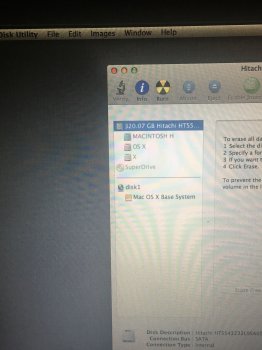Oh good.I think that worked! Your the best WeaselBoy! I can't thank you enough!
That will get you back to the OS version that came from the factory. If you want to update to something newer you will need to apply the update through the App Store app.