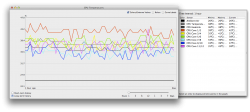try buy.com
I did just that, received my chip last night, and completed my upgrade (mid-2010 Quad refurb) about 2 hours later. So far haven't seen *any* issues, although I've become a bit more sensitive over whether or not my temperatures are anything to be concerned about. I've noticed that at idle the core temp (using iStats Menu) is a bit erratic, jumping between 92F and 95/97F and back down again all in one go.
I don't remember it doing that previously, but then again I don't think I paid it all that much attention when the Quad 2.8 was in there. Perhaps I put a little too much thermal compound on the chip? Not really sure. I'll let it "break in" for a couple of days and see if it keeps up.
Oh, and that retention clip for the CPU required a little more umph to put back into place. Should it be that tight?
When I maxed out core use I saw temp go up to about 158F with normal fan speeds. But after employing phillipma1957's fan speed settings discussed earlier in this thread I saw that come down to the low 130F's under full load. Pretty good, I guess?!
Thank you, sir, for sharing your experience and knowledge with the rest of us!