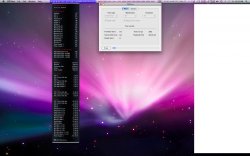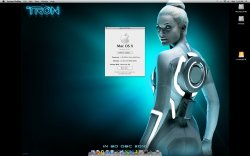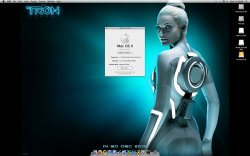Great tutorial, thank you for providing such good documentation! Just curious, did you opt for the 3.2 over the 3.3 or the 3.4 purely for cost reasons? I have a 2010 dual 2.4 (octocore) and I have been considering stepping it up to dual 3.4's.
First remember this is a single cpu not a double. While I would love to write that mod up my pockets are not deep enough to do so.
Cost was a big reason. I am getting a huge increase for a 600 dollar cpu. geekbench goes from 9950 to 15269. The 1000 dollar cpu (w3690) gives me maybe 17000 on the geekbench.
Another reason I picked the w3670 is my needs.
I absolutely do not need a cpu this good.
The quad 2.8 was more then fast enough. I got the pro for hdd management more then any other reason.
Sooo why pay 1000 when for 600 I will come close. Less with discounts and sale of the quad 2.8 cpu
Last reason was no one had done a w3670 or a w3690.
There is some info that w3680 works. A few installs have been written up about.
I did not mind being a Guinea pig for this w3670. Since I used a real seller buy.com on ebay I have 30 days to return it and a 2 year warranty on it.
I also knew I could make a nice write up that works for any 2010 quad mac pro the 2.8 or the 3.2
for any intel w3500 quad processor and for any intel w3600 hex processor.
So with this write up your quad 2.8 can become;
a quad 3.06 w3550
SPECIFICATIONS
Essentials
Status Launched
Launch Date Q3'09
Processor Number W3550
# of Cores 4
# of Threads 8
Clock Speed 3.06 GHz
Max Turbo Frequency 3.33 GHz
Intel® Smart Cache 8 MB
Bus/Core Ratio 23
Intel® QPI Speed 4.8 GT/s
# of QPI Links 1
Instruction Set 64-bit
Instruction Set Extensions SSE4.2
Embedded Options Available No
Lithography 45 nm
Max TDP 130 W
VID Voltage Range 0.800V-1.375V ------------------- really does not pay to do so.
________________________________________________________________________________________________________
a quad 3.2/ W3565
SPECIFICATIONS
Essentials
Status Launched
Launch Date Q4'09
Processor Number W3565
# of Cores 4
# of Threads 8
Clock Speed 3.2 GHz
Max Turbo Frequency 3.46 GHz
Intel® Smart Cache 8 MB
Bus/Core Ratio 24
Intel® QPI Speed 4.8 GT/s
# of QPI Links 1
Instruction Set 64-bit
Instruction Set Extensions SSE4.2
Embedded Options Available No
Lithography 45 nm
Max TDP 130 W ----------------------------- same here not cost effective
______________________________________________________________________________________________________
a hex 3.2/ W3670 MY MOD
SPECIFICATIONS
Essentials
Status Launched
Launch Date Q3'10
Processor Number W3670
# of Cores 6
# of Threads 12
Clock Speed 3.2 GHz
Max Turbo Frequency 3.46 GHz
Intel® Smart Cache 12 MB
Bus/Core Ratio 24
Intel® QPI Speed 4.8 GT/s
# of QPI Links 1
Instruction Set 64-bit
Instruction Set Extensions SSE4.2
Embedded Options Available No
Lithography 32 nm
Max TDP 130 W---------------------------------------this deal pays off
___________________________________________________________________________________________________
a hex 3.33/ W3680 the oem hex mac pro
SPECIFICATIONS
Essentials
Status Launched
Launch Date Q1'10
Processor Number W3680
# of Cores 6
# of Threads 12
Clock Speed 3.33 GHz
Max Turbo Frequency 3.6 GHz
Intel® Smart Cache 12 MB
Bus/Core Ratio 25
Intel® QPI Speed 6.4 GT/s
# of QPI Links 1
Instruction Set 64-bit
Instruction Set Extensions SSE4.2
Embedded Options Available No
Lithography 32 nm
Max TDP 130 W
__________________________________________________________________________________________________
a hex 3.46 /W3690 THE FASTEST ONE THERE IS.
SPECIFICATIONS
Essentials
Status Launched
Launch Date Q1'11
Processor Number W3690
# of Cores 6
# of Threads 12
Clock Speed 3.46 GHz
Max Turbo Frequency 3.73 GHz
Intel® Smart Cache 12 MB
Bus/Core Ratio 26
Intel® QPI Speed 6.4 GT/s
# of QPI Links 1
Instruction Set 64-bit
Instruction Set Extensions SSE4.2
Embedded Options Available No
Lithography 32 nm
Max TDP 130 W_____________________________________pays off due to the fastest speed there is.
VID Voltage Range 0.800V-1.375V
____________________________________________________________________________________________________
THEY are all the same for a one cpu 2010 mac pro. they all max at 130 watts they all go in and out of the cpu board just like the one I did. Some use 1066 ram some use 1333 ram. The ram is not a big deal in speed difference. As the latency for the 1066 is 7 and for the 1333 it is 9. This kind of makes the ram equal on almost every test.
Even though there are some others that work I left them out due to cost with no speed gain. Some of the W3500 series are costly and should not be put in unless you already have a spare one sitting in a parts drawer.
W3540
W3570
W3580
all work
but
W3670
W3680
W3690
are faster and cost the same