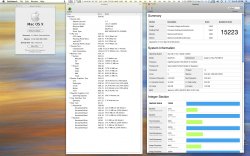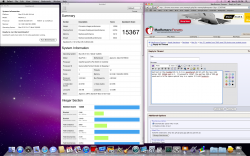I just bought a Mac Pro base 2.8. Thank you for taking the time and effort in making this very informative and invaluable walkthrough processor upgrade. I am not going to do the upgrade yet, maybe in a year, but not now. 10000 geek bench score is enough for now. But I am going to do this. How could you not if you got a base mac pro from 2010.
On behalf of every Mac Pro owner out there thank you. This thread is pure gold. Defiantly sticky worthy. (thank you)
I can't believe that this upgrade is so easy( or is it harder than it looks?). Let me get this straight. See reply ☞(Yes under 30 minutes.)
1) Buy processor
2)Buy thermal grease, prep sol, hex key(3mm five inch long prefer), ground wire(cable), microfiber cloth, air in aerosol can, cotton pads, acohol or alcohol pads, q-tips.
see reply ☞ ( buy latex gloves here is a link:
http://www.amazon.com/gp/product/B000FPKR3K)
3) take out processor tray
4) carefully remove heatsink by very carefully removing five hex 3mm screws evenly a little at a time( quarter turns each until removed?) Same process in reverse when putting them on.
5)Remove old thermal grease using q-tips, alcohol on pads or alcohol pads. Carefully before removing old processor.
6)Safely and slowly remove spring pin not letting the old processor jump out of the socket. Slide all the way back.
7)Remove old processor using latex gloves preferably.
8)Line up new processor with indicator in upper left corner lined up, the processor can only go in one way.
9)Return latch back down slowly again not letting the processor to jump out of socket.
10) Apply prep solution on heat sink and clean heat sink
11) Apply a slight amount of processor grease evenly and slowly using latex gloves with index finger.
12) line up heat sink post in upper left corner and than the lower right corner and carefully place heat sink back into motherboard.
13) Replace hex screws from step four. Same process. See reply ☞ ( Very important to rotate the screws when making the heatsink tight )
14) Install processor tray back to mac pro and latch down.
15) install temp software of your choice and set fan speeds accordingly. ( you don't have to I lust like to be able to have a lot of fan speed control )
16) Run tests and make sure everything is okay.
Done.
Is it really that easy? see reply☞ (yes can be done in 30 minutes) ( Also can be undone in 30 minutes)
One question about the temps fans kicking in. Is the fan control in OSX disabled with the new processor install? If so how do you re enable them to use in conjunction with the adjusted fan speed control programs you put on your machine? Reply☞ ( you can use the standard speed controls. I just prefer more control for example, right now I have them as low as possible because I am only net surfing makes for a quiet machine)