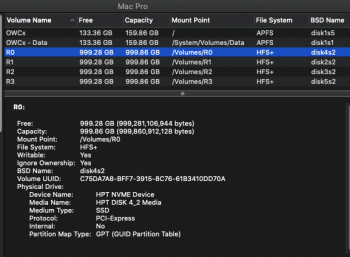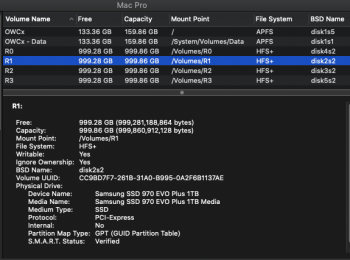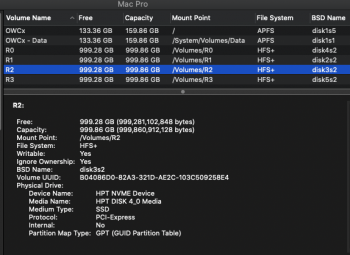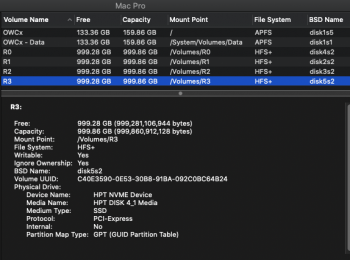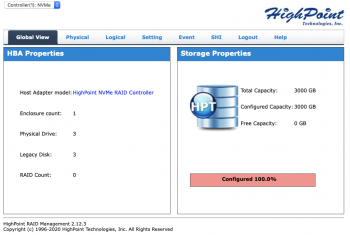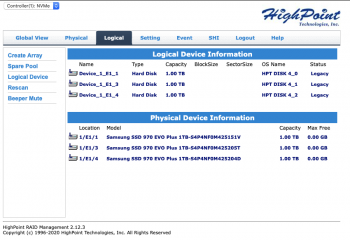This is brilliant.What are/where did you get the connectors for the bare wires on the fans?
Fan connectors are JST-PH 2.0mm (Digikey link for JST-PH connector kit).
Any reason not to consider the marginally slower but quieter BFB0512LA-CF (22.5dB-A 2.18 CFM 3500RPM)?
BTW: for those looking to buy fans from Digikey, the F stands for speed (3-wire). Also, check to make sure you order the proper 2- or 3-wire variant depending on your PCB.
Thanks. I used the stock fan's connectors. I have the first hw ver of the 7101A which uses 2-wire leads and lacks speed sensor control/readings and I wanted to stay as close as possible to the stock fan's model series and electrical specifications. At the time (not sure if this is still the case), the 28dB-A model was the quietest best option available.
The newer version of the 7101A supports speed sensor control/readings and the fan you proposed would work great with it but again, I would highly recommend installing a copper heatsink on the controller chip for both classic and new mac pros.