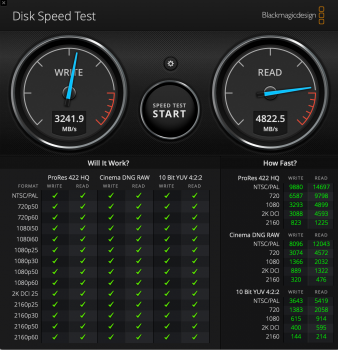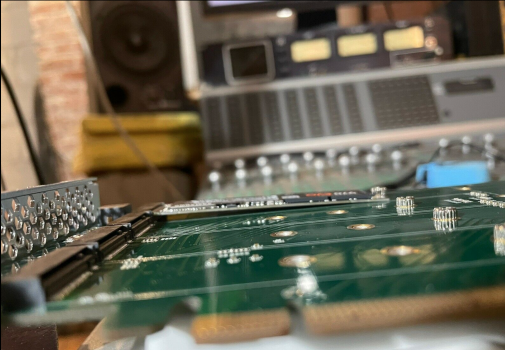Did anyone managed to cross sync both SSD7101 cards on MP 7,1? What's the highest speed can be achieved?
Got a tip for us?
Let us know
Become a MacRumors Supporter for $50/year with no ads, ability to filter front page stories, and private forums.
Highpoint 7101A - PCIe 3.0 SSD performance for the cMP
- Thread starter handheldgames
- WikiPost WikiPost
- Start date
- Sort by reaction score
You are using an out of date browser. It may not display this or other websites correctly.
You should upgrade or use an alternative browser.
You should upgrade or use an alternative browser.
- Status
- The first post of this thread is a WikiPost and can be edited by anyone with the appropiate permissions. Your edits will be public.
Did anyone managed to cross sync both SSD7101 cards on MP 7,1? What's the highest speed can be achieved?
I just had a pair of SSD7104 cards arrive today (basically just the 7101a cards but with only passive cooling), I have 2x 2TB drives and 6x 1TB drives for mine, so I can't access the maximum cross-synced speeds of 8 drives striped together.
But with six 1TB Samsung 970 Pros in a RAID 0 (three drives on each card) I get 8,900MB/s Write and 12,100MB/s Read.
Does your Highpoint SSD7101A come with a bag screws?
I just had a pair of SSD7104 cards arrive today (basically just the 7101a cards but with only passive cooling), I have 2x 2TB drives and 6x 1TB drives for mine, so I can't access the maximum cross-synced speeds of 8 drives striped together.
But with six 1TB Samsung 970 Pros in a RAID 0 (three drives on each card) I get 8,900MB/s Write and 12,100MB/s Read.
I was expecting the speed for both cards around 24,000 mbps.
Have you tried 3x1TB on each card?
I was expecting the speed for both cards around 24,000 mbps.
Have you tried 3x1TB on each card?
Yep, as I said, with six 1TB Samsung 970 Pros in a RAID 0 (three drives on each card) I get 8,900MB/s Write and 12,100MB/s Read.
Personally I can't say I find those speeds lacking 😂 but it'd be interesting to know how much higher it could get with two more matching 970 Pros (so that the data was striped over 8 identical drives) I wonder how much more performance it could wrangle from the more efficient striping.
Yep, as I said, with six 1TB Samsung 970 Pros in a RAID 0 (three drives on each card) I get 8,900MB/s Write and 12,100MB/s Read.
Personally I can't say I find those speeds lacking 😂 but it'd be interesting to know how much higher it could get with two more matching 970 Pros (so that the data was striped over 8 identical drives) I wonder how much more performance it could wrangle from the more efficient striping.
Opps, my bad.
Which slot did you install both of your cards? X8 or X16?
Does your Highpoint SSD7101A come with a bag screws?
No why?
Opps, my bad.
Which slot did you install both of your cards? X8 or X16?
They're both in x16 slots (slots 3 and 5). I'd move one of my GPUs to a x8 slot before moving the Highpoint cards (the NVMEs need more bandwidth than the GPU does).
No why?
All of my SSDs don't come with the screw, and I thought the manufacture forgot to include the screws
They're both in x16 slots (slots 3 and 5). I'd move one of my GPUs to a x8 slot before moving the Highpoint cards (the NVMEs need more bandwidth than the GPU does).
Gotcha. I will post the result after installing the Highpoint SSD7101A-1 today.
Did you route one to Pool A and the other to Pool B?They're both in x16 slots (slots 3 and 5). I'd move one of my GPUs to a x8 slot before moving the Highpoint cards (the NVMEs need more bandwidth than the GPU does).
MacPro7,1 has four x16 connections to the CPU:
1) two direct x16 connections: Slot 1, Slot 3
2) two x16 connections to the 96 lane switch: Pool A, Pool B. The x64 downstream lanes are divided between the two pools by the user. All the Thunderbolt controllers are in Pool B.
3) The rest of the devices are x4 through the PCH.
Did you route one to Pool A and the other to Pool B?
MacPro7,1 has four x16 connections to the CPU:
1) two direct x16 connections: Slot 1, Slot 3
2) two x16 connections to the 96 lane switch: Pool A, Pool B. The x64 downstream lanes are divided between the two pools by the user. All the Thunderbolt controllers are in Pool B.
3) The rest of the devices are x4 through the PCH.
I'm struggling to find much information on Pool Allocations. What's the best way to set them up? Should I have both GPUs in one Pool, and the two Highpoint Cards in the other? (or should I spread both pairs across the pools, and put one GPU and one Highpoint in each pool?)
Usually the GPUs are in slot 1 and slot 3, not in pool A or pool B.I'm struggling to find much information on Pool Allocations. What's the best way to set them up? Should I have both GPUs in one Pool, and the two Highpoint Cards in the other? (or should I spread both pairs across the pools, and put one GPU and one Highpoint in each pool?)
If they are MPX modules then they need to be in slot 1 and slot 3.
If you're not trying to make a 22 GB/s RAID 0, then it doesn't really matter where you put the High Point cards.
Otherwise they should be in separate Pools. Pool A for one card and Pool B for the other card.
Slot 1 and Slot 3 would be the fastest. If you don't have a second MPX card then use slot 3 for one of the High Point cards. Then Pool A for the other High Point card. Then Pool B for everything else.
Well I moved the second GPU from Slot 4 to Slot 3 (so the GPUs are now in Slots 1 and 3), and then moved the second Highpoint to Slot 4 (so they were in Slots 4 and 5).
Speeds have dropped a touch.
But it's much of a muchness really. Way more speed than I actually need for video work.
Speeds have dropped a touch.
But it's much of a muchness really. Way more speed than I actually need for video work.
With RAID 0 3x 1TB SSD using Apple Disk Utility, I got 3241MB/s writing and 4822MB/s reading.
I haven't installed the driver from Highpoint, should I install it?
Other than that, the fan really drives me crazy and is that possible to adjust it without installing the drive? In addition, the fan in my card comes with 3-wire.
I haven't installed the driver from Highpoint, should I install it?
Other than that, the fan really drives me crazy and is that possible to adjust it without installing the drive? In addition, the fan in my card comes with 3-wire.
Attachments
Your report is equivalent of mine @dorianclive , for the SSD7101A-1 switch configuration at least, I'm using 4 SM951-AHCI at the moment and they don't show as PCIe devices (SATA controller: Samsung Electronics Co Ltd Device a801 (rev 01)):
Code:X5680:pcitree_fast alexandretorres$ sudo ./pcitree.sh #========================================================================================= ┬[0000:00] ├─00:00.0 # g1x4 [8086:3405] [0600] (rev 22) Host bridge: Intel Corporation 5520/5500/X58 I/O Hub to ESI Port ├┬00:01.0-[01-04] # g2x4 [8086:3408] [0604] (rev 22) PCI bridge: Intel Corporation 5520/5500/X58 I/O Hub PCI Express Root Port 1 │└┬01:00.0-[02-04] # g2x4 [111d:8061] [0604] (rev 01) PCI bridge: Microsemi / PMC / IDT PES12T3G2 PCI Express Gen2 Switch │ ├┬02:02.0-[03] # g2x4 > g1x1 [111d:8061] [0604] (rev 01) PCI bridge: Microsemi / PMC / IDT PES12T3G2 PCI Express Gen2 Switch │ │└─03:00.0 # g1x1 [168c:0037] [0280] (rev 01) Network controller: Qualcomm Atheros AR9485 Wireless Network Adapter │ └┬02:04.0-[04] # g2x4 [111d:8061] [0604] (rev 01) PCI bridge: Microsemi / PMC / IDT PES12T3G2 PCI Express Gen2 Switch │ └─04:00.0 # g3x4 > g2x4 [144d:a808] [0108] Non-Volatile memory controller: Samsung Electronics Co Ltd NVMe SSD Controller SM981/PM981/PM983 ├┬00:03.0-[05-0a] # g2x16 [8086:340a] [0604] (rev 22) PCI bridge: Intel Corporation 5520/5500/X58 I/O Hub PCI Express Root Port 3 │└┬05:00.0-[06-0a] # g3x16 > g2x16 [10b5:8747] [0604] (rev ca) PCI bridge: PLX Technology, Inc. PEX 8747 48-Lane, 5-Port PCI Express Gen 3 (8.0 GT/s) Switch │ ├┬06:08.0-[07] # g3x8 > g3x4 [10b5:8747] [0604] (rev ca) PCI bridge: PLX Technology, Inc. PEX 8747 48-Lane, 5-Port PCI Express Gen 3 (8.0 GT/s) Switch │ │└─07:00.0 # g3x4 [144d:a801] [0106] (rev 01) SATA controller: Samsung Electronics Co Ltd Device │ ├┬06:09.0-[08] # g3x8 > g3x4 [10b5:8747] [0604] (rev ca) PCI bridge: PLX Technology, Inc. PEX 8747 48-Lane, 5-Port PCI Express Gen 3 (8.0 GT/s) Switch │ │└─08:00.0 # g3x4 [144d:a801] [0106] (rev 01) SATA controller: Samsung Electronics Co Ltd Device │ ├┬06:10.0-[09] # g3x8 > g3x4 [10b5:8747] [0604] (rev ca) PCI bridge: PLX Technology, Inc. PEX 8747 48-Lane, 5-Port PCI Express Gen 3 (8.0 GT/s) Switch │ │└─09:00.0 # g3x4 [144d:a801] [0106] (rev 01) SATA controller: Samsung Electronics Co Ltd Device │ └┬06:11.0-[0a] # g3x8 > g3x4 [10b5:8747] [0604] (rev ca) PCI bridge: PLX Technology, Inc. PEX 8747 48-Lane, 5-Port PCI Express Gen 3 (8.0 GT/s) Switch │ └─0a:00.0 # g3x4 [144d:a801] [0106] (rev 01) SATA controller: Samsung Electronics Co Ltd Device ├┬00:07.0-[0b] # g2x16 > g1x16 [8086:340e] [0604] (rev 22) PCI bridge: Intel Corporation 5520/5500/X58 I/O Hub PCI Express Root Port 7 │├─0b:00.0 # g2x16 > g1x16 [10de:0fc8] [0300] (rev a1) VGA compatible controller: NVIDIA Corporation GK107 [GeForce GT 740] │└─0b:00.1 # g2x16 > g1x16 [10de:0e1b] [0403] (rev a1) Audio device: NVIDIA Corporation GK107 HDMI Audio Controller ├─00:0d.0 # g0x0 [8086:343a] [0600] (rev 22) Host bridge: Intel Corporation Device ├─00:0d.1 # g0x0 [8086:343b] [0600] (rev 22) Host bridge: Intel Corporation Device ├─00:0d.2 # g0x0 [8086:343c] [0600] (rev 22) Host bridge: Intel Corporation Device ├─00:0d.3 # g0x0 [8086:343d] [0600] (rev 22) Host bridge: Intel Corporation Device ├─00:0d.4 # g0x0 [8086:3418] [0600] (rev 22) Host bridge: Intel Corporation 7500/5520/5500/X58 Physical Layer Port 0 ├─00:0d.5 # g0x0 [8086:3419] [0600] (rev 22) Host bridge: Intel Corporation 7500/5520/5500 Physical Layer Port 1 ├─00:0d.6 # g0x0 [8086:341a] [0600] (rev 22) Host bridge: Intel Corporation Device ├─00:0d.7 # g0x0 [8086:341b] [0600] (rev 22) Host bridge: Intel Corporation Device ├─00:0e.0 # g0x0 [8086:341c] [0600] (rev 22) Host bridge: Intel Corporation Device ├─00:0e.1 # g0x0 [8086:341d] [0600] (rev 22) Host bridge: Intel Corporation Device ├─00:0e.2 # g0x0 [8086:341e] [0600] (rev 22) Host bridge: Intel Corporation Device ├─00:0e.3 # g0x0 [8086:341f] [0600] (rev 22) Host bridge: Intel Corporation Device ├─00:0e.4 # g0x0 [8086:3439] [0600] (rev 22) Host bridge: Intel Corporation Device ├─00:0f.0 # g0x0 [8086:3424] [1101] (rev 22) Performance counters: Intel Corporation Device ├─00:10.0 # [8086:3425] [0800] (rev 22) PIC: Intel Corporation 7500/5520/5500/X58 Physical and Link Layer Registers Port 0 ├─00:10.1 # [8086:3426] [0800] (rev 22) PIC: Intel Corporation 7500/5520/5500/X58 Routing and Protocol Layer Registers Port 0 ├─00:11.0 # [8086:3427] [0800] (rev 22) PIC: Intel Corporation 7500/5520/5500 Physical and Link Layer Registers Port 1 ├─00:11.1 # [8086:3428] [0800] (rev 22) PIC: Intel Corporation 7500/5520/5500 Routing # 0000:00:11.1 Protocol Layer Register Port 1 ├─00:13.0 # [8086:342d] [0800] (rev 22) PIC: Intel Corporation 7500/5520/5500/X58 I/O Hub I/OxAPIC Interrupt Controller ├─00:14.0 # g0x0 [8086:342e] [0800] (rev 22) PIC: Intel Corporation 7500/5520/5500/X58 I/O Hub System Management Registers ├─00:14.1 # g0x0 [8086:3422] [0800] (rev 22) PIC: Intel Corporation 7500/5520/5500/X58 I/O Hub GPIO and Scratch Pad Registers ├─00:14.2 # g0x0 [8086:3423] [0800] (rev 22) PIC: Intel Corporation 7500/5520/5500/X58 I/O Hub Control Status and RAS Registers ├─00:14.3 # [8086:3438] [0800] (rev 22) PIC: Intel Corporation 7500/5520/5500/X58 I/O Hub Throttle Registers ├─00:15.0 # [8086:342f] [0800] (rev 22) PIC: Intel Corporation 7500/5520/5500/X58 Trusted Execution Technology Registers ├─00:16.0 # g0x0 [8086:3430] [0880] (rev 22) System peripheral: Intel Corporation 5520/5500/X58 Chipset QuickData Technology Device ├─00:16.1 # g0x0 [8086:3431] [0880] (rev 22) System peripheral: Intel Corporation 5520/5500/X58 Chipset QuickData Technology Device ├─00:16.2 # g0x0 [8086:3432] [0880] (rev 22) System peripheral: Intel Corporation 5520/5500/X58 Chipset QuickData Technology Device ├─00:16.3 # g0x0 [8086:3433] [0880] (rev 22) System peripheral: Intel Corporation 5520/5500/X58 Chipset QuickData Technology Device ├─00:16.4 # g0x0 [8086:3429] [0880] (rev 22) System peripheral: Intel Corporation 5520/5500/X58 Chipset QuickData Technology Device ├─00:16.5 # g0x0 [8086:342a] [0880] (rev 22) System peripheral: Intel Corporation 5520/5500/X58 Chipset QuickData Technology Device ├─00:16.6 # g0x0 [8086:342b] [0880] (rev 22) System peripheral: Intel Corporation 5520/5500/X58 Chipset QuickData Technology Device ├─00:16.7 # g0x0 [8086:342c] [0880] (rev 22) System peripheral: Intel Corporation 5520/5500/X58 Chipset QuickData Technology Device ├─00:1a.0 # [8086:3a37] [0c03] USB controller: Intel Corporation 82801JI (ICH10 Family) USB UHCI Controller #4 ├─00:1a.1 # [8086:3a38] [0c03] USB controller: Intel Corporation 82801JI (ICH10 Family) USB UHCI Controller #5 ├─00:1a.2 # [8086:3a39] [0c03] USB controller: Intel Corporation 82801JI (ICH10 Family) USB UHCI Controller #6 ├─00:1a.7 # [8086:3a3c] [0c03] USB controller: Intel Corporation 82801JI (ICH10 Family) USB2 EHCI Controller #2 ├─00:1b.0 # g0x0 [8086:3a3e] [0403] Audio device: Intel Corporation 82801JI (ICH10 Family) HD Audio Controller ├┬00:1c.0-[0c] # g1x1 > g1x0 [8086:3a40] [0604] PCI bridge: Intel Corporation 82801JI (ICH10 Family) PCI Express Root Port 1 ├┬00:1c.1-[0d] # g1x1 > g1x0 [8086:3a42] [0604] PCI bridge: Intel Corporation 82801JI (ICH10 Family) PCI Express Port 2 ├┬00:1c.2-[0e] # g1x1 [8086:3a44] [0604] PCI bridge: Intel Corporation 82801JI (ICH10 Family) PCI Express Root Port 3 │└─0e:00.0 # g1x1 [8086:10f6] [0200] Ethernet controller: Intel Corporation 82574L Gigabit Network Connection ├┬00:1c.3-[0f] # g1x1 [8086:3a46] [0604] PCI bridge: Intel Corporation 82801JI (ICH10 Family) PCI Express Root Port 4 │└─0f:00.0 # g1x1 [8086:10f6] [0200] Ethernet controller: Intel Corporation 82574L Gigabit Network Connection ├┬00:1c.4-[10-11] # g1x1 [8086:3a48] [0604] PCI bridge: Intel Corporation 82801JI (ICH10 Family) PCI Express Root Port 5 │└┬10:00.0-[11] # g1x1 [104c:823e] [0604] (rev 01) PCI bridge: Texas Instruments XIO2213A/B/XIO2221 PCI Express to PCI Bridge [Cheetah Express] │ └─11:00.0 # [104c:823f] [0c00] (rev 01) FireWire (IEEE 1394): Texas Instruments XIO2213A/B/XIO2221 IEEE-1394b OHCI Controller [Cheetah Express] ├┬00:1c.5-[12] # g1x1 [8086:3a4a] [0604] PCI bridge: Intel Corporation 82801JI (ICH10 Family) PCI Express Root Port 6 │└─12:00.0 # g1x1 [14e4:432b] [0280] (rev 01) Network controller: Broadcom Inc. and subsidiaries BCM4322 802.11a/b/g/n Wireless LAN Controller ├─00:1d.0 # [8086:3a34] [0c03] USB controller: Intel Corporation 82801JI (ICH10 Family) USB UHCI Controller #1 ├─00:1d.1 # [8086:3a35] [0c03] USB controller: Intel Corporation 82801JI (ICH10 Family) USB UHCI Controller #2 ├─00:1d.2 # [8086:3a36] [0c03] USB controller: Intel Corporation 82801JI (ICH10 Family) USB UHCI Controller #3 ├─00:1d.7 # [8086:3a3a] [0c03] USB controller: Intel Corporation 82801JI (ICH10 Family) USB2 EHCI Controller #1 ├┬00:1e.0-[13] # [8086:244e] [0604] (rev 90) PCI bridge: Intel Corporation 82801 PCI Bridge ├─00:1f.0 # [8086:3a18] [0601] ISA bridge: Intel Corporation 82801JIB (ICH10) LPC Interface Controller ├─00:1f.2 # [8086:3a22] [0106] SATA controller: Intel Corporation 82801JI (ICH10 Family) SATA AHCI Controller └─00:1f.3 # [8086:3a30] [0c05] SMBus: Intel Corporation 82801JI (ICH10 Family) SMBus Controller
Code:X5680:pcitree_fast alexandretorres$ sudo lspci 00:00.0 Host bridge: Intel Corporation 5520/5500/X58 I/O Hub to ESI Port (rev 22) 00:01.0 PCI bridge: Intel Corporation 5520/5500/X58 I/O Hub PCI Express Root Port 1 (rev 22) 00:03.0 PCI bridge: Intel Corporation 5520/5500/X58 I/O Hub PCI Express Root Port 3 (rev 22) 00:07.0 PCI bridge: Intel Corporation 5520/5500/X58 I/O Hub PCI Express Root Port 7 (rev 22) 00:0d.0 Host bridge: Intel Corporation Device 343a (rev 22) 00:0d.1 Host bridge: Intel Corporation Device 343b (rev 22) 00:0d.2 Host bridge: Intel Corporation Device 343c (rev 22) 00:0d.3 Host bridge: Intel Corporation Device 343d (rev 22) 00:0d.4 Host bridge: Intel Corporation 7500/5520/5500/X58 Physical Layer Port 0 (rev 22) 00:0d.5 Host bridge: Intel Corporation 7500/5520/5500 Physical Layer Port 1 (rev 22) 00:0d.6 Host bridge: Intel Corporation Device 341a (rev 22) 00:0d.7 Host bridge: Intel Corporation Device 341b (rev 22) 00:0e.0 Host bridge: Intel Corporation Device 341c (rev 22) 00:0e.1 Host bridge: Intel Corporation Device 341d (rev 22) 00:0e.2 Host bridge: Intel Corporation Device 341e (rev 22) 00:0e.3 Host bridge: Intel Corporation Device 341f (rev 22) 00:0e.4 Host bridge: Intel Corporation Device 3439 (rev 22) 00:0f.0 Performance counters: Intel Corporation Device 3424 (rev 22) 00:10.0 PIC: Intel Corporation 7500/5520/5500/X58 Physical and Link Layer Registers Port 0 (rev 22) 00:10.1 PIC: Intel Corporation 7500/5520/5500/X58 Routing and Protocol Layer Registers Port 0 (rev 22) 00:11.0 PIC: Intel Corporation 7500/5520/5500 Physical and Link Layer Registers Port 1 (rev 22) 00:11.1 PIC: Intel Corporation 7500/5520/5500 Routing & Protocol Layer Register Port 1 (rev 22) 00:13.0 PIC: Intel Corporation 7500/5520/5500/X58 I/O Hub I/OxAPIC Interrupt Controller (rev 22) 00:14.0 PIC: Intel Corporation 7500/5520/5500/X58 I/O Hub System Management Registers (rev 22) 00:14.1 PIC: Intel Corporation 7500/5520/5500/X58 I/O Hub GPIO and Scratch Pad Registers (rev 22) 00:14.2 PIC: Intel Corporation 7500/5520/5500/X58 I/O Hub Control Status and RAS Registers (rev 22) 00:14.3 PIC: Intel Corporation 7500/5520/5500/X58 I/O Hub Throttle Registers (rev 22) 00:15.0 PIC: Intel Corporation 7500/5520/5500/X58 Trusted Execution Technology Registers (rev 22) 00:16.0 System peripheral: Intel Corporation 5520/5500/X58 Chipset QuickData Technology Device (rev 22) 00:16.1 System peripheral: Intel Corporation 5520/5500/X58 Chipset QuickData Technology Device (rev 22) 00:16.2 System peripheral: Intel Corporation 5520/5500/X58 Chipset QuickData Technology Device (rev 22) 00:16.3 System peripheral: Intel Corporation 5520/5500/X58 Chipset QuickData Technology Device (rev 22) 00:16.4 System peripheral: Intel Corporation 5520/5500/X58 Chipset QuickData Technology Device (rev 22) 00:16.5 System peripheral: Intel Corporation 5520/5500/X58 Chipset QuickData Technology Device (rev 22) 00:16.6 System peripheral: Intel Corporation 5520/5500/X58 Chipset QuickData Technology Device (rev 22) 00:16.7 System peripheral: Intel Corporation 5520/5500/X58 Chipset QuickData Technology Device (rev 22) 00:1a.0 USB controller: Intel Corporation 82801JI (ICH10 Family) USB UHCI Controller #4 00:1a.1 USB controller: Intel Corporation 82801JI (ICH10 Family) USB UHCI Controller #5 00:1a.2 USB controller: Intel Corporation 82801JI (ICH10 Family) USB UHCI Controller #6 00:1a.7 USB controller: Intel Corporation 82801JI (ICH10 Family) USB2 EHCI Controller #2 00:1b.0 Audio device: Intel Corporation 82801JI (ICH10 Family) HD Audio Controller 00:1c.0 PCI bridge: Intel Corporation 82801JI (ICH10 Family) PCI Express Root Port 1 00:1c.1 PCI bridge: Intel Corporation 82801JI (ICH10 Family) PCI Express Port 2 00:1c.2 PCI bridge: Intel Corporation 82801JI (ICH10 Family) PCI Express Root Port 3 00:1c.3 PCI bridge: Intel Corporation 82801JI (ICH10 Family) PCI Express Root Port 4 00:1c.4 PCI bridge: Intel Corporation 82801JI (ICH10 Family) PCI Express Root Port 5 00:1c.5 PCI bridge: Intel Corporation 82801JI (ICH10 Family) PCI Express Root Port 6 00:1d.0 USB controller: Intel Corporation 82801JI (ICH10 Family) USB UHCI Controller #1 00:1d.1 USB controller: Intel Corporation 82801JI (ICH10 Family) USB UHCI Controller #2 00:1d.2 USB controller: Intel Corporation 82801JI (ICH10 Family) USB UHCI Controller #3 00:1d.7 USB controller: Intel Corporation 82801JI (ICH10 Family) USB2 EHCI Controller #1 00:1e.0 PCI bridge: Intel Corporation 82801 PCI Bridge (rev 90) 00:1f.0 ISA bridge: Intel Corporation 82801JIB (ICH10) LPC Interface Controller 00:1f.2 SATA controller: Intel Corporation 82801JI (ICH10 Family) SATA AHCI Controller 00:1f.3 SMBus: Intel Corporation 82801JI (ICH10 Family) SMBus Controller 01:00.0 PCI bridge: Microsemi / PMC / IDT PES12T3G2 PCI Express Gen2 Switch (rev 01) 02:02.0 PCI bridge: Microsemi / PMC / IDT PES12T3G2 PCI Express Gen2 Switch (rev 01) 02:04.0 PCI bridge: Microsemi / PMC / IDT PES12T3G2 PCI Express Gen2 Switch (rev 01) 03:00.0 Network controller: Qualcomm Atheros AR9485 Wireless Network Adapter (rev 01) 04:00.0 Non-Volatile memory controller: Samsung Electronics Co Ltd NVMe SSD Controller SM981/PM981/PM983 05:00.0 PCI bridge: PLX Technology, Inc. PEX 8747 48-Lane, 5-Port PCI Express Gen 3 (8.0 GT/s) Switch (rev ca) 06:08.0 PCI bridge: PLX Technology, Inc. PEX 8747 48-Lane, 5-Port PCI Express Gen 3 (8.0 GT/s) Switch (rev ca) 06:09.0 PCI bridge: PLX Technology, Inc. PEX 8747 48-Lane, 5-Port PCI Express Gen 3 (8.0 GT/s) Switch (rev ca) 06:10.0 PCI bridge: PLX Technology, Inc. PEX 8747 48-Lane, 5-Port PCI Express Gen 3 (8.0 GT/s) Switch (rev ca) 06:11.0 PCI bridge: PLX Technology, Inc. PEX 8747 48-Lane, 5-Port PCI Express Gen 3 (8.0 GT/s) Switch (rev ca) 07:00.0 SATA controller: Samsung Electronics Co Ltd Device a801 (rev 01) 08:00.0 SATA controller: Samsung Electronics Co Ltd Device a801 (rev 01) 09:00.0 SATA controller: Samsung Electronics Co Ltd Device a801 (rev 01) 0a:00.0 SATA controller: Samsung Electronics Co Ltd Device a801 (rev 01) 0b:00.0 VGA compatible controller: NVIDIA Corporation GK107 [GeForce GT 740] (rev a1) 0b:00.1 Audio device: NVIDIA Corporation GK107 HDMI Audio Controller (rev a1) 0e:00.0 Ethernet controller: Intel Corporation 82574L Gigabit Network Connection 0f:00.0 Ethernet controller: Intel Corporation 82574L Gigabit Network Connection 10:00.0 PCI bridge: Texas Instruments XIO2213A/B/XIO2221 PCI Express to PCI Bridge [Cheetah Express] (rev 01) 11:00.0 FireWire (IEEE 1394): Texas Instruments XIO2213A/B/XIO2221 IEEE-1394b OHCI Controller [Cheetah Express] (rev 01) 12:00.0 Network controller: Broadcom Inc. and subsidiaries BCM4322 802.11a/b/g/n Wireless LAN Controller (rev 01)
Turns out it was the card. I got another one and Here's my results with RAID 0 x3 512GB 970 Pro
With RAID 0 3x 1TB SSD using Apple Disk Utility, I got 3241MB/s writing and 4822MB/s reading.
I haven't installed the driver from Highpoint, should I install it?
Other than that, the fan really drives me crazy and is that possible to adjust it without installing the drive? In addition, the fan in my card comes with 3-wire.
You need to install the Highpoint drivers and use their Web GUI to access the fan control, internal RAID controls and drive temperatures.
Are you on the 7,1 or a 5,1?
You need to install the Highpoint drivers and use their Web GUI to access the fan control, internal RAID controls and drive temperatures.
Are you on the 7,1 or a 5,1?
Gotcha, already installed the drivers and their Web GUI. Configured the Array 0 using their Web GUI but the performance wasn't as good as the Apple Raid.

I'm on 7,1 and I found out the individual performance of the Corsair MP600 SSD is quite low:

Gotcha, already installed the drivers and their Web GUI. Configured the Array 0 using their Web GUI but the performance wasn't as good as the Apple Raid.
If that's the individual disk speed, then the RAID numbers seem appropriate. And 3000MB/s is basically fast enough for anything anyway.
I'd look into "AmorphousDiskMark" to compare a broader range of performance metrics between the various RAID setups (the numbers seem to average much closer to each other in that).
With the 7,1's cooling, if you want to lose the fan noise from the 7101a, you can actually physically removed the fan from the board, along with the "side panel" at the end of the heatsink. This will keep the heatsink drawing heat away from the drive and the PLEX chip, but opens up the unit to airflow from the 7,1's fans. I didn't see any significant increases in operating temperature from doing that, and you get totally silent operation.
If that's the individual disk speed, then the RAID numbers seem appropriate. And 3000MB/s is basically fast enough for anything anyway.
I'd look into "AmorphousDiskMark" to compare a broader range of performance metrics between the various RAID setups (the numbers seem to average much closer to each other in that).
With the 7,1's cooling, if you want to lose the fan noise from the 7101a, you can actually physically removed the fan from the board, along with the "side panel" at the end of the heatsink. This will keep the heatsink drawing heat away from the drive and the PLEX chip, but opens up the unit to airflow from the 7,1's fans. I didn't see any significant increases in operating temperature from doing that, and you get totally silent operation.
I’m thinking to get another model of SSD and try it out. Any recommendation?
Just installed AmorphousDiskMark on my Mac, and I will post more result when I have the chance.
I did what you have suggested by removing the fan and end plate’s cover, and now I have a quiet working environment. Under-load, the SSD might go up to 135F and is it something that I should be worry about? It’s 5F away from the threshold alarm.


I’m thinking to get another model of SSD and try it out. Any recommendation?
Just installed AmorphousDiskMark on my Mac, and I will post more result when I have the chance.
I did what you have suggested by removing the fan and end plate’s cover, and now I have a quiet working environment. Under-load, the SSD might go up to 135F and is it something that I should be worry about? It’s 5F away from the threshold alarm.
I stick to the Samsung "Pro" range for the 2-bit MLC Nand they use. But if your needs are less intense, there's plenty of good options out there.
Temperature-wise most NVMEs have a working range of up to 70 degrees celsius (158 Farenheit).You shouldn't have any throttling below that temperature, so I wouldn't worry about it at all if you're not hitting 140.
Just a quick follow up to my previous fan mod posted here - I am now using the 22.5dB(A) model BFB0512LA-C for a truly silent setup. The 3 wire leads model is BFB0512LA-CF00.
Temperature difference is +2~3C when compared with the 28 dB(A) model which is still within acceptable operating temperature ranges for both the PLX switch and NVMe blades.
Temperature difference is +2~3C when compared with the 28 dB(A) model which is still within acceptable operating temperature ranges for both the PLX switch and NVMe blades.
I stick to the Samsung "Pro" range for the 2-bit MLC Nand they use. But if your needs are less intense, there's plenty of good options out there.
Temperature-wise most NVMEs have a working range of up to 70 degrees celsius (158 Farenheit).You shouldn't have any throttling below that temperature, so I wouldn't worry about it at all if you're not hitting 140.
I wanted to get Samsung 980 PRO since it it PCIE4.0 and more future proof, but it TLC instead of MLC. Perhaps should get 970 PRO.
It might hit 140 if I turn the ambient temp in my room is high after turning off the air-conditioner
Hey guys, please excuse my ignorance but I just got my 7101a and upon installing my first NVMe, noticed it looks "sloped". I can't find any info about this anywhere, but when I found your photo I noticed that there seems to be a phillips screw that fits inside of the knurled screw in the card? I only have the knurled screw but see a hole in the center. Am I missing something? It seems the thermal pad won't make proper contact with the stick this way. Or am I overthinking it?Does your Highpoint SSD7101A come with a bag screws?
Thanks for any help!
Attachments
The end of the blade have to be installed between the stand-off and the screw, completely parallel to the HighPoint PCB from the connector to the stand-off/screw combo, not in an angle like your photo shows.Hey guys, please excuse my ignorance but I just got my 7101a and upon installing my first NVMe, noticed it looks "sloped". I can't find any info about this anywhere, but when I found your photo I noticed that there seems to be a phillips screw that fits inside of the knurled screw in the card? I only have the knurled screw but see a hole in the center. Am I missing something? It seems the thermal pad won't make proper contact with the stick this way. Or am I overthinking it?
Thanks for any help!
See the photos of this post if you need to visualise it
Register on MacRumors! This sidebar will go away, and you'll see fewer ads.