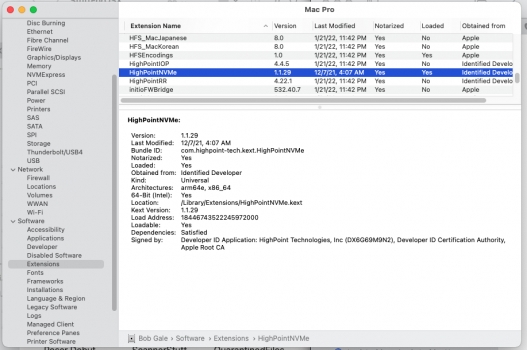Hi @Bggale - I am having some difficulties I am wondering if verified the driver status.HighPoint driver v1.1.26 seems to be working fine with MacOS 12.1.
When I first installed the driver in admin mode I was able to update the driver from 1.1.20 to 1.1.26.
However, when I checked the extension the driver showed updated but not loaded.
In the installation guide
Can you verify if your drivers show as loaded = YES
I went to system preference> Security and Privacy and here I was promoted to install
After being allowed the install, i was promoted to reboot and now my OS is stalled halfway.
Did you have any issues a such.