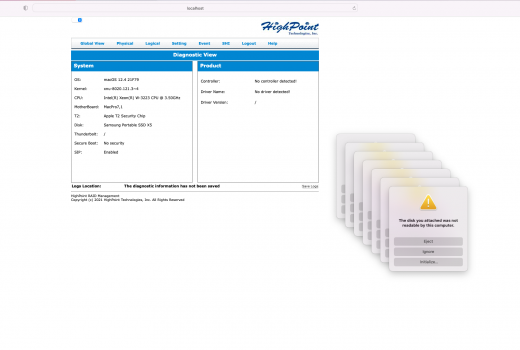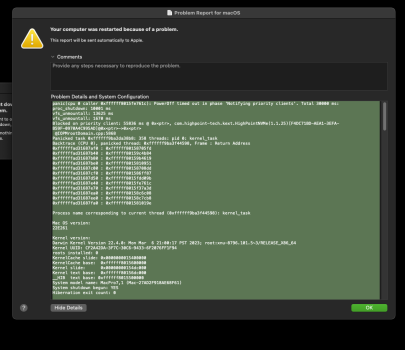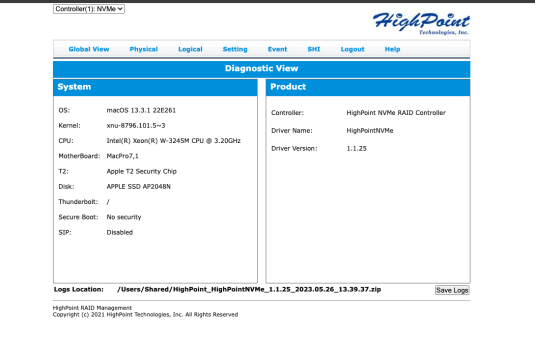Does anyone have an older driver(1.1.25 and up) they could link to or send privately? I’ve just upgraded to Bug Sur and the new driver just doesn’t work. I’ve tried all the troubleshooting in this thread and it’s been days with no response from highpoint. I was on Mojave before this on v1.1.10 and everything worked well…..
Got a tip for us?
Let us know
Become a MacRumors Supporter for $50/year with no ads, ability to filter front page stories, and private forums.
MP 7,1 HighPoint Drivers and Big Sur
- Thread starter jasonmvp
- Start date
- Sort by reaction score
You are using an out of date browser. It may not display this or other websites correctly.
You should upgrade or use an alternative browser.
You should upgrade or use an alternative browser.
HP driver v1.1.25 is on their web site. Look at my post on page 4. It's the driver for Mac OS earlier than 12.
Are you looking for a driver version earlier than v1.1.25?
Are you looking for a driver version earlier than v1.1.25?
Thanks for the reply, Bggale. The driver that I’m seeing listed for macOS 11 is v1.1.29. I’m not sure why I’d didn’t think of trying the one listed for 10.14-10.15 which looks to be v1.1.25….Probably the days of endless frustration! I’ll give this a go and report back, if no dice I wonder if you or anyone else has 1.1.26-28 floating around somewhere. As an aside, this is certainly my last highpoint card, I even had to RMA my original….now on number two.HP driver v1.1.25 is on their web site. Look at my post on page 4. It's the driver for Mac OS earlier than 12.
Are you looking for a driver version earlier than v1.1.25?
When you say the system crashes, do you mean you can't boot the system? What changed to cause this? If you were able to boot before, something must be different now. Can you undo whatever changed? Do you have any other drive you can boot from?
I didn't change anything; it just crashes unexpectedly when I was transferring some files and it can't boot up since then. It always stuck at the Apple logo and can't boot up, and I had tried many ways but it doesn't work out.When you say the system crashes, do you mean you can't boot the system? What changed to cause this? If you were able to boot before, something must be different now. Can you undo whatever changed? Do you have any other drive you can boot from?
So, I have installed another new OS in order to retrieve the files in Highpoint raid card but the WebGUI kept stating no controller detected nor no driver detected like you may see in the attached screenshot.
Attachments
Which version of Mac OS are you running? Did you try re-installing the High Point driver? Is your version of the driver current for your version of Mac OS? The latest driver is v1.1.29, but that is for later versions of Mac OS.
I'm using Mac OS monterey right now and I not sure which version of driver I'm using right now but I know I got it from the highpoint website which stated it is for mac 12.xWhich version of Mac OS are you running? Did you try re-installing the High Point driver? Is your version of the driver current for your version of Mac OS? The latest driver is v1.1.29, but that is for later versions of Mac OS.
Did you re-install the High Point driver after you installed the new OS? If so - can you see if the driver is loading via System Report? If it 'sees' the driver, and it says it's not loaded, maybe all you need to do is bless (Allow) it in Security and Privacy.
Hi,
Anyone know where I can find all and old drivers for the Highpoint 7204 non bootable card? On Catalina 10.15 and the latest 1.1.25 driver doesnt do a thing. They load but array or controller card not recognized except individually. Maybe an older driver work?
Ps: card works in Windows flawlessly.
Thanks
Anyone know where I can find all and old drivers for the Highpoint 7204 non bootable card? On Catalina 10.15 and the latest 1.1.25 driver doesnt do a thing. They load but array or controller card not recognized except individually. Maybe an older driver work?
Ps: card works in Windows flawlessly.
Thanks
I have just done an in-place upgrade to Ventura, and now no longer have a working Highpoint SSD card (7103).
I have been through the full troubleshooting / uninstall / re-install as per Highpoint instructions for an operating system upgrade, but keep hitting on the same issue - missing dependencies. SIP and secure boot are both disabled on my machine..
It seems that Ventura must have removed some dependencies required by the Highpoint card so now no longer working. Would love to know if anyone else has seen this issue or found a workaround?

I have been through the full troubleshooting / uninstall / re-install as per Highpoint instructions for an operating system upgrade, but keep hitting on the same issue - missing dependencies. SIP and secure boot are both disabled on my machine..
It seems that Ventura must have removed some dependencies required by the Highpoint card so now no longer working. Would love to know if anyone else has seen this issue or found a workaround?
Yeah mine is no longer working as well. Deleted the raid setup on the card and created an apple software raid, disk is now missing. Might be time to look for a different card.
If your drive wasn't setup on the raid card I was able to get my software raid drive back by deleting the kext file
 highpoint-technologies-inc.helpjuice.com
highpoint-technologies-inc.helpjuice.com
Reboot after this and it's mounting again.
How to uninstall the driver for macOS ?
How to uninstall the driver for macOS ? Answer: Uninstall the NVMe Series driver for macOS 10.13 and 10.14 To uninstall the NVMe driver, you will need to o
 highpoint-technologies-inc.helpjuice.com
highpoint-technologies-inc.helpjuice.com
Reboot after this and it's mounting again.
Just so I understand: you removed the Highpoint NVMe driver AND the HighpointRR driver kexts and were then able to create an Apple software RAID with the drives mounting and recognized by the system? You were not able to get the Highpoint HW raid working? I'm concerned both about loss of speed and fan control (dual 7101-A1 for me), but I'll consider a software RAID based on what I hear back from Highpoint about the ticket I logged...I'm safely reverted to 12.6.1, and I can stay here fine until there's a resolution one way or the other...If your drive wasn't setup on the raid card I was able to get my software raid drive back by deleting the kext file
How to uninstall the driver for macOS ?
How to uninstall the driver for macOS ? Answer: Uninstall the NVMe Series driver for macOS 10.13 and 10.14 To uninstall the NVMe driver, you will need to ohighpoint-technologies-inc.helpjuice.com
Reboot after this and it's mounting again.
Here's what I did,
1. Before update to Ventura Removed all data off RAID setup I had.
2. Deleted RAID setup on card via the management webpage and each disk showed up individually.
3. Created an Apple software raid with the disks.
4. Updated to Ventura.
5. Software raid was gone disks would not show.
6. Removed the High point drivers as per the link above.
7. Rebooted and software raid was back.
I'm guessing that the NVMe drivers for the highpoint we're blocking the proper mounting of the individual drives once in Ventura, once that driver was removed it went back to a basic NVMe passthru so to speak, and voila the drive was back.
1. Before update to Ventura Removed all data off RAID setup I had.
2. Deleted RAID setup on card via the management webpage and each disk showed up individually.
3. Created an Apple software raid with the disks.
4. Updated to Ventura.
5. Software raid was gone disks would not show.
6. Removed the High point drivers as per the link above.
7. Rebooted and software raid was back.
I'm guessing that the NVMe drivers for the highpoint we're blocking the proper mounting of the individual drives once in Ventura, once that driver was removed it went back to a basic NVMe passthru so to speak, and voila the drive was back.
Just upgraded my 7,1 to Ventura (from Catalina) in a rush and neglected to appreciate it would break my Highpoint RAIDs. Now trying to follow HP instructions for updating the driver and I am confused. The support video NVMe Driver update from macOS10.15 to macOS 11.x and later explicitly states the HP needs to be removed from the machine before proceeding with uninstalling the driver (upon penalty of total data loss.)
But it seems this video is directed towards the user who is uninstalling the driver before updating macOS (as the screens shown during the recovery mode portion do not match what I see now that I've already updated to Ventura.) There is another video (NVMe: macOS 11.x-12.x driver and WebGUI installation) that does NOT include this explicit warning. Does anyone know which instructions I should follow? Have reached out to Highpoint support but haven't heard back yet.
But it seems this video is directed towards the user who is uninstalling the driver before updating macOS (as the screens shown during the recovery mode portion do not match what I see now that I've already updated to Ventura.) There is another video (NVMe: macOS 11.x-12.x driver and WebGUI installation) that does NOT include this explicit warning. Does anyone know which instructions I should follow? Have reached out to Highpoint support but haven't heard back yet.
I'm not aware of this being an issue for just updating the driver. I've updated mine at least 3-4 times in the few years I've had them in two different MacPros, and always just updated the driver with no issues at all. Of course, it's always a good plan to be sure you have a backup, so hopefully you do.....Just upgraded my 7,1 to Ventura (from Catalina) in a rush and neglected to appreciate it would break my Highpoint RAIDs. Now trying to follow HP instructions for updating the driver and I am confused. The support video NVMe Driver update from macOS10.15 to macOS 11.x and later explicitly states the HP needs to be removed from the machine before proceeding with uninstalling the driver (upon penalty of total data loss.)
But it seems this video is directed towards the user who is uninstalling the driver before updating macOS (as the screens shown during the recovery mode portion do not match what I see now that I've already updated to Ventura.) There is another video (NVMe: macOS 11.x-12.x driver and WebGUI installation) that does NOT include this explicit warning. Does anyone know which instructions I should follow? Have reached out to Highpoint support but haven't heard back yet.
Thanks. I do have backups, I was more just trying to save myself some time and avoid doing the wrong thing first (one of my talents!) So in that spirit, instead of waiting for a response from their support, I did some more reading in the threads here and saw someone else claiming Highpoint told him to remove the controllers before uninstalling and installing the new drivers (for Big Sur IIRC.) *I reasoned all of this may have something to do with the change from 10.15 > 11 being more dramatic than 11 > 12 or 13.I'm not aware of this being an issue for just updating the driver. I've updated mine at least 3-4 times in the few years I've had them in two different MacPros, and always just updated the driver with no issues at all. Of course, it's always a good plan to be sure you have a backup, so hopefully you do.....
I followed the procedure as stated by Highpoint in the video NVMe Driver update from macOS10.15 to macOS 11.x and later and physically removed the controllers from the machine before disabling secure boot and SIP and uninstalling the old driver (1.1.25) through the terminal command line using the command
Code:
sudo rm -rf /Library/Extensions/HighPoint*Upon rebooting they still did not appear. Checking the diagnostic pane of the RAID Management WebGUI, bizarrely, it still displays the driver version as "1.1.25". Also curiously, when I attempted to shutdown, I had an issue where the system restarted on its own and described in an error message that it had encountered an error (see below).
Code:
panic(cpu 0 caller Oxffffff8015fe761c): PowerOff timed out in phase 'Notifying priority clients'. Total 30000 ms:
proc_shutdown: 10001 ms vs unmountall: 13625 ms vis unmountall: 1678 ms
Blocked on priority client: 55836 ms @ Ox<ptr>, com.highpoint-tech.kext. HighPointNVMe (1. 1. 25) (F4DC71BD-AEA1-3EFA-B59F-0970A4C995AD @0x<ptr>->0xsptr
@IOPMrootDomain. cpp:5868
Panicked task Oxffffff9ba2da38b8: 358 threads: pid 0: kernel_task
Backtrace
(CPU 0) ,
thread: Oxffffff9ba3f44598, Frame: Return Address
Oxffffffad31687af0
Oxffffff80158705fd
Oxffffffad31687b40
Oxffffff80159c4b84
Oxffffffad31687b80 : 0xffffff80159b4619
•Ox 16+5£F8015819951
Oxffffffad31687c99
Oxffffff80158708dd
oxtritttad31687Ct6
Ox†tit+18615861187
охтттттта05108/050
Oxffffffad31687e40
Oxffffff8015fe761c
Oxffffffad3168770
Oxffffff8015f37a3d
Oxtritttad31687ea6
Oxtitit†86158c6C68
Oxffffffad31687 e00
Oxffffff80158c7cb8
Oxffffffad31687fa0
: Oxffffff801581019e
Frocess name corresponding co current thread (Oxffffff9ba3f44598): kernel_task
Mac Os version:
Kernel version:
Darwin Kernel Version 22.4.0: Mon Mar 6 21:00:17 PST 2023; root:xnu-8796.101.5~3/RELEASE_X86_64
Kernel
CF2A42DA-3F7C-30C6-9433-6F2076FF1F94
roots installed: B
KernelCache slide: 0x0000000015400000
kerne ccache Dases exffffff8015600000
KELTELES lide:
0x00000000154dc000
Kernel text base:
Oxffffff80156dc008
text base: Oxffffff8015500000
System
mode name
MacPro7, 1 (Mac-27AD2F918AE68F61
System shutdown begun: YES
Hibernation exit count:I replied to the the autogenerated reply from Highpoint to add the above context but if anyone here has any insight, it would be much appreciated!
Attachments
Try installing the latest driver AFTER installing your card. The instructions say the driver will not install if it does not see the card. BTW - I have upgraded my HP driver many times without removing the card or un-installing the old driver, just like someone said above. No problems for me, and I am running Ventura 13.4.
Isn't this thread for Big Sur?
Isn't this thread for Big Sur?
You're right. My apologies, I might've found this thread via google and didn't realize it was supposed to be Big Sur specific, because so many people mentioned Ventura. At any rate, searching the forums, I don't see a lot of other Ventura specific Highpoint discussion, do you?Try installing the latest driver AFTER installing your card. The instructions say the driver will not install if it does not see the card. BTW - I have upgraded my HP driver many times without removing the card or un-installing the old driver, just like someone said above. No problems for me, and I am running Ventura 13.4.
Isn't this thread for Big Sur?
To update my previous posts: I was able to get both controllers working for the last few weeks after updating Ventura to 13.4 but after recently adding a new 8TB SATAIII SSD into my Sonnet TSATA6-SSD-E2 and moving the one in that spot to my Pro Caddy V, one of the HPs isn't showing up anymore and boot times have quadrupled. :-/
Register on MacRumors! This sidebar will go away, and you'll see fewer ads.