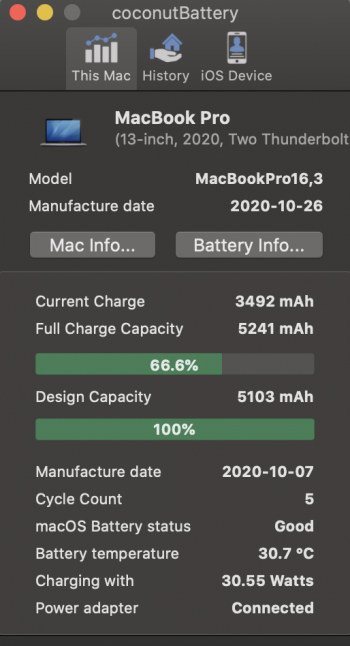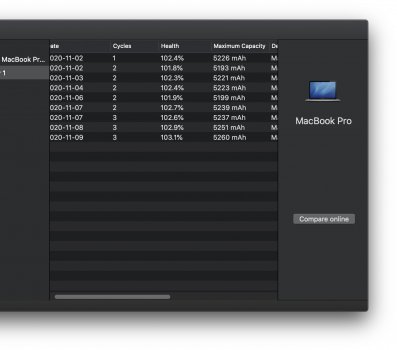I have been delighted with the battery life of my M1 MacBook but that makes me all the more concerned about preserving battery health. (I have a 12.9-inch iPad Pro that needs a new battery again only a year and a half after the last one was replaced by Apple.)
some recommend routinely charging the battery only to 80% of maximum. However, Al Dente and other utilities for setting an SMC parameter to accomplish this were written for Intel Macs, and they do not work on the M1 MacBook Pro.
Yes, Apple claims it offers its own battery management, but frankly esp. with my iOS experience I would place greater trust in a third-party tool! I do not want my MacBook Pro’s battery to get baked while the laptop is plugged in, whether it is being used or not.
some recommend routinely charging the battery only to 80% of maximum. However, Al Dente and other utilities for setting an SMC parameter to accomplish this were written for Intel Macs, and they do not work on the M1 MacBook Pro.
Yes, Apple claims it offers its own battery management, but frankly esp. with my iOS experience I would place greater trust in a third-party tool! I do not want my MacBook Pro’s battery to get baked while the laptop is plugged in, whether it is being used or not.
Last edited: