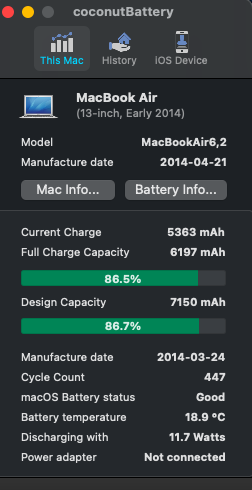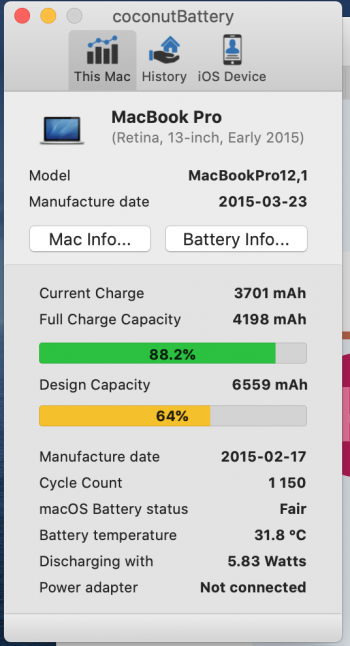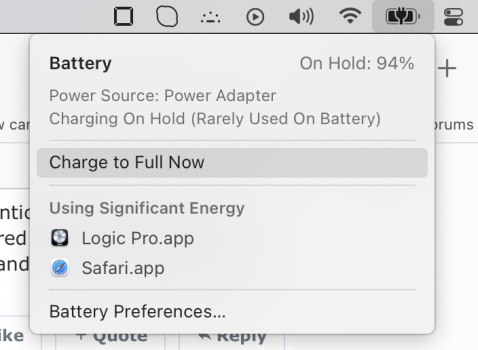This thread is really about battery health, not battery life per se, but I second the recommendation for using Coconut Battery to make sure the battery’s actual capacity is close to its design capacity. If it isn’t you may want to get Apple to exchange your Air for another sample. As BigMcguire said, there’s a chance it could be defective ....
Got a tip for us?
Let us know
Become a MacRumors Supporter for $50/year with no ads, ability to filter front page stories, and private forums.
How can I maximize M1 MacBook battery health?
- Thread starter Johnnyangel
- Start date
- Sort by reaction score
You are using an out of date browser. It may not display this or other websites correctly.
You should upgrade or use an alternative browser.
You should upgrade or use an alternative browser.
One question: will you be able to replace batteries in the new M1 laptops??
I got my first iPhone 2 weeks ago and like with all new devices I treat them like a baby for at least first 2-5 months. Then I care normally less and less about them
I try to charge it alwayswhen it goes close to 20% and discharge when slightly over 80%, this gives me at the moment at home around 2,5 days of usage.
You will know quite exactly how much time it needs to charge 60-70% over time... the trick is not to charge over night!
same thing can be applied to the laptops. with a 61 watt charger 20 to 80 shoulb be quite quick
I got my first iPhone 2 weeks ago and like with all new devices I treat them like a baby for at least first 2-5 months. Then I care normally less and less about them
I try to charge it alwayswhen it goes close to 20% and discharge when slightly over 80%, this gives me at the moment at home around 2,5 days of usage.
You will know quite exactly how much time it needs to charge 60-70% over time... the trick is not to charge over night!
same thing can be applied to the laptops. with a 61 watt charger 20 to 80 shoulb be quite quick
I’m not sure if you’re allowed to, but it is possible, yes. It’s the same setup as early 2020 models, with “handy adhesive pulltabs” I think was iFixit’s wording in their teardown.
Last edited:
I found a workaround and hopefully y'all can help me test. You can stay in your desired zone of operation longer if you use a weaker charger. I'm testing the 12W iPad charger and getting a slight drain. Anyone able to test an 18w or 20w iPhone charger to see if it will provide some some power headroom and not charge the battery. I'm using an Air and driving a monitor through the an Apple adapter. Thanks.

Good thinking! If we could figure out the right value to just maintain battery level while plugged in, that would be great. Most of us have a lot of USB adapters and honestly I have to do some work on mine to even sort out which is which and then label them.
I know it’s possible that slower charging may help battery life, too ...
I know it’s possible that slower charging may help battery life, too ...
My personal experience with my MacBook Pro 2016 15 inch that most of time plugged in external monitors with building in charging capability (and so stay charged to 100%) is that the battery swelled in less than 2 year, and the replaced battery (covered under apple care, and top casing and keyboard was replaced together since they are one piece)) last less than 2 year and swelled again last month. This time not only the battery, the mainboard also need to be replace as it stopped to take power from AC adaptor a few days after second battery replacement, so I gave up and recycled it. Got the second battery refunded luckily.
I just knew AlDente recently, and use it now in my new 2019 MacBook Pro 16 inch that also plugged in most of the time, and hope the battery will last longer or at least not going to swell again.
I just knew AlDente recently, and use it now in my new 2019 MacBook Pro 16 inch that also plugged in most of the time, and hope the battery will last longer or at least not going to swell again.
Last edited:
I am also heavily concerned over my MBA M1's battery performance after 2 weeks now. I charged to 100% every alternate day.
One of my recent experiments has been to charge to 100%, then put the MBA M1 on sleep mode. After 8 hours, the battery was down to 90%. The only explanation I have is because of the external monitor being plugged in via USB-C port.
Against my own daily usage, the first week the battery lasted for 16+ hours. I'm on my 3rd week and it tends to last 10-12 hours. I'm considered a heavy laptop user but not a heavy app users (Safari, Brave, Chat apps, at most Word and Excel on some days).
One of my recent experiments has been to charge to 100%, then put the MBA M1 on sleep mode. After 8 hours, the battery was down to 90%. The only explanation I have is because of the external monitor being plugged in via USB-C port.
Against my own daily usage, the first week the battery lasted for 16+ hours. I'm on my 3rd week and it tends to last 10-12 hours. I'm considered a heavy laptop user but not a heavy app users (Safari, Brave, Chat apps, at most Word and Excel on some days).
Last edited:
It’s been known for years to save the battery in any laptop is turn the display down when on battery will save battery drain because it’s always the displays draw the most wattage in any laptops! Also quit most programs fully after use to save battery time too!
I’ve done that of course. But I don’t want to just take Apple’s secret algorithms on faith — I want to see an indicated 80 percent charge, not a 100 percent indication that may or may not be meaningful.
The battery will never reach 100% charge. There’s a buffer built in at both ends to prevent over/undercharging. What the gauge calls 100% is really more like 90%.
The engineers who designed it are not exactly stupid.
Many things you plug in can draw power when not in use, even adapters, docks and so on with nothing attached to them. If you're on battery and concerned about it, best to unplug when not using them.One of my recent experiments has been to charge to 100%, then put the MBA M1 on sleep mode. After 8 hours, the battery was down to 90%. The only explanation I have is because of the external monitor being plugged in via USB-C port.
I'm using 18W charger with my MBA and it seems to hold the charge well during use. When the machine is idling, the brick does charge the battery slowly.Anyone able to test an 18w or 20w iPhone charger
Never heard before about 20-85% range to maximise the battery life till came across this thread, definitely looking forward to check this out on my phone though.
Speaking of MacBooks, I usually leave my Macbook plugged in, can somebody tell me how it affects my battery health/ cycles? Just installed the coconutBattery, 1150 cycles, 64% capacity since 2015 (when I bought this MBP).
Speaking of MacBooks, I usually leave my Macbook plugged in, can somebody tell me how it affects my battery health/ cycles? Just installed the coconutBattery, 1150 cycles, 64% capacity since 2015 (when I bought this MBP).
Attachments
Yes, they're not stupid, but I'd WANT 100% battery charge if I were about to leave on a transatlantic flight or something. There are Windows laptops where the user can select to have an actual 100% charge or any desired percent of it, and that should be available to Mac users as well. I can't wait for an M1 version of Al Dente to be created and have been watching the thread referenced above.The battery will never reach 100% charge. There’s a buffer built in at both ends to prevent over/undercharging. What the gauge calls 100% is really more like 90%.
The engineers who designed it are not exactly stupid.
charging the MacBook Air M1 with the 10W iPad charger seems to maintain the battery for my use case (mid screen brightness, just browsing)Good thinking! If we could figure out the right value to just maintain battery level while plugged in, that would be great. Most of us have a lot of USB adapters and honestly I have to do some work on mine to even sort out which is which and then label them.
I know it’s possible that slower charging may help battery life, too ...
there even seems to be a very slow charge while the MacBook Air is in use
keeping the battery around 56% right now
I'm rarely using my laptops on battery and it seems that macOS 11 understands that better than previous versions. After keeping my new M1 Air on charger for past 3 weeks (since I got it), system decided to not charge it to 100% and give me an option to manually fully charge it if needed. coconutBattery says that battery is currently charged to 88% of its full capacity and not charging anymore.
My previous 2013 MBP had about 65% battery health left, even though its battery did less than 400 cycles - it was originally rated for 80% capacity after 1000 cycles. I guess being connected to charger almost constantly degraded it faster than usual and macOS 11 prevents such degradation.
My previous 2013 MBP had about 65% battery health left, even though its battery did less than 400 cycles - it was originally rated for 80% capacity after 1000 cycles. I guess being connected to charger almost constantly degraded it faster than usual and macOS 11 prevents such degradation.
Attachments
I am glad you asked about this as well. I've been noticing my battery drains pretty quickly and I really don't know why. I may chat in later to ask if they can run a diagnostic on it with me to make sure the battery health is correct.Hard for me to believe so few care about this issue ...
If you stay plugged in all the time, MacOS learns your charging habits and will stop charging past 80% if battery optimization is enabled. Took a few weeks on my M1.
yes, I can confirm my MB Air is trickle charging with the iPad 10W charger while in slight usecharging the MacBook Air M1 with the 10W iPad charger seems to maintain the battery for my use case (mid screen brightness, just browsing)
there even seems to be a very slow charge while the MacBook Air is in use
keeping the battery around 56% right now
I don't understand why Apple has never given us the ability to easily do this on our end. I don't personally really do anything with the battery...I use it and accept my usage habits (both heat and charge habits) will expedite wear, and I'll just eat the $200 replacement charge when it needs service outside the AppleCare warranty (I can usually get one 'free' battery under AC+).
However, you are absolutely right about how high and low voltages accelerate lithium cell wear (significantly when at extremes.) And Apple is plenty aware that many users also use these systems predominantly as 'desktops'. If they don't want to allow users to specify parameters, they could easily build in a "desktop mode" to Energy Saver Preferences which, when checked, stops the charging at whatever point equates to the nominal voltage of the lithium cells. It's really not that complicated and it would be a huge benefit for many users.
However, you are absolutely right about how high and low voltages accelerate lithium cell wear (significantly when at extremes.) And Apple is plenty aware that many users also use these systems predominantly as 'desktops'. If they don't want to allow users to specify parameters, they could easily build in a "desktop mode" to Energy Saver Preferences which, when checked, stops the charging at whatever point equates to the nominal voltage of the lithium cells. It's really not that complicated and it would be a huge benefit for many users.
that being said I would advise against using a lower wattage charger permanently, as it might run hot delivering constantly at max capacityyes, I can confirm my MB Air is trickle charging with the iPad 10W charger while in slight use
I would love though to keep the MBA m1 battery at around 50% while plugged in and will use aldente as soon as available for this architecture
Last edited:
just for the fun of it I tried the 5W iPhone charger, too
this seems to be the sweet spot for maintaining the M1 MBA battery under light/normal load
obviously, the 5W charger is not able to charge the battery while the MBA is in use, while coconut battery reports a very low discharge fluctuating between 0-2 watts
this seems to make sense since the average draw of the MBA should be around 3-6 watts, roughly about what the iPhone charger is able to deliver
just as the iPad charger, the iPhone charger gets quite warm after some time
this seems to be the sweet spot for maintaining the M1 MBA battery under light/normal load
obviously, the 5W charger is not able to charge the battery while the MBA is in use, while coconut battery reports a very low discharge fluctuating between 0-2 watts
this seems to make sense since the average draw of the MBA should be around 3-6 watts, roughly about what the iPhone charger is able to deliver
just as the iPad charger, the iPhone charger gets quite warm after some time
Last edited:
Because 99% of the users don't care. Even on this enthusiast forum, I'd guess that 95% don't care.I don't understand why Apple has never given us the ability to easily do this on our end. I don't personally really do anything with the battery...I use it and accept my usage habits (both heat and charge habits) will expedite wear, and I'll just eat the $200 replacement charge when it needs service outside the AppleCare warranty (I can usually get one 'free' battery under AC+).
However, you are absolutely right about how high and low voltages accelerate lithium cell wear (significantly when at extremes.) And Apple is plenty aware that many users also use these systems predominantly as 'desktops'. If they don't want to allow users to specify parameters, they could easily build in a "desktop mode" to Energy Saver Preferences which, when checked, stops the charging at whatever point equates to the nominal voltage of the lithium cells. It's really not that complicated and it would be a huge benefit for many users.
if increased battery life is one of the major selling points of the new M1 MacBooks and a healthy battery is the main component to ensure that major advantage over time, I would want to careBecause 99% of the users don't care. Even on this enthusiast forum, I'd guess that 95% don't care.
but I agree with you, many probably just won't
Register on MacRumors! This sidebar will go away, and you'll see fewer ads.