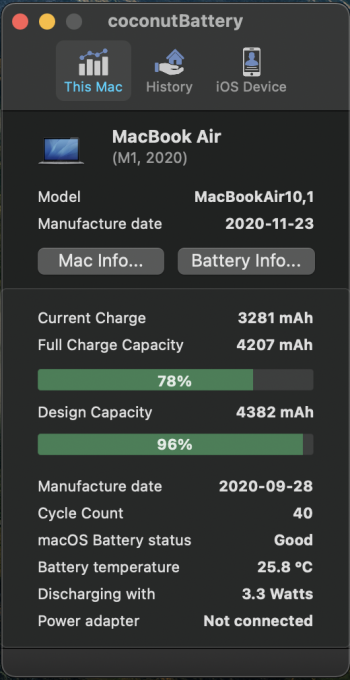I posted this in the Al dente github link referenced earlier in this thread, but I wanted to offer my 'solution' to those here as well.
In the meantime, I will use a 'hardware' work around involving a Gosund branded smart plug accessed/controlled via Amazon Alexa skill and I will simply set a recurring timer and/or activated the plug via voice command. It isn't going to automatically cut off the smart plug when the laptop charge gets to a specific percentage, but I can make sure it only begins charging an hour before I wake up (or earlier if I know the laptop battery was at a very low percentage.
I currently use the same setup for my wireless charging dock where I place my phone, ear buds, & watch each night before bed, because Apple's optimized charging never kicks in for me. My devices only charge when I want them to, and only for the length of time I want them too. Can also turn the smart plug off via the internet when I'm away from home if I forgot to do so before I left.
It's not perfect, but Apple has given us lemons without a recipe for lemonade so I'm making orange juice instead.