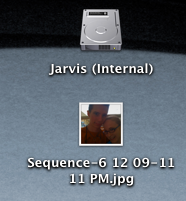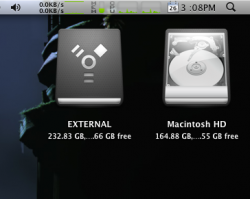Got a tip for us?
Let us know
Become a MacRumors Supporter for $50/year with no ads, ability to filter front page stories, and private forums.
How do you display your desktop icons?
- Thread starter iCantwait
- Start date
- Sort by reaction score
You are using an out of date browser. It may not display this or other websites correctly.
You should upgrade or use an alternative browser.
You should upgrade or use an alternative browser.
Well thanks to you I keep it on the right now, I never bothered to play with that, I just changes the pixels of the icons and the icons. Oh, and to anyone who wants try it out (I'm sure many people know how to do this):
Right Click on the desktop>Show View Options
Then go to label position and you can have it under or on the right.
Right Click on the desktop>Show View Options
Then go to label position and you can have it under or on the right.
Attachments
I have mine turned off. Clean, clear.
If I want to view the items on my desktop, I'll go into the Desktop folder.
Same for me.
What desktop icons?
If there are any they disappear before the day is over. Finder used 100% CPU once when the desktop was covered in icons and they are gone now
If there are any they disappear before the day is over. Finder used 100% CPU once when the desktop was covered in icons and they are gone now
I have an iPod Mini not plugged in because I lack USB ports. There's also two iPod Touches plugged in as well, that I wish would just appear on the desktop. Stupid Apple.

Also, guess where the names came from.

Also, guess where the names came from.
I want those harddrive icons!
Stock labels/icons with the internal drives, Firewire externals, MobileMe iDisk, and 2 network partitions from my NAS. The only problem with labels on the right is that drives show up on the right side of the desktop so the icons have to move farther in. I like to start Safari in the upper left corner and use the whole screen except where the dock and mounted drives are shown, so I would have less space in Safari!
Attachments
I have an iPod Mini not plugged in because I lack USB ports. There's also two iPod Touches plugged in as well, that I wish would just appear on the desktop. Stupid Apple.
Also, guess where the names came from.
Enders Game!
Where can I get that flash drive icon?
I actually made it - I couldn't find any for the newer Cruzer that I just bought. It was my first icon, and I'm not 100% happy with the way it turned out, but it just "good enough" after I spent a few hours on it. I'll attach it for you. If you want the .ai file to edit it further, I'll gladly send it to you(as long as you give it back to me after you make it better
Attachments
Register on MacRumors! This sidebar will go away, and you'll see fewer ads.