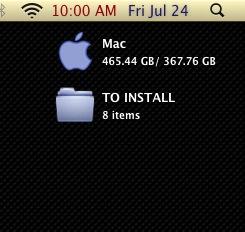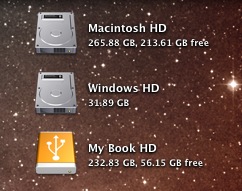How come some peoples "show item info" has "..." and others shows the full amount of disk space available.
When i check "show item info" i get the ... where it show the amout of free space.
Thanks
All has to do with resolution and grid spacing (grid spacing being an option under the view options for the desktop). Mine just had the "..." but upon maxing out grid spacing, does not have the "..." but instead shows the entirety of my drive information.