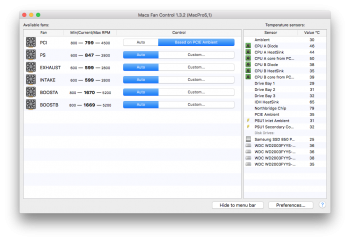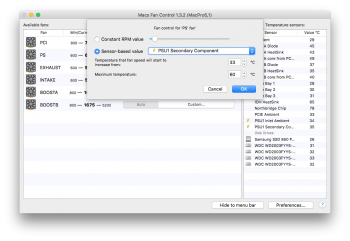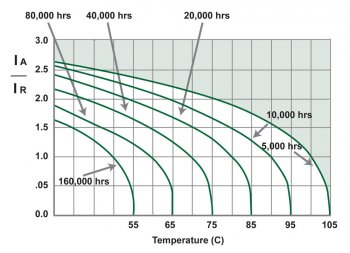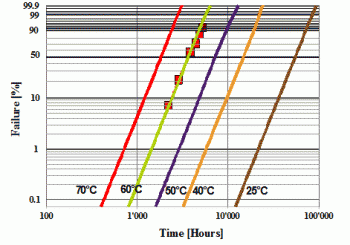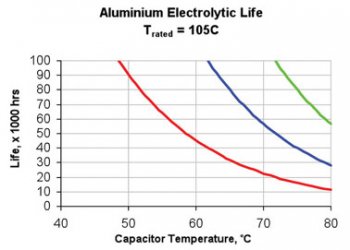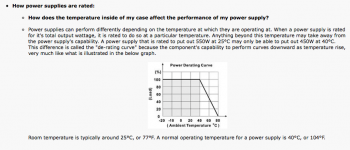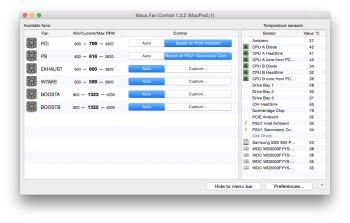The temperature sensors in the Mac Pro are not tuned for things like modern nVIDIA graphics cards and certain SSDs or HDs, and will ramp up the fans tremendously, even though the temperatures are low. The sensitivity range was tuned for the super-cold, old graphics cards the system shipped with.
Some people have discovered that running and then closing a 3D application after every cold reboot would get their PCI "non-EFI" graphics cards into a colder/power-saving mode, which makes the Mac Pro fans silent again. But screw doing that after every cold reboot! That would get tedious fast.
I have the solution. This free software is actively maintained and signed by a professional software company and is the most advanced of all fan control software for Macs (the only software that lets you change minimum fan speed dynamically). It's by the same people who made AnyToISO. It's crazy that it's free since it's easy to use and well designed and they even updated their Fan Control software to El Capitan very soon after its release, so they're trustworthy and reliable. They should be charging for this... but I am glad they don't.
http://www.crystalidea.com/macs-fan-control
It's unfortunately necessary software when installing 3rd party components in Mac Pros.
In my case, a new, passively-cooled GTX graphics card is causing the case fans to spin up to an extreme amount because it raises the PCI ambient temperature a bit more than the old cards the system came with.
Adjusting the fan behavior is the only proper forever-fix for this problem for all us upgraders. Oddly enough, the PCIE Ambient temperature isn’t even high for me (about 30*C), so I don’t know why the PCI fan sped up so much in the Mac Pro. Either way, the only fix is to correct the fan behavior by changing the operating temperature range of the fan speed.
Mac Pro 2009 Setup (5.1-flashed), with an nVidia GTX 960, El Capitan and Macs Fan Control:
* Click on Preferences, and enable “General: Autostart minimized with system.” Unfortunately there is no way to hide the menubar icon, so it sits there as a constant reminder that the fans need assistance. Oh well… it's nice to have the software quickly available if the machine ever makes noise for another reason.
* Click on PCI: Custom…, and select “Sensor-based value”. It’s the fan that blows over the PCI cards, so set the sensor to “PCIE Ambient”. The lowest temperature is the one at which it runs the fan at minimum speed (800 RPM), and the highest is the one at which it runs at maximum (4500 RPM). Set the range to 34 (min) to 60 (max) *C. This was tuned during the winter, when “PCIE Ambient” said ~30-31, and it caused the PCI Fan to drop from ~1500 RPM to instead run at around 800-900 RPM. The max range may seem high but that’s just the range at which the fans would blast at 4500 RPM, which will *never* be reached! The minimum temp is what matters; and giving a higher max range just causes smoother changes in fan speed. After lowering the fan speed, the PCIE Ambient rose to about 33-35*C after the change, which is practically no temperature increase at all and is ridiculously low anyway (electronics can easily deal with ~80 when no capacitors are involved). Note that this particular PCI fan is very silent until about 1100, but it sounds best at 800. The temperature range may need adjusting during the summer and for your own climate in your part of the world.
* The only other “fast” fans in my Mac Pro are the BoostA/BoostB, which are the fans inside the CPU heatsinks, and those should be kept as-is. They’re very silent.
* If you still have a little bit of noise, it's probably the Mac Pro's Power Supply (PS) fan, at least in my situation, but tweaking that one is risky and advanced so I left it alone.
* Also a final warning: Do not use "Constant value of X" anywhere. If things get very hot you can destroy your Mac. You should always use sensor-based automatic speed adjustments, and make sure your ranges are still low-enough that they'll actually react if the heat begins to increase someday.
I have attached a screenshot to help people. And as I said, I set the "Based on PCIE Ambient" range to 34 (min) to 60*C (max), or whatever suits your particular ambient temperature.
Some people have discovered that running and then closing a 3D application after every cold reboot would get their PCI "non-EFI" graphics cards into a colder/power-saving mode, which makes the Mac Pro fans silent again. But screw doing that after every cold reboot! That would get tedious fast.
I have the solution. This free software is actively maintained and signed by a professional software company and is the most advanced of all fan control software for Macs (the only software that lets you change minimum fan speed dynamically). It's by the same people who made AnyToISO. It's crazy that it's free since it's easy to use and well designed and they even updated their Fan Control software to El Capitan very soon after its release, so they're trustworthy and reliable. They should be charging for this... but I am glad they don't.
http://www.crystalidea.com/macs-fan-control
It's unfortunately necessary software when installing 3rd party components in Mac Pros.
In my case, a new, passively-cooled GTX graphics card is causing the case fans to spin up to an extreme amount because it raises the PCI ambient temperature a bit more than the old cards the system came with.
Adjusting the fan behavior is the only proper forever-fix for this problem for all us upgraders. Oddly enough, the PCIE Ambient temperature isn’t even high for me (about 30*C), so I don’t know why the PCI fan sped up so much in the Mac Pro. Either way, the only fix is to correct the fan behavior by changing the operating temperature range of the fan speed.
Mac Pro 2009 Setup (5.1-flashed), with an nVidia GTX 960, El Capitan and Macs Fan Control:
* Click on Preferences, and enable “General: Autostart minimized with system.” Unfortunately there is no way to hide the menubar icon, so it sits there as a constant reminder that the fans need assistance. Oh well… it's nice to have the software quickly available if the machine ever makes noise for another reason.
* Click on PCI: Custom…, and select “Sensor-based value”. It’s the fan that blows over the PCI cards, so set the sensor to “PCIE Ambient”. The lowest temperature is the one at which it runs the fan at minimum speed (800 RPM), and the highest is the one at which it runs at maximum (4500 RPM). Set the range to 34 (min) to 60 (max) *C. This was tuned during the winter, when “PCIE Ambient” said ~30-31, and it caused the PCI Fan to drop from ~1500 RPM to instead run at around 800-900 RPM. The max range may seem high but that’s just the range at which the fans would blast at 4500 RPM, which will *never* be reached! The minimum temp is what matters; and giving a higher max range just causes smoother changes in fan speed. After lowering the fan speed, the PCIE Ambient rose to about 33-35*C after the change, which is practically no temperature increase at all and is ridiculously low anyway (electronics can easily deal with ~80 when no capacitors are involved). Note that this particular PCI fan is very silent until about 1100, but it sounds best at 800. The temperature range may need adjusting during the summer and for your own climate in your part of the world.
* The only other “fast” fans in my Mac Pro are the BoostA/BoostB, which are the fans inside the CPU heatsinks, and those should be kept as-is. They’re very silent.
* If you still have a little bit of noise, it's probably the Mac Pro's Power Supply (PS) fan, at least in my situation, but tweaking that one is risky and advanced so I left it alone.
* Also a final warning: Do not use "Constant value of X" anywhere. If things get very hot you can destroy your Mac. You should always use sensor-based automatic speed adjustments, and make sure your ranges are still low-enough that they'll actually react if the heat begins to increase someday.
I have attached a screenshot to help people. And as I said, I set the "Based on PCIE Ambient" range to 34 (min) to 60*C (max), or whatever suits your particular ambient temperature.
Attachments
Last edited: