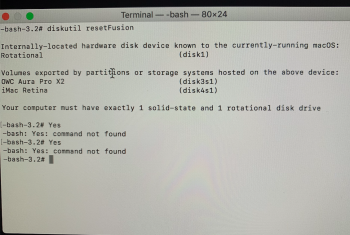I've tried Apple explanation and it didn't work: https://support.apple.com/en-us/HT207584
My mistake was to erase all volumes with Disk Utility to perform a fresh install and now I don't know how to fix muy Fusion Drive. Thank in advance for reading my post and for your time.
My mistake was to erase all volumes with Disk Utility to perform a fresh install and now I don't know how to fix muy Fusion Drive. Thank in advance for reading my post and for your time.