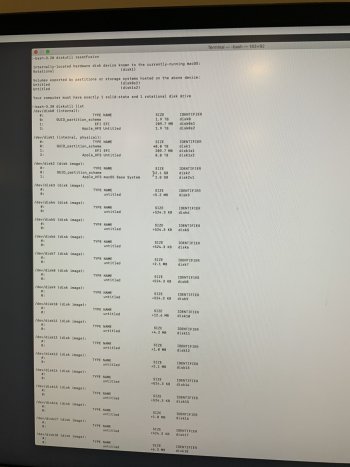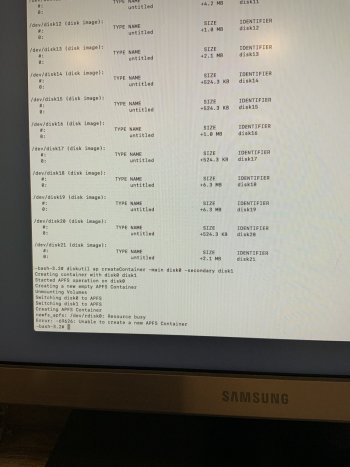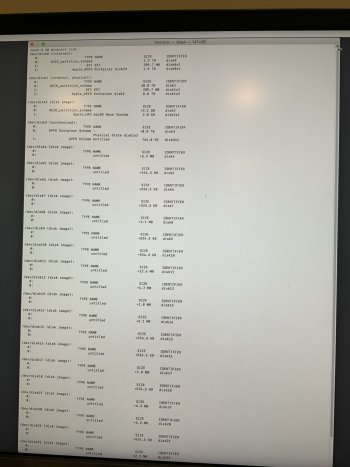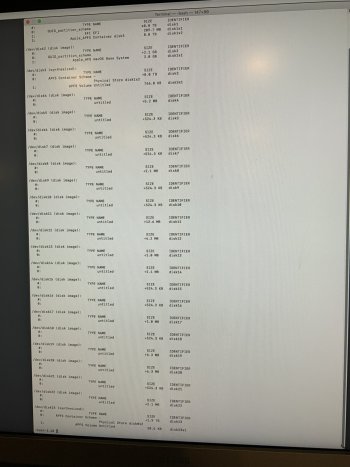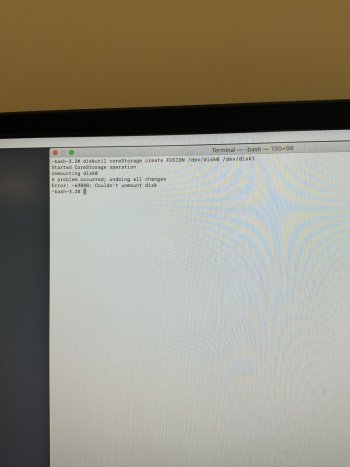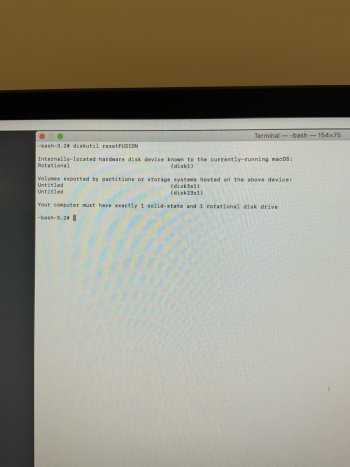Hi - this is just the thread I needed! I upgraded from Sierra to Catalina and ended up with a split fusion drive. I can't use Catalina as I have important software that is not yet compatible. Should I use Catalina to re fuse the drive, and then go back to Mojave? Thanks so much. Yes of course, I'll do back ups 
Got a tip for us?
Let us know
Become a MacRumors Supporter for $50/year with no ads, ability to filter front page stories, and private forums.
How to fix my split Fusion Drive (iMac) using Mojave
- Thread starter lawful
- Start date
- Sort by reaction score
You are using an out of date browser. It may not display this or other websites correctly.
You should upgrade or use an alternative browser.
You should upgrade or use an alternative browser.
Found this old thread. 2019 iMac. SSD failed so I opened it up to replace it and whil it was open thought I’d upgrade the HDD to a 8TB. Having difficulty recreating a Fusion Drive.
i followed the steps and my system shows 23 drives, which I guess isn’t an issue. When I go to create the Fusion Drive I get an error saying “newfs_apfs: /dev/rdisk0: resource busy”
any thoughts what I’m doing wrong?
i followed the steps and my system shows 23 drives, which I guess isn’t an issue. When I go to create the Fusion Drive I get an error saying “newfs_apfs: /dev/rdisk0: resource busy”
any thoughts what I’m doing wrong?
Yes. Haven’t reinstall Mojave yet, just booted into recovery. Tried to create the Fusion Drive through Terminal emulator and got the error message I mentioned when I try the merge.
Attached is the screen & error messages.
Attached is the screen & error messages.
Attachments
Last edited:
I could be mistaken, but I don't think you can make a Fusion drive out of two hard drives.
You should be able to just format the new 8TB drive to APFS and install the OS to that though.
You should be able to just format the new 8TB drive to APFS and install the OS to that though.
Before you go TOO much further, I'd also advice checking the wear level on that built-in blade SSD (which I assume you did not replace). Those little guys get hammered with read/write cycles due to constant shuffling of data onto and off of them. DriveDx in trial mode will give you a reading. If it's got a ton of wear on it, you might have to re-strategize.Found this old thread. 2019 iMac. SSD failed so I opened it up to replace it and whil it was open thought I’d upgrade the HDD to a 8TB. Having difficulty recreating a Fusion Drive.
i followed the steps and my system shows 23 drives, which I guess isn’t an issue. When I go to create the Fusion Drive I get an error saying “newfs_apfs: /dev/rdisk0: resource busy”
any thoughts what I’m doing wrong?
I know this advice is coming too late, but the move might have been to put an SATA SSD in instead of an HDD while you had the thing open.
I did replace the original 1TB SDD with a 2TB SSD as the original was failing. Happened once before when it was covered under Apple Care. I’m on my own now, so i bought a 2TB one as replacement. Thought as long as I was in there I might as well upsize the HDD at the same time. Thats when the fun started.Before you go TOO much further, I'd also advice checking the wear level on that built-in blade SSD (which I assume you did not replace). Those little guys get hammered with read/write cycles due to constant shuffling of data onto and off of them. DriveDx in trial mode will give you a reading. If it's got a ton of wear on it, you might have to re-strategize.
I know this advice is coming too late, but the move might have been to put an SATA SSD in instead of an HDD while you had the thing open.
So I got both drives formatted into APFS but is doesn’t seem to want to recognize the SSD as an SSD.
I tried resetFusion and I tried to combine them under the coreStorage command. Neither worked.
I tried resetFusion and I tried to combine them under the coreStorage command. Neither worked.
Attachments
Register on MacRumors! This sidebar will go away, and you'll see fewer ads.