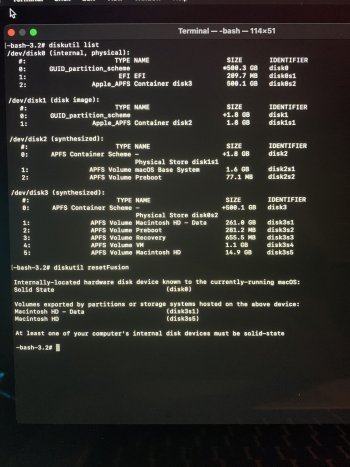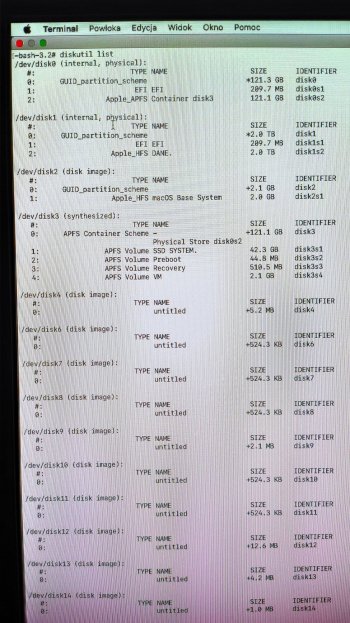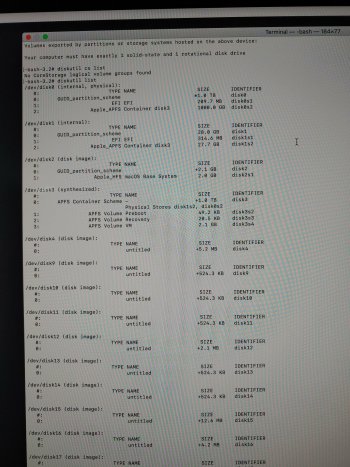What drive or drives did the technician install? I ask because I think there is only one physical drive shown there.
Look at the screenshot up in post #19 and see where it shows two "physical" drives there? I'm not seeing that with yours.
Look at the screenshot up in post #19 and see where it shows two "physical" drives there? I'm not seeing that with yours.