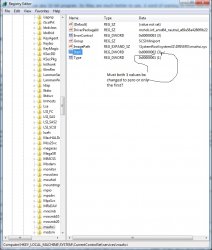Hi,
I've read through the tutorial several times and followed to the letter, but I seem to be missing a few things. (btw, running 3,1 Mac Pro with Win 7 64-bit)
Firstly, when I try to navigate in the Windows device manager to find an AHCI file, it just gives me a window with a set of tabs such as Desktop, My Computer, My Documents e.t.c. . No hint as to where the MS AHCI driver is. Then when I navigate it to the Intel matrix file, the following window says it has the best driver already. Anyway, it seemed to have kept record of that file location, so i rebooted into OS X...
Here, I opened Terminal typed "sudo " (incl blank), and then dragged the unzipped shell file from the desktop into the terminal window. The file location name appeared in the terminal window, but nothing happened. Pressing 'enter' just brings up more dialogue saying to type that file name for command line options and that the script must be run as root.
Hopefully, someone knows what I've missed.
- Michael