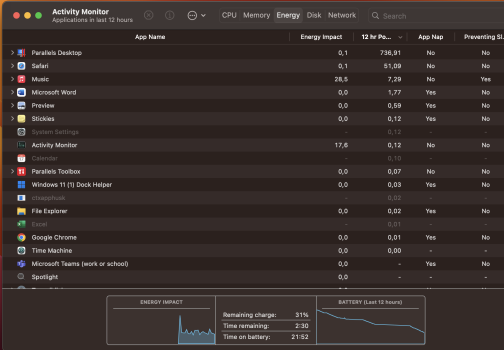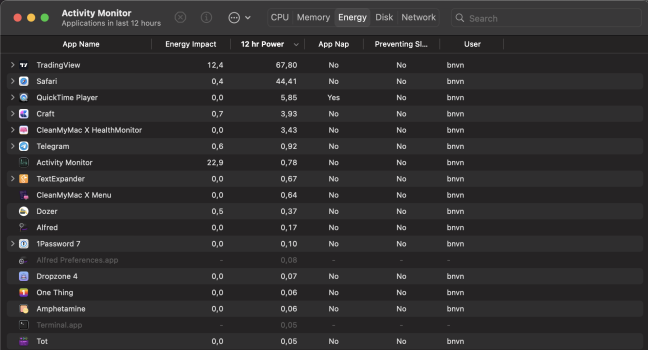Here is the screenshot of my activity monitorhow about "12 hr power" on activity monitor?
Got a tip for us?
Let us know
Become a MacRumors Supporter for $50/year with no ads, ability to filter front page stories, and private forums.
How's the performance and Battery life on MacOS 13 Ventura?
- Thread starter applegoldfish
- Start date
-
- Tags
- m1 pro macbook macbook pro
- Sort by reaction score
You are using an out of date browser. It may not display this or other websites correctly.
You should upgrade or use an alternative browser.
You should upgrade or use an alternative browser.
Well, after a OS update, it could be normal that it does some background stuff (indexing etc) for some time, sure, not longer than few hours or a day or so, but still...UPDATE: Don't wanna jinx it but after a week of upgrading, I notice that the battery performance has slowly gotten back to it was before with Monterey. It doesn't drain a lot on sleep anymore and I am back to one charge a day with daily usage.
I did nothing to the settings though. Hopefully it will stay like this, haha.
Twice since my update to Ventura last weekend, my 13" MBP M1 has COMPLETELY run down to 0 battery. No idea why. Thought it might be related to Universal Control, but, the second time it was far away from my desktop Mac (Monterey). Thought it might not be going to sleep, but pmset -g pslog doesn't support that idea.
I see Terminal has 12-hour Power of 41.20 while running the log. Seems odd.
I see Terminal has 12-hour Power of 41.20 while running the log. Seems odd.
This happened to me once. I used to put my laptop to sleep overnight and it would not consume significant power. There was a time I left it on sleep while my battery was still 34% and once I wanted to turn it on the next day, it was completely running out of battery.Twice since my update to Ventura last weekend, my 13" MBP M1 has COMPLETELY run down to 0 battery. No idea why. Thought it might be related to Universal Control, but, the second time it was far away from my desktop Mac (Monterey). Thought it might not be going to sleep, but pmset -g pslog doesn't support that idea.
I see Terminal has 12-hour Power of 41.20 while running the log. Seems odd.
But as I said, I dunno how, it is coming back to normal again now. When I left it on sleep last night it was fully charged (100%) and it is still fully charged this morning. So it seems it did not consume much energy anymore on sleep.
I would say, in my case, it would probably be due to the indexing or anything that the OS did in the background when you update the OS. I thought it should only last for a few days but turns out it lasts for around a week and a half in my case.
Hopefully yours will resolve on its own too!
clean installs are not past Voodoo. I see time and time again people upgrading with years of crap on the Macs and upgrading just makes them more horrible. I clean installed Ventura and its butter and awesome battery life. btw this is no way downplaying people who upgrade. I am just a clean install Snob
I upgraded two Macs that are literally on the polar ends of the system requirements, an M1 mini and a mid-2017 MacBook Pro, and a simple in-place upgrade worked just fine for both of them.
Strange: after several days monitoring, it doesn't seem to be an issue anymore. Wonder what caused it? I might suspect photolibraryd, which has had a history of causing problems for some (in these forums).Hopefully yours will resolve on its own too!
What’s more annoying we have to go around this buoy every single year with Mac OS. Bugs, software patches, incompatibility etc. let’s go back to having quality OS every 2-3 years
@chipooh11
What kind of battery drain do you see overnight? My MBP M1 had 10% drop (33-23%) over about 10-12 hours "sleeping." This seems much more than I'd experienced in the past. I left it plugged in most of today and will see what happens tonight.Mine was about the same. I left it on around 28%-ish percentage, but it was drained to 0% the next day when I turn it on. Never happened before updating to Ventura.@chipooh11
What kind of battery drain do you see overnight? My MBP M1 had 10% drop (33-23%) over about 10-12 hours "sleeping." This seems much more than I'd experienced in the past. I left it plugged in most of today and will see what happens tonight.
However, as I informed earlier, this is no longer an issue in my case. My battery performance has come back to what it was before the update.
What a feature. Reminds some pseudo 3D desktop extensions for windows about 15+ years ago, when they tried to achieve level of more advanced KDE.The new feature that I am using is Stage Manager! So this is the difference to my previously perfectly running Monterey system!
I then turned off Stage Manager and now my energy consumption in idle dropped to 4-4,5 Watts with the display at about 30% brightness, great!
Every update for “older” M1 are worse than previous ones and you can’t get performance and battery life as near as it was on Big Sur. Have two M1 machines and Big Sur one can hold the almost all day long with light tasks like browsing, word/excel editing and second Mac with Ventura 16.2 beta is draining battery blazing fast, barely gave me 6-7 hours.
And btw installing iOS/iPad apps on Big Sur 11.2.X is super satisfying.
And btw installing iOS/iPad apps on Big Sur 11.2.X is super satisfying.
Upgraded from Monterey on my M1 Pro 16", and on my M2 MBA.Hello guys, how's the new MacOS 13 on your MacBook Pro. Is the performance, and battery same as MacOS 12 or gotten better/worse in terms of speed and snappiness?
Please state your Mac model.
Thanks!
No issues.
Well, the problem is Ventura, not Monterey. I still keep at Monterey 12.6.1 and dont see any battery drain compared to Big Sur days. Everything works just fine! Will stay off Ventura still for many months.Every update for “older” M1 are worse than previous ones and you can’t get performance and battery life as near as it was on Big Sur. Have two M1 machines and Big Sur one can hold the almost all day long with light tasks like browsing, word/excel editing and second Mac with Ventura 16.2 beta is draining battery blazing fast, barely gave me 6-7 hours.
And btw installing iOS/iPad apps on Big Sur 11.2.X is super satisfying.
Is this true for for all recent Intel Macs? Or just the ones with the T2 security chip?No problems on my 2020 M1 MacBook Pro. And don't even consider a clean install. That's not a thing anymore. Every macOS installation is bit for bit identical to every other macOS installation of the same version. The system volume is read only, sealed, and cryptographically signed. If even a single bit changed, the security checks at boot would stop the machine from booting. There is no benefit to erasing and reinstalling the operating system.
Experiencing abnormally high 12hr power usage of apps. ANY APPS. Right now it shows TradingView and Safari at mid-double digits, but yesterday there was 200+ numbers. Never was an issue like that on Monterey.
Even Terminal used to do that when I was trying to pinpoint the issue. It's so frustrating, battery literally melts both during use and during sleep. So annoying. Anyone has any idea on what might be the cause of it?
I tried:
1) Turning off BT
2) Turning off wifi
3) Charging to 100% and then shutting down for 30 minutes
4) Disabled wake for network access
Even Terminal used to do that when I was trying to pinpoint the issue. It's so frustrating, battery literally melts both during use and during sleep. So annoying. Anyone has any idea on what might be the cause of it?
I tried:
1) Turning off BT
2) Turning off wifi
3) Charging to 100% and then shutting down for 30 minutes
4) Disabled wake for network access
Attachments
Seems no difference compared to 13.0 from my m2 mba these days.Does anyone update to 13.0.1? How's the battery performance?
Updated from Mojave to Ventura yesterday on my old 2-core 2017 MBP13”. Let’s see how it works.
After the installation, a good bunch of disk space was found free.
Steam showed that I have nearly no games to play anymore. Oh OK, I didn’t play them anyway.
After the installation, a good bunch of disk space was found free.
Steam showed that I have nearly no games to play anymore. Oh OK, I didn’t play them anyway.
Weirdly enough more than 2 days it's back to good battery performance both during working and sleeping.
Yeah, I was asking what your battery drain overnight is, now that it's "no longer an issue." I'm not having any major problems, but it still *seems* higher than before. I've experienced anywhere from 3-5% drop over ~12 hrs, though I've also see n -5% over 16 hrs and -6% over 24 hrs. I have to admit I'm not sure what my drain was before update and the unusual incidents.However, as I informed earlier, this is no longer an issue in my case. My battery performance has come back to what it was before the update.
Upgraded my brand new M2 Air and now get less than 3 hours battery life. Apple Store Genius said that's the new norm with macOS Ventura. I wish they would have told me that before I upgraded.
Register on MacRumors! This sidebar will go away, and you'll see fewer ads.