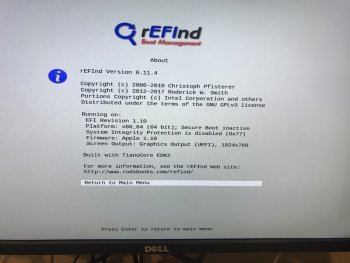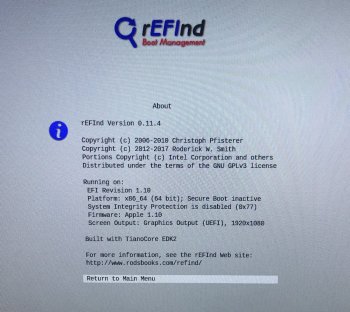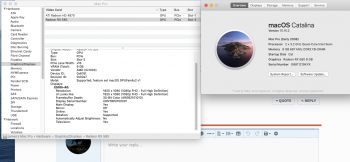Got a tip for us?
Let us know
Become a MacRumors Supporter for $50/year with no ads, ability to filter front page stories, and private forums.
MP 1,1-5,1 [HowTo] MP 3,1 Use AMD RX 580 for Mojave/Catalina and bootscreen (without flashing)
- Thread starter Ludacrisvp
- Start date
- Sort by reaction score
You are using an out of date browser. It may not display this or other websites correctly.
You should upgrade or use an alternative browser.
You should upgrade or use an alternative browser.
The issue with WoW?Anyone using a MacPro3,1 with MouSSE able to check the problem described at #2 ?
I fixed it, now getting boot screens again with GOP enabled rEFInd. Not real sure what the issue was, but I think I fixed it by resetting the SMC.You know I compiled this version of rEFInd, and now I'm having the same issue you are, it no longer works on my 3,1.
I checked with my ScreenModes.efi and the system no longer outputs any GOP modes for a connected display.
I'm not sure what the issue is, but I did have to change my logic board after bricking one, I could have sworn I had they version of rEFInd working with my new logic board, but maybe I didn't.
Let's compare bootrom versions:
Code:MP31.006C.B05
Someone with this version of rEFInd working for GOP boot screens post their version of boot rom?
Now if I could just get MouSSE to work, won't work at all for me.
Can you test 0.11.4 with GOP I swear using their recovery USB I got this.I fixed it, now getting boot screens again with GOP enabled rEFInd. Not real sure what the issue was, but I think I fixed it by resetting the SMC.
Now if I could just get MouSSE to work, won't work at all for me.
But it could be my mind playing tricks on me as I’ve had to do some GPU swapping trying to debug using OpenCore.
Attachments
Jief submitted his GOP patch, so it may have gotten upstreamed at some point.Can you test 0.11.4 with GOP I swear using their recovery USB I got this.
But it could be my mind playing tricks on me as I’ve had to do some GPU swapping trying to debug using OpenCore.
Jief submitted his GOP patch, so it may have gotten upstreamed at some point.
Doubt it.
Both the vanilla 0.11.4 and the alternative version from the upstream only boot into a black screen on my machine. Doesn't move on to the splash screen.
Well, maybe I'm misunderstanding, but @Ludacrisvp seems to have it working with "their recovery USB" whatever that is?Doubt it.
Both the vanilla 0.11.4 and the alternative version from the upstream only boot into a black screen on my machine. Doesn't move on to the splash screen.
The upstream distributes an image file that can be used to create a bootdisk on USB. Perhaps the different structure allows it to somehow boot. I think it is most likely he has another card in when he used it though given the results with the other formats.
I downloaded the USB image file but can't test now as if it doesn't work, I'll have to swap in my old Radeon 5770, reset stuff and swap the RX580 back in.
I was however able to just quickly test the standard version by using the "--nextonly" flag while booting which I don't think is available for a bootdisk.
Perhaps @Ludacrisvp can clarify later.
I downloaded the USB image file but can't test now as if it doesn't work, I'll have to swap in my old Radeon 5770, reset stuff and swap the RX580 back in.
I was however able to just quickly test the standard version by using the "--nextonly" flag while booting which I don't think is available for a bootdisk.
Perhaps @Ludacrisvp can clarify later.
Sounds reasonable, maybe the upstream USB image has the GOP patch, if there is a link I'll test it?The upstream distributes an image file that can be used to create a bootdisk on USB. Perhaps the different structure allows it to somehow boot. I think it is most likely he has another card in when he used it though given the results with the other formats.
I downloaded the USB image file but can't test now as if it doesn't work, I'll have to swap in my old Radeon 5770, reset stuff and swap the RX580 back in.
I was however able to just quickly test the standard version by using the "--nextonly" flag while booting which I don't think is available for a bootdisk.
Perhaps @Ludacrisvp can clarify later.
On a side note, it seems bootable NVME monkeys with our GOP rEFInd, adding the NVMe.efi to the boot rom of my 3,1 and inserting a PCI-E to NVME carrier, I get no boot at all. Adding back an EFI graphics card, the system just hangs at a grey screen, rEFInd never loads.
Unplugging the power from the RX580, rEFInd boots to the Mac EFI card.
Removing the PCI-E carrier, rEFInd boots to the RX580.
This sucks, seems I can have bootable NVMe or boot screens on the RX580, but not both.
I thought it was some conflict with the blessed file and the disk order, so I blessed the REFIND.efi on the ESP partition of the NVMe disk, and it booted to GOP on the RX580 once, then reverted to the no boot situation.
SMC resets didn't fix the issue this time.
Yes, the text drawing problem shown in the screenshot. Seems very strange. Could be a problem with GTX 680 so I'm asking if RX580 has better behavior?The issue with WoW?
See: http://www.rodsbooks.com/refind/getting.htmlSounds reasonable, maybe the upstream USB image has the GOP patch, if there is a link I'll test it?
On a side note, it seems bootable NVME monkeys with our GOP rEFInd ... seems I can have bootable NVMe or boot screens on the RX580, but not both.
Shame. Was hoping to move to NVMe down the line.
When you say "bootable NVMe or boot screens on the RX580", do you mean its loads the splash screen directly after a black screen?
See: http://www.rodsbooks.com/refind/getting.html
Shame. Was hoping to move to NVMe down the line.
When you say "bootable NVMe or boot screens on the RX580", do you mean its loads the splash screen directly after a black screen?
No boot screens of any kind for me, rEFInd does load, but no display, I can boot by hitting enter, so I know it's loading.
With NVME, rEFInd just hangs and never loads, regressing rEFInd sometimes works, but other times not, I'll have to make a fresh log file and see if that tells me anything.
I flashed the original unmodified boot rom back to my 3,1 and placed the NVMe.efi and APFS.efi in rEFInd's drivers folder.
This gives me boot screens and NVMe APFS support, seems to work just fine, since we are using rEFInd anyway, and yes the apfs NVMe drive is bootable from the rEFInd menu.
This gives me boot screens and NVMe APFS support, seems to work just fine, since we are using rEFInd anyway, and yes the apfs NVMe drive is bootable from the rEFInd menu.
Hey everyone. I'm glad I found this thread! I've been trying to get a boot screen on my Sapphire RX580 8GB working on my Mac Pro 3,1. I'm able to boot into my NVME drive with APFS into Mojave using Clover, but I can't get a boot screen. I want to get rEFInd to work, but it's breaking with the same GraphicsOutput !ok error seen in post #26.
Here is my rEFInd log, and I also created the drivers.txt listing suggested by using the EFI shell. Any ideas why the GraphicsOutput is failing in rEFInd? Stock firmware in the Mac Pro, and a completely unmodified Sapphire RX580 8GB.
refind.log
0:100 0:100 MemLog inited, TSC freq: 2792997218
0:100 0:000 Now is 29.12.2019, 3:55:21 (GMT)
0:119 0:019 Starting rEFInd on Apple EFI
1:322 1:202 ScanVolumes()
1:334 0:011 ScanVolumes add whole disk volume to list
1:341 0:006 ScanVolumes add EFI to list
1:348 0:006 ScanVolumes add Mulder to list
1:354 0:006 ScanVolumes add Recovery HD to list
1:364 0:009 ScanVolumes add whole disk volume to list
1:371 0:006 ScanVolumes add EFI to list
1:377 0:006 ScanVolumes add unknown volume to list
1:416 0:038 ScanVolumes add Boot OS X to list
1:431 0:014 ScanVolumes add whole disk volume to list
1:438 0:007 ScanVolumes add EFI to list
1:445 0:006 ScanVolumes add Queequeg to list
1:451 0:006 ScanVolumes add Recovery HD to list
1:464 0:012 ScanVolumes add Scully to list
1:474 0:009 ScanVolumes add whole disk volume to list
1:481 0:006 ScanVolumes add EFI to list
1:487 0:006 ScanVolumes add HFS+ volume to list
1:516 0:028 ScanVolumes add Boot OS X to list
1:525 0:009 ScanVolumes add whole disk volume to list
1:541 0:015 ScanVolumes add EFI to list
1:548 0:006 ScanVolumes add Skinner to list
1:665 0:116 ScanVolumes add Boot OS X to list
1:675 0:010 ScanVolumes add whole disk volume to list
1:682 0:006 ScanVolumes add EFI to list
1:689 0:006 ScanVolumes add Skinner to list
1:695 0:006 ScanVolumes add Boot OS X to list
1:707 0:011 ScanVolumes add FAT volume to list
1:719 0:011 ScanVolumes add unknown volume to list
1:724 0:005 ScanVolumes add unknown volume to list
2:511 0:786 ConsoleControl ok
2:517 0:006 UgaDraw ok
2:522 0:005 GraphicsOutput !ok
drivers.txt
T D
D Y C I
R P F A
V VERSION E G G #D #C DRIVER NAME IMAGE NAME
== ======== = = = == == =================================== ===================
65 00000001 D - - 1 - IDE Controller Init Driver F3790689-FB90-4479
67 00000001 ? - - - - SATA Controller Init Driver 0325B5A1-0937-4A4F
69 00000010 D - - 2 - PCI AHCI Driver 95AF7E4D-C45D-47FF
6C 00000010 B - - 1 45 PCI Bus Driver 93B80004-9FB3-11D4
6E 00000010 B - - 1 1 PCI ATA/ATAPI Bus Driver 69FD8E47-A161-4550
6F 00000010 B - - 1 1 ISA Bus Driver 240612B5-A063-11D4
70 00000010 D - - 1 - ISA Serial Driver 93B80003-9FB3-11D4
72 00000010 D - - 2 - Simple Network Protocol Driver A2F436EA-A127-4EF8
73 00000010 D - - 4 - Apple Net Load File Driver A3F436EA-A127-4EF8
74 00000010 D - - 2 - Apple NetServices Protocol Driver 7A5CFD97-8F27-458A
75 03040000 B - - 2 2 Intel(R) PRO/1000 3.4.00 07B70E53-B0EE-4DB3
76 00000010 D - - 4 - Usb Uhci Driver 2FB92EFA-2EE0-4BAE
77 00000010 B - - 4 9 USB Bus Driver 240612B7-A063-11D4
78 00000010 ? - - - - Usb Bot Mass Storage Driver B40612B9-A063-11D4
79 00000010 ? - - - - Usb Cbi0 Mass Storage Driver A3527D16-E6CC-42F5
7A 00000010 ? - - - - <UNKNOWN> B40612B2-A063-11D4
7B 00000010 ? - - - - Generic USB Mass Storage Driver A5C6D68B-E78A-4426
7C 00000010 D - - 3 - Usb Keyboard Driver 2D2E62CF-9ECF-43B7
7D 00000010 D - - 2 - Usb Mouse Driver 2D2E62AA-9ECF-43B7
7E 00000010 D - - 1 - Apple HID Interface Driver 07B37006-9302-408E
7F 00000010 D - - 8 - HFS File System Driver 4CF484CD-135F-4FDC
82 00000010 D - - 1 - Platform Console Management Driver 51CCF399-4FDF-4E55
83 00000010 D - - 3 - Platform Console Management Driver 51CCF399-4FDF-4E55
84 00000010 B - - 3 3 Console Splitter Driver 408EDCEC-CF6D-477C
85 00000010 B - - 2 2 Console Splitter Driver 408EDCEC-CF6D-477C
86 00000010 B - - 1 1 Console Splitter Driver 408EDCEC-CF6D-477C
87 00000010 ? - - - - Console Splitter Driver 408EDCEC-CF6D-477C
8B 00000010 D - - 1 - UGA Console Driver CCCB0C28-4B24-11D5
8C 00000010 ? - - - - Serial Terminal Driver 9E863906-A40F-4875
8D 00000010 D - - 27 - Generic Disk I/O Driver CA261A26-7718-4B9B
8E 00000010 D - - 6 - FAT File System Driver 5058F21C-BC34-11D4
8F 00000010 B - - 6 19 Partition Driver 43B93232-AFBE-11D4
A9 00000010 D - - 1 - <UNKNOWN> 9204A71D-2050-4AB7
AA 00000010 B - - 1 1 FireWire Ohci Driver 0412A7A1-C050-42C2
AC 00000010 D - - 1 - FireWire Device Driver 6074610C-93C6-4A50
AD 00000010 D - - 1 - <UNKNOWN> BCCAD460-4F7D-4E51
B8 00000010 D - - 2 - AGP Driver 8A107CC5-DCDA-4FB7
D4 001000FC D - - 1 - ATI Radeon UGA Driver 01.00.252
Here is my rEFInd log, and I also created the drivers.txt listing suggested by using the EFI shell. Any ideas why the GraphicsOutput is failing in rEFInd? Stock firmware in the Mac Pro, and a completely unmodified Sapphire RX580 8GB.
refind.log
0:100 0:100 MemLog inited, TSC freq: 2792997218
0:100 0:000 Now is 29.12.2019, 3:55:21 (GMT)
0:119 0:019 Starting rEFInd on Apple EFI
1:322 1:202 ScanVolumes()
1:334 0:011 ScanVolumes add whole disk volume to list
1:341 0:006 ScanVolumes add EFI to list
1:348 0:006 ScanVolumes add Mulder to list
1:354 0:006 ScanVolumes add Recovery HD to list
1:364 0:009 ScanVolumes add whole disk volume to list
1:371 0:006 ScanVolumes add EFI to list
1:377 0:006 ScanVolumes add unknown volume to list
1:416 0:038 ScanVolumes add Boot OS X to list
1:431 0:014 ScanVolumes add whole disk volume to list
1:438 0:007 ScanVolumes add EFI to list
1:445 0:006 ScanVolumes add Queequeg to list
1:451 0:006 ScanVolumes add Recovery HD to list
1:464 0:012 ScanVolumes add Scully to list
1:474 0:009 ScanVolumes add whole disk volume to list
1:481 0:006 ScanVolumes add EFI to list
1:487 0:006 ScanVolumes add HFS+ volume to list
1:516 0:028 ScanVolumes add Boot OS X to list
1:525 0:009 ScanVolumes add whole disk volume to list
1:541 0:015 ScanVolumes add EFI to list
1:548 0:006 ScanVolumes add Skinner to list
1:665 0:116 ScanVolumes add Boot OS X to list
1:675 0:010 ScanVolumes add whole disk volume to list
1:682 0:006 ScanVolumes add EFI to list
1:689 0:006 ScanVolumes add Skinner to list
1:695 0:006 ScanVolumes add Boot OS X to list
1:707 0:011 ScanVolumes add FAT volume to list
1:719 0:011 ScanVolumes add unknown volume to list
1:724 0:005 ScanVolumes add unknown volume to list
2:511 0:786 ConsoleControl ok
2:517 0:006 UgaDraw ok
2:522 0:005 GraphicsOutput !ok
drivers.txt
T D
D Y C I
R P F A
V VERSION E G G #D #C DRIVER NAME IMAGE NAME
== ======== = = = == == =================================== ===================
65 00000001 D - - 1 - IDE Controller Init Driver F3790689-FB90-4479
67 00000001 ? - - - - SATA Controller Init Driver 0325B5A1-0937-4A4F
69 00000010 D - - 2 - PCI AHCI Driver 95AF7E4D-C45D-47FF
6C 00000010 B - - 1 45 PCI Bus Driver 93B80004-9FB3-11D4
6E 00000010 B - - 1 1 PCI ATA/ATAPI Bus Driver 69FD8E47-A161-4550
6F 00000010 B - - 1 1 ISA Bus Driver 240612B5-A063-11D4
70 00000010 D - - 1 - ISA Serial Driver 93B80003-9FB3-11D4
72 00000010 D - - 2 - Simple Network Protocol Driver A2F436EA-A127-4EF8
73 00000010 D - - 4 - Apple Net Load File Driver A3F436EA-A127-4EF8
74 00000010 D - - 2 - Apple NetServices Protocol Driver 7A5CFD97-8F27-458A
75 03040000 B - - 2 2 Intel(R) PRO/1000 3.4.00 07B70E53-B0EE-4DB3
76 00000010 D - - 4 - Usb Uhci Driver 2FB92EFA-2EE0-4BAE
77 00000010 B - - 4 9 USB Bus Driver 240612B7-A063-11D4
78 00000010 ? - - - - Usb Bot Mass Storage Driver B40612B9-A063-11D4
79 00000010 ? - - - - Usb Cbi0 Mass Storage Driver A3527D16-E6CC-42F5
7A 00000010 ? - - - - <UNKNOWN> B40612B2-A063-11D4
7B 00000010 ? - - - - Generic USB Mass Storage Driver A5C6D68B-E78A-4426
7C 00000010 D - - 3 - Usb Keyboard Driver 2D2E62CF-9ECF-43B7
7D 00000010 D - - 2 - Usb Mouse Driver 2D2E62AA-9ECF-43B7
7E 00000010 D - - 1 - Apple HID Interface Driver 07B37006-9302-408E
7F 00000010 D - - 8 - HFS File System Driver 4CF484CD-135F-4FDC
82 00000010 D - - 1 - Platform Console Management Driver 51CCF399-4FDF-4E55
83 00000010 D - - 3 - Platform Console Management Driver 51CCF399-4FDF-4E55
84 00000010 B - - 3 3 Console Splitter Driver 408EDCEC-CF6D-477C
85 00000010 B - - 2 2 Console Splitter Driver 408EDCEC-CF6D-477C
86 00000010 B - - 1 1 Console Splitter Driver 408EDCEC-CF6D-477C
87 00000010 ? - - - - Console Splitter Driver 408EDCEC-CF6D-477C
8B 00000010 D - - 1 - UGA Console Driver CCCB0C28-4B24-11D5
8C 00000010 ? - - - - Serial Terminal Driver 9E863906-A40F-4875
8D 00000010 D - - 27 - Generic Disk I/O Driver CA261A26-7718-4B9B
8E 00000010 D - - 6 - FAT File System Driver 5058F21C-BC34-11D4
8F 00000010 B - - 6 19 Partition Driver 43B93232-AFBE-11D4
A9 00000010 D - - 1 - <UNKNOWN> 9204A71D-2050-4AB7
AA 00000010 B - - 1 1 FireWire Ohci Driver 0412A7A1-C050-42C2
AC 00000010 D - - 1 - FireWire Device Driver 6074610C-93C6-4A50
AD 00000010 D - - 1 - <UNKNOWN> BCCAD460-4F7D-4E51
B8 00000010 D - - 2 - AGP Driver 8A107CC5-DCDA-4FB7
D4 001000FC D - - 1 - ATI Radeon UGA Driver 01.00.252
I had the same issue with:GraphicsOutput !ok, when I recently reinstalled my RX580, what seemed to fix it was an SMC reset.Hey everyone. I'm glad I found this thread! I've been trying to get a boot screen on my Sapphire RX580 8GB working on my Mac Pro 3,1. I'm able to boot into my NVME drive with APFS into Mojave using Clover, but I can't get a boot screen. I want to get rEFInd to work, but it's breaking with the same GraphicsOutput !ok error seen in post #26.
Here is my rEFInd log, and I also created the drivers.txt listing suggested by using the EFI shell. Any ideas why the GraphicsOutput is failing in rEFInd? Stock firmware in the Mac Pro, and a completely unmodified Sapphire RX580 8GB.
refind.log
0:100 0:100 MemLog inited, TSC freq: 2792997218
0:100 0:000 Now is 29.12.2019, 3:55:21 (GMT)
0:119 0:019 Starting rEFInd on Apple EFI
1:322 1:202 ScanVolumes()
1:334 0:011 ScanVolumes add whole disk volume to list
1:341 0:006 ScanVolumes add EFI to list
1:348 0:006 ScanVolumes add Mulder to list
1:354 0:006 ScanVolumes add Recovery HD to list
1:364 0:009 ScanVolumes add whole disk volume to list
1:371 0:006 ScanVolumes add EFI to list
1:377 0:006 ScanVolumes add unknown volume to list
1:416 0:038 ScanVolumes add Boot OS X to list
1:431 0:014 ScanVolumes add whole disk volume to list
1:438 0:007 ScanVolumes add EFI to list
1:445 0:006 ScanVolumes add Queequeg to list
1:451 0:006 ScanVolumes add Recovery HD to list
1:464 0:012 ScanVolumes add Scully to list
1:474 0:009 ScanVolumes add whole disk volume to list
1:481 0:006 ScanVolumes add EFI to list
1:487 0:006 ScanVolumes add HFS+ volume to list
1:516 0:028 ScanVolumes add Boot OS X to list
1:525 0:009 ScanVolumes add whole disk volume to list
1:541 0:015 ScanVolumes add EFI to list
1:548 0:006 ScanVolumes add Skinner to list
1:665 0:116 ScanVolumes add Boot OS X to list
1:675 0:010 ScanVolumes add whole disk volume to list
1:682 0:006 ScanVolumes add EFI to list
1:689 0:006 ScanVolumes add Skinner to list
1:695 0:006 ScanVolumes add Boot OS X to list
1:707 0:011 ScanVolumes add FAT volume to list
1:719 0:011 ScanVolumes add unknown volume to list
1:724 0:005 ScanVolumes add unknown volume to list
2:511 0:786 ConsoleControl ok
2:517 0:006 UgaDraw ok
2:522 0:005 GraphicsOutput !ok
drivers.txt
T D
D Y C I
R P F A
V VERSION E G G #D #C DRIVER NAME IMAGE NAME
== ======== = = = == == =================================== ===================
65 00000001 D - - 1 - IDE Controller Init Driver F3790689-FB90-4479
67 00000001 ? - - - - SATA Controller Init Driver 0325B5A1-0937-4A4F
69 00000010 D - - 2 - PCI AHCI Driver 95AF7E4D-C45D-47FF
6C 00000010 B - - 1 45 PCI Bus Driver 93B80004-9FB3-11D4
6E 00000010 B - - 1 1 PCI ATA/ATAPI Bus Driver 69FD8E47-A161-4550
6F 00000010 B - - 1 1 ISA Bus Driver 240612B5-A063-11D4
70 00000010 D - - 1 - ISA Serial Driver 93B80003-9FB3-11D4
72 00000010 D - - 2 - Simple Network Protocol Driver A2F436EA-A127-4EF8
73 00000010 D - - 4 - Apple Net Load File Driver A3F436EA-A127-4EF8
74 00000010 D - - 2 - Apple NetServices Protocol Driver 7A5CFD97-8F27-458A
75 03040000 B - - 2 2 Intel(R) PRO/1000 3.4.00 07B70E53-B0EE-4DB3
76 00000010 D - - 4 - Usb Uhci Driver 2FB92EFA-2EE0-4BAE
77 00000010 B - - 4 9 USB Bus Driver 240612B7-A063-11D4
78 00000010 ? - - - - Usb Bot Mass Storage Driver B40612B9-A063-11D4
79 00000010 ? - - - - Usb Cbi0 Mass Storage Driver A3527D16-E6CC-42F5
7A 00000010 ? - - - - <UNKNOWN> B40612B2-A063-11D4
7B 00000010 ? - - - - Generic USB Mass Storage Driver A5C6D68B-E78A-4426
7C 00000010 D - - 3 - Usb Keyboard Driver 2D2E62CF-9ECF-43B7
7D 00000010 D - - 2 - Usb Mouse Driver 2D2E62AA-9ECF-43B7
7E 00000010 D - - 1 - Apple HID Interface Driver 07B37006-9302-408E
7F 00000010 D - - 8 - HFS File System Driver 4CF484CD-135F-4FDC
82 00000010 D - - 1 - Platform Console Management Driver 51CCF399-4FDF-4E55
83 00000010 D - - 3 - Platform Console Management Driver 51CCF399-4FDF-4E55
84 00000010 B - - 3 3 Console Splitter Driver 408EDCEC-CF6D-477C
85 00000010 B - - 2 2 Console Splitter Driver 408EDCEC-CF6D-477C
86 00000010 B - - 1 1 Console Splitter Driver 408EDCEC-CF6D-477C
87 00000010 ? - - - - Console Splitter Driver 408EDCEC-CF6D-477C
8B 00000010 D - - 1 - UGA Console Driver CCCB0C28-4B24-11D5
8C 00000010 ? - - - - Serial Terminal Driver 9E863906-A40F-4875
8D 00000010 D - - 27 - Generic Disk I/O Driver CA261A26-7718-4B9B
8E 00000010 D - - 6 - FAT File System Driver 5058F21C-BC34-11D4
8F 00000010 B - - 6 19 Partition Driver 43B93232-AFBE-11D4
A9 00000010 D - - 1 - <UNKNOWN> 9204A71D-2050-4AB7
AA 00000010 B - - 1 1 FireWire Ohci Driver 0412A7A1-C050-42C2
AC 00000010 D - - 1 - FireWire Device Driver 6074610C-93C6-4A50
AD 00000010 D - - 1 - <UNKNOWN> BCCAD460-4F7D-4E51
B8 00000010 D - - 2 - AGP Driver 8A107CC5-DCDA-4FB7
D4 001000FC D - - 1 - ATI Radeon UGA Driver 01.00.252
Unplug the power cords, wait 15 sec, replug the cord, wait 5 sec., push the power button.
Let me know if that fixes the issue "!" is some type of error, tho I'm not sure what it means.
I had the same issue with:GraphicsOutput !ok, when I recently reinstalled my RX580, what seemed to fix it was an SMC reset.
Unplug the power cords, wait 15 sec, replug the cord, wait 5 sec., push the power button.
Unfortunately, that didn't do it. I blessed rEFInd, shut down, unplugged the machine, removed the old GPU so it was just my RX 580 installed in slot one, waited 15 seconds, plugged in the power, waited 5 seconds, and powered on. Again, rEFInd didn't show me an image. I tried the SMC reset once more, and it still didn't work. I tried pushing the reset button on the logic board near PCI slot 4, but no change in results.
My rEFInd log still shows me the same thing:GraphicsOutput !ok
It appears that rEFInd isn't working with my GPU.
Quick update: I took out all of my extra drives and PCI cards, leaving only the original ATI Radeon HD 2600 XT 256 MB (the card that came with the Mac Pro, and boots the option-boot screen). I tried rEFInd again with this, and I'm still getting GraphicsOutput !ok. So it's not even the Sapphire RX 580 causing the problem. Continuing to troubleshoot...
I just got a Mac Pro 3,1 with GT120 and 2 TB hard drive (scrubbed) to which I installed El Capitan, then I got Dosdude1's patchers and installed High Sierra and then Catalina. That's 3 separate partitions so far.
I have a couple video card options: GV-N105TWF2OC-4GD (GTX 1050 Ti 4GB), or else 11260-01 (Sapphire Nitro Radeon RX480 8GB).
I'm a little intimidated by the long instruction sets etc. but not entirely put off.
I'm motivated to enable better video in Catalina!
My first question, would either of these cards (GTX1050 / RX480) work with Catalina?
Also, how are you guys booting from NVME, I guess with one of these PCIe expansion M.2 adapter cards?
(I'd really like to enable this on the Mac Pro 3,1!)

Lastly, do you guys think Dosdude1 might incorporate this RX580 "rEFInd" booter with his patcher?
I have to say his 20+ minute patcher videos looked extremely intimidating, but was pathetically easy to do in real life, I don't understand why he doesn't make a 60 second version of those videos. Or 30 seconds. It's literally just click a couple things, wait for the Mac to figure it out, and you're done.
I have a couple video card options: GV-N105TWF2OC-4GD (GTX 1050 Ti 4GB), or else 11260-01 (Sapphire Nitro Radeon RX480 8GB).
I'm a little intimidated by the long instruction sets etc. but not entirely put off.
I'm motivated to enable better video in Catalina!
My first question, would either of these cards (GTX1050 / RX480) work with Catalina?
Also, how are you guys booting from NVME, I guess with one of these PCIe expansion M.2 adapter cards?
(I'd really like to enable this on the Mac Pro 3,1!)

Lastly, do you guys think Dosdude1 might incorporate this RX580 "rEFInd" booter with his patcher?
I have to say his 20+ minute patcher videos looked extremely intimidating, but was pathetically easy to do in real life, I don't understand why he doesn't make a 60 second version of those videos. Or 30 seconds. It's literally just click a couple things, wait for the Mac to figure it out, and you're done.
You can have more than three partitionsI just got a Mac Pro 3,1 with GT120 and 2 TB hard drive (scrubbed) to which I installed El Capitan, then I got Dosdude1's patchers and installed High Sierra and then Catalina. That's 3 separate partitions so far.
RX480 yes. GTX1050 can only work in High Sierra.My first question, would either of these cards (GTX1050 / RX480) work with Catalina?
You have to modify the firmware or boot from a separate EFI boot loader (like rEFInd) with the NVMe efi driver.Also, how are you guys booting from NVME, I guess with one of these PCIe expansion M.2 adapter cards?
(I'd really like to enable this on the Mac Pro 3,1!)

Mac Pro 3,1 NVMe support + Upgrade Guide + Questions
Hello everybody! I'm newly owner of MP 3,1 and I want to discuss upgrading of this nice but old machine with you. I suggest everyone to take part in creating this guide. Now I will post my achievement in making it bootable from NVMe SSD. Bootable NVMe Note: it can be dangerous for your MP...
That NVMe adapter you linked also has a SATA M.2 adapter. The SATA part doesn't require anything extra but can only run at SATA speeds (300 MB/s if you connect it to one of your MacPro3,1 SATA ports).
Well the 2600XT doesn’t support GOP so I’m not surprised it still says !ok (which is computer shorthand for “not ok” and unfortunately I don’t think we can get better debug info)Quick update: I took out all of my extra drives and PCI cards, leaving only the original ATI Radeon HD 2600 XT 256 MB (the card that came with the Mac Pro, and boots the option-boot screen). I tried rEFInd again with this, and I'm still getting GraphicsOutput !ok. So it's not even the Sapphire RX 580 causing the problem. Continuing to troubleshoot...
Greetings, I’d very much like to get my 3.2GHz 8-core 64GB RAM 3,1 up to Mojave (and later Catalina if iCloud Sharing looks good); currently on High Sierra using Nvidia GT120 (OEM; boot screen) and Nvidia GTX 960 (unflashed) with Web Drivers.
I have an Apple OEM 5770 laying about, and want to additionally put in either an RX 580 or RX 590 (preferred), to drive three (3) 4K displays @60hz via DisplayPort (or HDMI) and three (3) 1440p displays @60hz via DP or HDMI or even DVI (thus the need for two cards for six displays).
I’m okay with letting the 5770 be the boot screen, and, currently, I’m not particularly worried about either NVMe or APFS support, as I’m booting from a RAID 0 SSD array (HFS+) on a HighPoint RR840A, which is seen as a SAS external drive.
I’d also like to upgrade my current HS installation in place, which requires that I install to/upgrade a clone on a separate internal drive (single SSD or HDD), then clone that back to the RAID once tested and running.
Could someone please clarify if:
1) I need to include NVMe support steps, if I have no (current) intention of using it?
2) further, is APFS support required, even if my SSD RAID 0 array is seen as SAS external? or will I be stuck with it if in the interim I’m installing to an SSD?
3) if I instead interim-install to HDD, can I stick with HFS+?
4) Is this all more streamlined now that @dosdude1’s installer has the patch wrapped in with the newest SSE emulator?
5) Does relying on the OEM 5770 make any of this simpler?
I have not yet purchased an RXxxx card; waiting to see what’s possible; any chance of a Vega or VII class card? Advice?
Thanks for this amazing resource, and all you helpful heroes.
Happy New Year
Rico
I have an Apple OEM 5770 laying about, and want to additionally put in either an RX 580 or RX 590 (preferred), to drive three (3) 4K displays @60hz via DisplayPort (or HDMI) and three (3) 1440p displays @60hz via DP or HDMI or even DVI (thus the need for two cards for six displays).
I’m okay with letting the 5770 be the boot screen, and, currently, I’m not particularly worried about either NVMe or APFS support, as I’m booting from a RAID 0 SSD array (HFS+) on a HighPoint RR840A, which is seen as a SAS external drive.
I’d also like to upgrade my current HS installation in place, which requires that I install to/upgrade a clone on a separate internal drive (single SSD or HDD), then clone that back to the RAID once tested and running.
Could someone please clarify if:
1) I need to include NVMe support steps, if I have no (current) intention of using it?
2) further, is APFS support required, even if my SSD RAID 0 array is seen as SAS external? or will I be stuck with it if in the interim I’m installing to an SSD?
3) if I instead interim-install to HDD, can I stick with HFS+?
4) Is this all more streamlined now that @dosdude1’s installer has the patch wrapped in with the newest SSE emulator?
5) Does relying on the OEM 5770 make any of this simpler?
I have not yet purchased an RXxxx card; waiting to see what’s possible; any chance of a Vega or VII class card? Advice?
Thanks for this amazing resource, and all you helpful heroes.
Happy New Year
Rico
1. No need for NVME support.Greetings, I’d very much like to get my 3.2GHz 8-core 64GB RAM 3,1 up to Mojave (and later Catalina if iCloud Sharing looks good); currently on High Sierra using Nvidia GT120 (OEM; boot screen) and Nvidia GTX 960 (unflashed) with Web Drivers.
I have an Apple OEM 5770 laying about, and want to additionally put in either an RX 580 or RX 590 (preferred), to drive three (3) 4K displays @60hz via DisplayPort (or HDMI) and three (3) 1440p displays @60hz via DP or HDMI or even DVI (thus the need for two cards for six displays).
I’m okay with letting the 5770 be the boot screen, and, currently, I’m not particularly worried about either NVMe or APFS support, as I’m booting from a RAID 0 SSD array (HFS+) on a HighPoint RR840A, which is seen as a SAS external drive.
I’d also like to upgrade my current HS installation in place, which requires that I install to/upgrade a clone on a separate internal drive (single SSD or HDD), then clone that back to the RAID once tested and running.
Could someone please clarify if:
1) I need to include NVMe support steps, if I have no (current) intention of using it?
2) further, is APFS support required, even if my SSD RAID 0 array is seen as SAS external? or will I be stuck with it if in the interim I’m installing to an SSD?
3) if I instead interim-install to HDD, can I stick with HFS+?
4) Is this all more streamlined now that @dosdude1’s installer has the patch wrapped in with the newest SSE emulator?
5) Does relying on the OEM 5770 make any of this simpler?
I have not yet purchased an RXxxx card; waiting to see what’s possible; any chance of a Vega or VII class card? Advice?
2. You’ll probably get stuck somewhere trying HFS+. Personally, Just get over it and move to APFS, as so much is unpredictable when using HFS+ as boot drive format with modern macOS.
3. See point 2.
4. Maybe? It won’t take care of the refind setup. And as far as I know only Catalina has the emulator added even though the emulator works with any version of macOS. I’ve not been able to get Catalina working on the 3,1 But I’ve not cared to put effort into it.
5. No it actually makes it more complicated. macOS doesn’t like to mix more than one GPU type Anymore. It will prevent other GPUs from working. So if anything i would say it breaks the ability to use Mojave or similar.
6. There is no reason you shouldn’t expect this to work with Vega 56/64 VII. I don’t have direct examples that it will other than we expect it to work fine.
1. No need for NVME support.
2. You’ll probably get stuck somewhere trying HFS+. Personally, Just get over it and move to APFS, as so much is unpredictable when using HFS+ as boot drive format with modern macOS.
3. See point 2.
4. Maybe? It won’t take care of the refind setup. And as far as I know only Catalina has the emulator added even though the emulator works with any version of macOS. I’ve not been able to get Catalina working on the 3,1 But I’ve not cared to put effort into it.
5. No it actually makes it more complicated. macOS doesn’t like to mix more than one GPU type Anymore. It will prevent other GPUs from working. So if anything i would say it breaks the ability to use Mojave or similar.
6. There is no reason you shouldn’t expect this to work with Vega 56/64 VII. I don’t have direct examples that it will other than we expect it to work fine.
Cool. Thanks so much for the detailed reply. I've been hoping to avoid burning slot 4 by being forced to install a second double-wide video card; the two (of six) displays that run from the second card could easily just be an OEM 2600XT (currently a GT120), but I was hoping for a bit more juice. So far I have-not found any offerings of a lower-spec RX580 in a single-wide package, but, if I need to run a pair of double-wides, I can figure out a solution for my eSATAp adapter (currently in slot 3). I need slot 2 @ x8 for my RAID card; it's miserably slow in slot 3 or 4. I might experiment with the 580 (or whatever I go for) in slot 1, and try a 5770 or 2600XT to see how it performs; if I have trouble I'll grab a used 580 for my second card. I would like to believe I can mix a Vega or VII with a 580/590. It's going to be awhile before I can get a PO for a new MP, so I just need to stretch a few more months out of my 12 years old 3,1, and then it will still have good service use after I take my big investments out for my new MP. Cheers, and Thanks!
Sorry for delay. Haven’t had a lot ofWell, maybe I'm misunderstanding, but @Ludacrisvp seems to have it working with "their recovery USB" whatever that is?
time to play with the Mac. Booting the 3,1 using the image provided by the site “refind-flashdrive-0.11.4.zip” written to a USB stick.
My USB stick inserted:

Only the 580 installed (no hard drives either):

See nothing bootable detected:

Version info:

At which point i hot plugged the ssd in photo 2 and pressed escape to refresh boot loafers and I can pick whatever I want to boot from. This is how I’m recovering from OpenCore issues currently. I hope to be able to post some more about open core and the 3,1 but for now it seems that using 0.5.3 debug is not able to load macOS currently. It just reboots which is why I had my EFI flashed 650 installed for a while to let me see what the heck it was doing. I will try rollback to 0.5.2 or see if there is a later version to try.
Register on MacRumors! This sidebar will go away, and you'll see fewer ads.