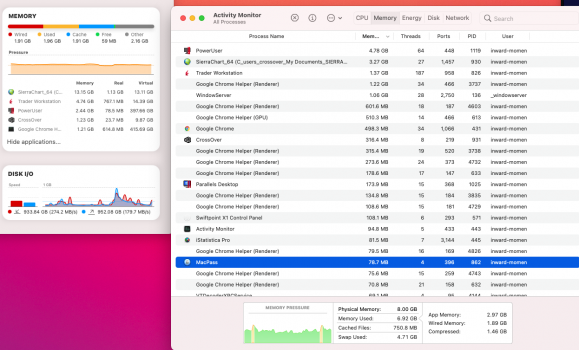Long topic to follow, but started around page 40 and I can agree with most. So I got my MBP with 8 GB, tested for a couple of days. Not a power user but with an encode in Devinci and a vid in 4K in the background went into yellow / red spikes pressure with 2 or 3 GB of memory swap. While this it's not a common thing in my workflow, I could easily live by with it , but got a awesome deal on a MBP 16 GB for $100 less so decided to return it, but otherwise I would've kept it. Coming from a Dell XPS 15 (9560) with i7 and 16 GB of ram when any movement in Resolve (set on 720p with proxies) was a horror story, even the 8 GB blew me away but still, there is a very noticeable difference from the 16 GB Mac, tried same 4K encoding while runing 3 4K HDR vids in the back and went smoothly , while never jumped from green.
So as many others above stated, browsing web, streaming some media, you will never notice a thing, but if you start pushing it with intensive websites and basically multi tasking a lot, you'll notice a difference especially on the long term.
One thing I've seen as a common mistake is when people confuse intensive apps with multi tasking. To be more specific, one could use a very hard core app or a intensive game which would run perfect on 8 GB but someone else that openes many stuff on a daily basis but static and goes back and forth will benefit alot from the extra ram.