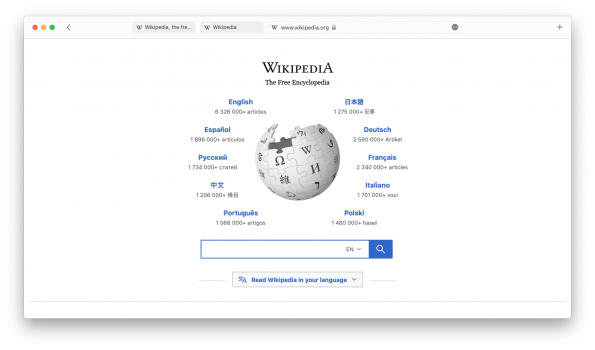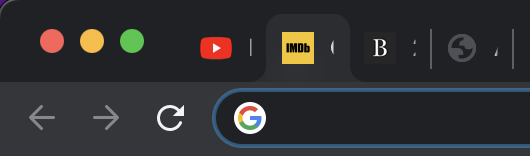Because it's hard to read text depending on how many tabs there are and how they're sized, this is a huge dealyes, and as i mentioned above: not experiencing that here.probably a graphics issue with your mac.
really, tho, that's possibly the most insignificant issue i've ever seen; why stress it? (i don't mean to be rude, just seems a non-issue).
Got a tip for us?
Let us know
Become a MacRumors Supporter for $50/year with no ads, ability to filter front page stories, and private forums.
You are using an out of date browser. It may not display this or other websites correctly.
You should upgrade or use an alternative browser.
You should upgrade or use an alternative browser.
you're reading text in the address bar while you resize a widow? am not getting it...Because it's hard to read text depending on how many tabs there are and how they're sized, this is a huge deal
am finding that i am now pretty-much comfortable on the new safari, and see the logic in the new address/tab bar...Window resizing is not the only factor, point is current layout code is abysmal while previous address bar got it nailed
This is why I personally prefer chrome. It doesn’t have the added functionality hidden away within multiple menus and the scrolling feels more lightweight. However, chrome really doesn’t have any semi see-through gradient on the menu bar area, which makes me want to gravitate towards safari. I guess I’ll have to wait for that functionality to come to Chrome, personally, unless there’s an add on I haven’t found for gradients to make the browser look better?
I welcome it that they try something new with the tab bar. Obviously there will be some getting used as the current style basically hasn't changed in forever across browsers.
Why are titles in tabs so important to you? They are almost never visible anyway.
The direction they are taking with tab overview and tab preview don't even require a lot of text in the tab bar. It's a different workflow, though. These 2 features are nowhere to be found on other browsers and I find them crucial for navigating 10+ tabs (not even that many!). Tell me how to navigate this on Chrome without tab overview. Safari also neatly collapses the tab to icon view, while Chrome simply cuts off the title leaving a pixel of a letter.
Why are titles in tabs so important to you? They are almost never visible anyway.
The direction they are taking with tab overview and tab preview don't even require a lot of text in the tab bar. It's a different workflow, though. These 2 features are nowhere to be found on other browsers and I find them crucial for navigating 10+ tabs (not even that many!). Tell me how to navigate this on Chrome without tab overview. Safari also neatly collapses the tab to icon view, while Chrome simply cuts off the title leaving a pixel of a letter.
Attachments
I'm not talking about this new design in general, I'm talking about layout inside address/tab bar. In pictures that I've posted for example 2 tabs = blurry text/icons, 3 tabs = sharp text/icons and then If I resized window pixel by pixel they would invert continuously.am finding that i am now pretty-much comfortable on the new safari, and see the logic in the new address/tab bar...
"current layout code is abysmal while previous address bar got it nailed".... seems pretty general to me.I'm not talking about this new design in general, I'm talking about layout inside address/tab bar. In pictures that I've posted for example 2 tabs = blurry text/icons, 3 tabs = sharp text/icons and then If I resized window pixel by pixel they would invert continuously.
but can you explain why this is important? how much time to do you spend resizing the window? why are you doing it in 'slow motion'? and how does this affect your real use of safari, which i would think involves spending time on websites, not time spent studying shifts in text and icon clarity while slowly resizing windows. i can't see how this could possibly be an issue... for anyone.
but again, not seeing that here. so if you're going to investigate, consider the hardware, the graphics card & memory on your mac.
I don't know why you're defending such half assed implementation, yes it's important because text looks different every time I open new tab or close tab or resize window, text should stay sharp no matter what just like the current address bar implementation.
and it does here, so the issue is related to your mac; which mac is this? perhaps a graphics card issue. and are the webpages rendering ok? i'd think that would be far more important....I don't know why you're defending such half assed implementation, yes it's important because text looks different every time I open new tab or close tab or resize window, text should stay sharp no matter what just like the current address bar implementation.
You're not seeing it because you don't have any low dpi external screens, hidpi masks the issue.
i still don't see why it's important. do you resize windows a lot? spend time looking at the icons, and not at the webpages themselves?You're not seeing it because you don't have any low dpi external screens, hidpi masks the issue.
file a feedback report. or upgrade your monitors. or... let it go, and move on to bigger issues (all of these things are just my suggestions, of course).
that's a pretty absurd remark. what mac are you on? i'd say it's not a compromise, but a consequence of changing code, and newer needs over older ones. but, like you, it's just my theory.No compromises, Apple should strive for perfection not "good enough" bs you're defending, they could do it before, they can do it now or did they lay off all boomers that know how cocoa drawing works?
either way, i still think you're stressing over minutiae; how your mac runs, how web pages render, etc... is the thing to consider.
if you say so.It's not newer needs, it's simply bad programming.
maybe if you bought a new mac, apple would be able to afford 'real' programmers, and all would be right with the world. 🤔
No compromises, Apple should strive for perfection not "good enough" bs you're defending, they could do it before, they can do it now or did they lay off all boomers that know how cocoa drawing works?
So you're blaming Apple for your low-dpi monitors not handling resizing windows to your own liking? The issue isn't with Apple, it's your monitors not handling the display signals correctly...
It's software problem not hardware, address bar implementation in 14 works perfectly with both scales.So you're blaming Apple for your low-dpi monitors not handling resizing windows to your own liking? The issue isn't with Apple, it's your monitors not handling the display signals correctly...
I absolutely love the new Safari design. Grouped tabs is such a great innovation.
I'm using it via Safari Technology Preview on Big Sur. Not ready to take the macOS Monterey beta plunge yet.
I'm using it via Safari Technology Preview on Big Sur. Not ready to take the macOS Monterey beta plunge yet.
can you save tab groups? that did not work for me on the tech preview in big sur (but works, and syncs across devices, in monterey). just curious...I absolutely love the new Safari design. Grouped tabs is such a great innovation.
I'm using it via Safari Technology Preview on Big Sur. Not ready to take the macOS Monterey beta plunge yet.
Current tech preview (127) disabled Tab Groups on Big Sur, guess there were issues like the above...can you save tab groups? that did not work for me on the tech preview in big sur (but works, and syncs across devices, in monterey). just curious...
Yes, when finalized. Although I think they may have taken it away temporarily for bugs. I got the first version 126 before it got pulled that day. In 127, you cannot.can you save tab groups? that did not work for me on the tech preview in big sur (but works, and syncs across devices, in monterey). just curious...
OH YES, the newer Safari 15, is great! My pinned tabs no longer bounce around the screen with that dang url thing. I like the position of them as well. I might like the position better than down below the favorites bar... The important thing for me, is for the pinned tabs to stay put. The "H" and the Outlook logo are my two pinned tabs.

this is the thing about betas... especially early on. things can change. revert. turn into options. just seems like something to remember when people start having meltdowns about new functionality.
personally, am already used to the beta 1-2 safari, so am happy i can choose that when the 3rd public beta drops (thursday?). either way, we have a way to go to the official monterey, and will be fun (& terrifying) to see what else happens between now & then...
personally, am already used to the beta 1-2 safari, so am happy i can choose that when the 3rd public beta drops (thursday?). either way, we have a way to go to the official monterey, and will be fun (& terrifying) to see what else happens between now & then...
Yeah, and would be perfect if we could pin different tabs in each tab group, right now I can't pin tabs in groups at all. These new tab groups are life changing for me😅, best new feature in years.OH YES, the newer Safari 15, is great! My pinned tabs no longer bounce around the screen with that dang url thing. I like the position of them as well. I might like the position better than down below the favorites bar... The important thing for me, is for the pinned tabs to stay put. The "H" and the Outlook logo are my two pinned tabs.
View attachment 1806307
Register on MacRumors! This sidebar will go away, and you'll see fewer ads.