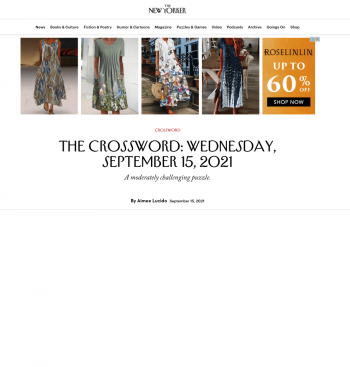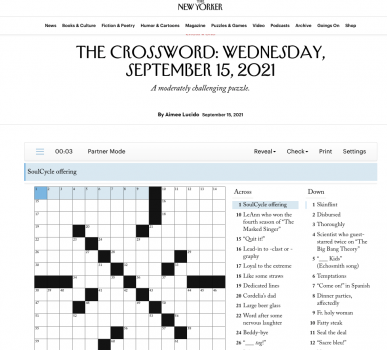Can toolbar coloring still be turned off?OH YES, the newer Safari 15, is great! My pinned tabs no longer bounce around the screen with that dang url thing. I like the position of them as well. I might like the position better than down below the favorites bar... The important thing for me, is for the pinned tabs to stay put. The "H" and the Outlook logo are my two pinned tabs.
View attachment 1806307
Got a tip for us?
Let us know
Become a MacRumors Supporter for $50/year with no ads, ability to filter front page stories, and private forums.
You are using an out of date browser. It may not display this or other websites correctly.
You should upgrade or use an alternative browser.
You should upgrade or use an alternative browser.
yes it canCan toolbar coloring still be turned off?
I didn’t check, but I can check later. I think that feature is odd, but not to the point where it bothers me.Can toolbar coloring still be turned off?
The titles not being centered in the tabs looks really bad. Hope they change this.OH YES, the newer Safari 15, is great! My pinned tabs no longer bounce around the screen with that dang url thing. I like the position of them as well. I might like the position better than down below the favorites bar... The important thing for me, is for the pinned tabs to stay put. The "H" and the Outlook logo are my two pinned tabs.
View attachment 1806307
Last edited:
I haven’t used tab groups yet, but my two pinned tabs sit niceyon the left and are abbreviated to the website logos. I don’t need a full name displayed. My only complaint was that the tabs were jumping around…it seems a big was fixed for disappearing tabs, maybe that was contributing to my frustration. I definitely prefer the separate tab bar.The titles not being centered in the tabs looks really bad. Hope they change this.
I mean the title of the macrumors tab is left aligned instead of center aligned. Looks odd.I haven’t used tab groups yet, but my two pinned tabs sit niceyon the left and are abbreviated to the website logos. I don’t need a full name displayed. My only complaint was that the tabs were jumping around…it seems a big was fixed for disappearing tabs, maybe that was contributing to my frustration. I definitely prefer the separate tab bar.
I am guessing you are not using the option to "Show separate tab bar?" If dont use that, the tabs jump all over the place.The titles not being centered in the tabs looks really bad. Hope they change this.
I was looking for how to bring back the clearly hated version, I was very disappointed after the update it went back to a whole new row for tabs.I am guessing you are not using the option to "Show separate tab bar?" If dont use that, the tabs jump all over the place.
Now I can happily remain in the minority who liked it
It’s great that they have this as an option, instead of forcing users either way. Most I’ve spoken to liked the change overall, so you aren’t alone. And always hard to judge if you‘re in a minority or not as well, since it’s only those who don’t like the change are the ones who are vocal about it.I was looking for how to bring back the clearly hated version, I was very disappointed after the update it went back to a whole new row for tabs.
Now I can happily remain in the minority who liked it
It can now always not be on.Can toolbar coloring still be turned off?
Sorry, the above was intentionally writing in the spirit of the old check box title. So awful. It's better now.
it works for meThe point was to invite a discussion; of course everything above is my personal preference.
I’d love to hear your thoughts on Safari in Monterey 😁
So far the only issue, other then, for me, controls in unfamiliar positions. But, I'm sure I'll get used to them.
My issue concerns dark vs light pulldowns in Safari. I am not a fan of the Dark Desktop. But, the pull downs in Safari for wenb site selection, change from light to dark depending on the color of the website's header. it will change from light too dark and back to light again? I don't like it👎
Lou
Fixed in Beta 6. We know have a color choice👍
Lou
Apologies, but I might be missing something here.
My tabs are working fine and access to reload icon is same as always. I have my preferences set to not show full website (ie page) address and the reload icon is always visible. I don't have any issues of tabs moving position. The padlock icon is always visible too. Maybe if I had too many tabs it might hide these bit, but the open tab always has room to show these. Now, I never have more than a few tabs visible as I am using the Tab Groups function which is great.
Sorry if this isn't helpful.
Cheers....Stuart
My tabs are working fine and access to reload icon is same as always. I have my preferences set to not show full website (ie page) address and the reload icon is always visible. I don't have any issues of tabs moving position. The padlock icon is always visible too. Maybe if I had too many tabs it might hide these bit, but the open tab always has room to show these. Now, I never have more than a few tabs visible as I am using the Tab Groups function which is great.
Sorry if this isn't helpful.
Cheers....Stuart
The two tabs you want 'fixed' are pinned, right? I have four pinned tabs and they always sit to the left of the tab bar and never move anywhere. Sorry if I've misunderstood the issue.am confused; the order of tabs in the tool bar doesn't change (fyi. i've also set up simple key commands: option-left arrow to switch to the left tab, option-right arrow for the right; makes it easy to switch between open tabs).
but why not just line things up in the favorites bar? those icons won't move, and easy to switch between them.
I'm working on a project looking at Crosswords and other puzzles. When I use Safari to search, I am often unable to connect to a website at all and, at other times, I am getting to the page but portions of it are missing. I have attached the same page on Safari and Chrome and, as you'll see, the actual crossword is missing. My internet speeds are <100Mbps so that shouldn't be causing any problems. Sometimes I can't even connect to my Router Control Panel! (http://192.168.15.1 etc)
Attachments
& not sure what you mean. i have my 6 sites in the order i want them in favorites. my 'main' window in safari is always that group. no tabs are pinned...The two tabs you want 'fixed' are pinned, right? I have four pinned tabs and they always sit to the left of the tab bar and never move anywhere. Sorry if I've misunderstood the issue.
Register on MacRumors! This sidebar will go away, and you'll see fewer ads.