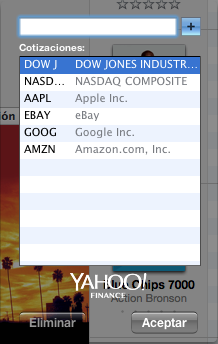Hello,
I finally obtained my DeepL API key, followed your instructions to the T, but the Translation widget won't translate. I copied it to the Widgets dir of my home Library because Squid doesn't run for the other accounts on my machine (I tested it by switching the Guest account). No dice. The Console won't show anything related either. However, the CURL method works.
A small note, though. On 10.7, there's no translationParser.js. Instead, it's called parser.js. I didn't completely replace the three original files (one HTML and two JS). I made them invisible, renaming translationParser.js to parser.js in the process. I noticed that the latter's code doesn't fully match the former.