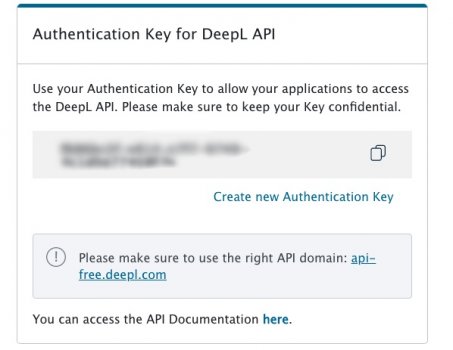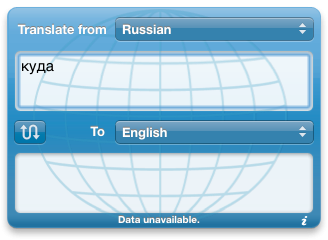Got a tip for us?
Let us know
Become a MacRumors Supporter for $50/year with no ads, ability to filter front page stories, and private forums.
I fixed Apple's broken Weather Dashboard Widget
- Thread starter Wowfunhappy
- Start date
- Sort by reaction score
You are using an out of date browser. It may not display this or other websites correctly.
You should upgrade or use an alternative browser.
You should upgrade or use an alternative browser.
Has anybody had any problems in the past 24 h? The widget won't load anything in Mojave (re-loading didn't help), however it worked in Mavericks the last time I switched to it (half an hour ago). I logged into my HERE account to see what's going on and there was nothing unusual except I was asked to fill the fields supposedly for them to make sure I'm of "the legal age". Also, their system status is all OK.
18 min later
It's now back to normal. I may've reached an API requests limit however I didn't get any notifications contrary to what's stated in the documentation.
18 min later
It's now back to normal. I may've reached an API requests limit however I didn't get any notifications contrary to what's stated in the documentation.
Last edited:
Glad it’s working, probably just a temporary fluke.
As a note, there will be no warning when the api limit is reached as far as I know. If I wrote that, please let me know where so I can correct it.
I would be very surprised if you managed to exceed HERE’s api limit while using a personal api key. (The shared key, I’m more concerned about.)
As a note, there will be no warning when the api limit is reached as far as I know. If I wrote that, please let me know where so I can correct it.
I would be very surprised if you managed to exceed HERE’s api limit while using a personal api key. (The shared key, I’m more concerned about.)
The only thing that overshadows the pleasure of using it is that the problem of TZ is still persistent. It's Sun at my location (EET), but the widget shows Mon (I'm not sure I followed its update status changes in case you managed to find the solution; the one I'm using has the date modified of Sept 2020). It seems it falls back on UTC performing time shift calculations. It's either an omission on part of HERE or something's else in play here.
Last edited:
Unfortunately that's down to HERE. They're convinced that it's Monday, and so that's the widget says. I can't show anything they don't give me, I'm afraid.
I reached out to their support in September and sent the code (!!!) but got no response so far.
Thanks! Moving forward, I'd actually avoid contacting HERE if possible. I'm pretty sure the shared key has gone over the API limit but they haven't cut it off yet, and I'd like to continue flying under the radar.
I generated my API key as per instructions. The problem is they made an overhaul of their site and now everything I see is just some generic info but not my APIs.
Also, they can track any API usage regardless.
Also, they can track any API usage regardless.
Just wanted to chime in and say thank you for this amazing little treat. I've just installed your weather widget as well as the unit converter which I have particularly been missing a lot since the currency part of it stopped working.
Working fine in Intel and PPC G4.
Working fine in Intel and PPC G4.
Last edited:
You're a genius! Thank youDownload: https://jonathanalland.com/old-osx-projects.html
---
The Weather dashboard widget that ships with Mac OS X 10.4 – 10.14 broke in 2019, when the APIs it uses went offline. Luckily, the widget is all just editable Javascript code, so I rewrote a portion of the code to use the freely-accessible DarkSky and MapQuest APIs. Then I rewrote it again a few months later to use the Weatherbit API after Apple bought DarkSky, and again after getting frustrated with Weatherbit.
Previous versions of this widget required you to add your own API keys, but this is no longer necessary—just download and run! (Optional instructions for adding your own key are still included in the download; it's a good thing to set up if you have a few minutes to spare.)
This widget has been explicitly tested on 10.4 "Tiger", 10.6 "Snow Leopard", 10.9 "Mavericks", and 10.13 "High Sierra", but it should run on Tiger through Mojave. Please let me know if it does not.
Please also post if you encounter problems, notice something wrong, or just find something that could be improved.
I've just downloaded the Unit Converter widget but after unzipping and double clicking on the .wdgt, it says "Unit Converter is damaged and needs to be moved to Trash Folder ..."
My system is: Mac mini mid-2010 running Mojave 10.14.6
The weather widget I've downloaded from the same site works fine.
My system is: Mac mini mid-2010 running Mojave 10.14.6
The weather widget I've downloaded from the same site works fine.
Sounds like Gatekeeper. What if you right click and select “Open”?I've just downloaded the Unit Converter widget but after unzipping and double clicking on the .wdgt, it says "Unit Converter is damaged and needs to be moved to Trash Folder ..."
My system is: Mac mini mid-2010 running Mojave 10.14.6
The weather widget I've downloaded from the same site works fine.
Hot off the presses! I fixed the Translation widget!
You MUST make an account at https://www.deepl.com/pro-api?cta=header-pro-api/ and add your API key inside of the quotes at the top of translationParser.js! (Right click the .wdgt → Show Package Contents).
Tested on OS X 10.9. Curious to know OS compatibility. Let me know if you run into any issues, I only just finished and it needs some good testing!
Deepl's translation quality is scary good—much better than Google Translate—you should get very good results out of the widget!
You MUST make an account at https://www.deepl.com/pro-api?cta=header-pro-api/ and add your API key inside of the quotes at the top of translationParser.js! (Right click the .wdgt → Show Package Contents).
Tested on OS X 10.9. Curious to know OS compatibility. Let me know if you run into any issues, I only just finished and it needs some good testing!
Deepl's translation quality is scary good—much better than Google Translate—you should get very good results out of the widget!
Mavericks here. Sorry to be a nudnik. Instrted API once in the upper line or translationParser.js and then the widget said that data was unavailable. Then I inserted it once again where it was mentioned older OSX's. Still no go. Tried with Secure Proxy on and off.
Attachments
Should be the upper line; you can leave the second line blank since you’re using Squid. Make sure it’s inside quotes, and make sure to reload the widget after adding the key.Mavericks here. Sorry to be a nudnik. Instrted API once in the upper line or translationParser.js and then the widget said that data was unavailable. Then I inserted it once again where it was mentioned older OSX's. Still no go. Tried with Secure Proxy on and off.
Made exactly as you said. Upper line inside the quotes. Reloaded. Same story.Should be the upper line; you can leave the second line blank since you’re using Squid. Make sure it’s inside quotes, and make sure to reload the widget after adding the key.
I'm usually have HTTP proxy disabled in Network preferences since it breaks the Weather widget. I have the latest version of Squid and I still see Squid working in Activity Monitor no matter whether I have HTTP proxy on or off. No idea what's going on. Tried to turn it on and off, tried to reboot, no change.
Please let me know if you need any logs.
Attachments
Last edited:
This is off topic for this thread, but if Squid is breaking the Weather widget, it’s not working properly. That would he my best guess as to why the Translation widget isn’t working.Made exactly as you said. Upper line inside the quotes. Reloaded. Same story.
I'm usually have HTTP proxy disabled in Network preferences since it breaks the Weather widget. I have the latest version of Squid and I still see Squid working in Activity Monitor no matter whether I have HTTP proxy on or off. No idea what's going on. Tried to turn it on and off, tried to reboot, no change.
Please let me know if you need any logs.
I’m not sure how to remotely debug this at the moment, you’re on the same OS as me and I can’t think of what logs would be useful...
I've put a slightly updated version of the Translation widget on my website. To resolve OS compatibility issues, I included only the modified files for users to copy manually. Now tested on 10.6, 10.7, and 10.9. (I'd be very surprised if it didn't work through 10.14).
Last edited:
Yeah, and I’m sorry on my end too, but I don’t have any ideas right now.
If others also experience issues please post here!
If others also experience issues please post here!
Wow, thank you very much for this! Was feeling hampered for a few months!There's an easier solution as of the present moment, at least. I found another currency converting Dashboard widget just several days ago and, believe it or not, the Apple's Dashboard web-site provided a downloadable link. Works in macOSes as old as Lion (rates are updated daily). It's way more configurable than the stock one. Check it out for yourself. I give an iCloud Drive shared link below:
Currency Converter by Paolo Grifantini, v2.0.2
I don't see where the actual .wdgt is. I have made my account and put the API key inside the quotes in translationParser.js. I can't figure out what to do from there.Hot off the presses! I fixed the Translation widget!
You MUST make an account at https://www.deepl.com/pro-api?cta=header-pro-api/ and add your API key inside of the quotes at the top of translationParser.js! (Right click the .wdgt → Show Package Contents).
Tested on OS X 10.9. Curious to know OS compatibility. Let me know if you run into any issues, I only just finished and it needs some good testing!
Deepl's translation quality is scary good—much better than Google Translate—you should get very good results out of the widget!
It looks like I need to have the original translation.wdgt which I don't have. Do you know where I can download it from?I don't see where the actual .wdgt is. I have made my account and put the API key inside the quotes in translationParser.js. I can't figure out what to do from there.
Register on MacRumors! This sidebar will go away, and you'll see fewer ads.