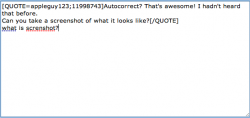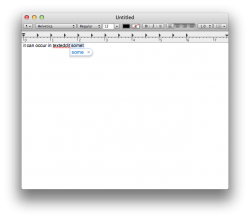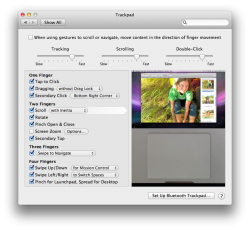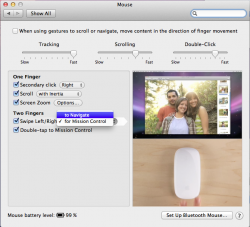Got a tip for us?
Let us know
Become a MacRumors Supporter for $50/year with no ads, ability to filter front page stories, and private forums.
I Have Lion - Ask Me Questions
- Thread starter A Macbook Pro
- Start date
- Sort by reaction score
You are using an out of date browser. It may not display this or other websites correctly.
You should upgrade or use an alternative browser.
You should upgrade or use an alternative browser.
Did you get it through ADC or did you pirate it?
$120 through Apple in Australia, coughed it up a couple hours ago, after I saw the videos I just couldn't wait
I heard the pirated file has some thing in it that sends reports to Apple and could do something to your system so I steered well clear and think everybody else should as well.
The legit ADC build contacts swscan.apple.com, I would assume the pirated version has been nulled.$120 through Apple in Australia, coughed it up a couple hours ago, after I saw the videos I just couldn't wait
I heard the pirated file has some thing in it that sends reports to Apple and could do something to your system so I steered well clear and think everybody else should as well.
How do you like it so far?
The legit ADC build contacts swscan.apple.com, I would assume the pirated version has been nulled.
How do you like it so far?
The pirated version still contacts that server.

The legit ADC build contacts swscan.apple.com, I would assume the pirated version has been nulled.
How do you like it so far?
Absolutely loving it. It's pretty buggy though, nothing show-stopping but I just had an issue where it wouldn't let me type a reply and I had to restart Safari. Oh, and auto-correct for Safari!!!!
a couple hours ago? ... report back in a couple weeks
I'm just going to answer questions for people if they want to know, i.e. can the new iOS like scroll system be put back to normal. Yep, it can.
The pirated version still contacts that server.
What's the difference then? I heard something about that server and 9t05Mac were being pretty vague about it and told the pirates to use Little Snitch or something. Does it flag the machine to Apple?
Last edited by a moderator:
What's the difference then? I heard something about that server and 9t05Mac were being pretty vague about it and told the pirates to use Little Snitch or something. Does it flag the machine to Apple?
No. It just sends anonymous debugging data to Apple for development purposes.
The people at 9to5Mac very rarely know what they're talking about.
Absolutely loving it. It's pretty buggy though, nothing show-stopping but I just had an issue where it wouldn't let me type a reply and I had to restart Safari. Oh, and auto-correct for Safari!!!!I just typed (without spaces) r e s t a r d and it automatically corrected it to restart. This'll let me type so much faster without having to worry about making as many mistakes.
Autocorrect? That's awesome! I hadn't heard that before.
Can you take a screenshot of what it looks like?
Last edited by a moderator:
Autocorrect? That's awesome! I hadn't heard that before.
Can you take a screenshot of what it looks like?
A screenshot wouldn't really show you anything unfortunately. All I can tell you is that if it fixes a mistake for you, another example: t h s t it'll automatically change it to that and put a blue-ish grey line under the word to let you know it's been autocorrected. For some reason, there isn't an option to return that word to what you wrote, so it's currently impossible for me to write that with an s instead on an a while using autocorrect, but I'm positive this would be corrected in later builds. Automatically correcting spelling can be turned off by right-clicking any typing area and going to Spelling then unticking automatically correct spelling.
what is screnshot?Autocorrect? That's awesome! I hadn't heard that before.
Can you take a screenshot of what it looks like?
Attachments
what is screnshot?
So it's not like the iPhone where the corrected word is underneath the misspelled word?
seems to only occur in texteditSo it's not like the iPhone where the corrected word is underneath the misspelled word?
Attachments
So it's not like the iPhone where the corrected word is underneath the misspelled word?
Nope.
EDIT: Not on Safari anyway. Probably going to add it in a later build.
The legit ADC build contacts swscan.apple.com, I would assume the pirated version has been nulled.
As mentioned, the build floating around the internet still contacts that server (check the installer log). That server just lists available software updates which I'm assuming the Lion installer is checking for before it lets you go ahead. As far as I'm able to see, there is nothing sent to Apple.
These are all the possible gestures. I believe the Magic Mouse gets everything up to three fingered gestures.I was wondering if there are any additional magic mouse gestures like expose' in Lion. Thanks.
Attachments
I was wondering if there are any additional magic mouse gestures like expose' in Lion. Thanks.
Mission Control is the new Expose. Those swipes let you scroll between Spaces. When you scroll right or left with one finger, you can go back or forward. Good news is that BetterTouchTool works okay with Lion so you can use your own gestures.
Attachments
So, is Exposé as we know it gone? I really hope it's not replaced by Mission Control!
What about spaces? Can you still zoom out and see all your spaces, and then do an Exposé while in that overview mode?
Has there been any changes to Spaces?
Also, when you open a folder, and resize the Finder window, then close the folder, will ALL finder windows open with that new size, or only the folder you resized (like in Snow Leopard)?
What about spaces? Can you still zoom out and see all your spaces, and then do an Exposé while in that overview mode?
Has there been any changes to Spaces?
Also, when you open a folder, and resize the Finder window, then close the folder, will ALL finder windows open with that new size, or only the folder you resized (like in Snow Leopard)?
You can have the scroll bars always visible and can revert to traditional scrolling as long as you're using a desktop or have a multi-touch trackpad on your notebook.Do you like the iOS styled scrolling or do you switch back to normal mac scrolling?
Sort of. It does appear that the dedicated Expose button the keyboard now triggers Mission Control instead. It's quite buggy in this early developer preview, though.So, is Exposé as we know it gone? I really hope it's not replaced by Mission Control!
What about spaces? Can you still zoom out and see all your spaces, and then do an Exposé while in that overview mode?
Has there been any changes to Spaces? Can you navigate them by swipes?
And yes, Spaces has changed a little bit. It seems "Spaces" is now being renamed to "Desktops," and instead of that little animation that you used to get before, you now move in a straight line from one desktop to another.
Last edited by a moderator:
So, is Exposé as we know it gone? I really hope it's not replaced by Mission Control!
What about spaces? Can you still zoom out and see all your spaces, and then do an Exposé while in that overview mode?
Has there been any changes to Spaces? Can you navigate them by swipes?
Expose for all windows across apps is gone, replaced by Mission Control. Expose for individual apps and the desktop is still there.
You can see all your spaces in Mission Control. Click on a space and you can see all your windows in that space, clustered by app. This replaces the expose in overview mode (Mission control is essentially a totally retooled overview mode.)
Spaces is actually quite different. You can no longer arrange them in any sort of grid, it's just space "1 2 3 4 " in a horizontal fashion. The animation is also different. You can still assign apps to spaces.
Three finger swipes are used to navigate between spaces.
So, is Exposé as we know it gone? I really hope it's not replaced by Mission Control!
Pressing the Expose button gives me Mission Control.
What about spaces? Can you still zoom out and see all your spaces, and then do an Exposé while in that overview mode?
That's pretty much what Mission Control is for. It lets you see everything you are doing. I made a short clip that gives you some idea of Mission Control
Has there been any changes to Spaces? Can you navigate them by swipes?
Yes, you can use swipes to navigate.
Also, when you open a folder, and resize the Finder window, then close the folder, will ALL finder windows open with that new size, or only the folder you resized (like in Snow Leopard)?
All windows will open with that new size.
Damn, well I'm not happy that you can no longer have a grid of spaces... Can you at least have more than 4 spaces? I need 6-8 Spaces because Photoshop, Bridge and Flash has to be on a separate Space the way I work. I also have a Space for Safari, one for Skype, one for Mail... That way I don't have to keep minimizing them and fiddling around with the windows.
I really don't like the way Mission Control and Spaces work now... Though I can't say for sure as I haven't tried it, but I'm not too happy about it!
I'm glad all Finder windows have the same size though, that's cool.
I really don't like the way Mission Control and Spaces work now... Though I can't say for sure as I haven't tried it, but I'm not too happy about it!
I'm glad all Finder windows have the same size though, that's cool.
You can have up to 16 Spaces, last I checked.Damn, well I'm not happy that you can no longer have a grid of spaces... Can you at least have more than 4 spaces? I need 6-8 Spaces because Photoshop, Bridge and Flash has to be on a separate Space the way I work. I also have a Space for Safari, one for Skype, one for Mail... That way I don't have to keep minimizing them and fiddling around with the windows.
I really don't like the way Mission Control and Spaces work now... Though I can't say for sure as I haven't tried it, but I'm not too happy about it!
I'm glad all Finder windows have the same size though, that's cool.
Register on MacRumors! This sidebar will go away, and you'll see fewer ads.