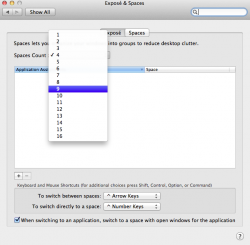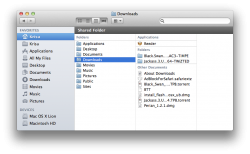Up to 16 Spaces, just like before.
Oh good then! Well, if they would still be able to be in a grid, that would be awesome. I simply can't live without the Spaces overview mode, where I can drag windows around from one Space to another, etc... I can't see that happening now that they're "linear".
i understand the need to use spaces for fullscreen programs like photoshop etc, but safari and skype? You can put them in the same space, that's what expose (mission control) is there for. no need to alt tab like windows etc, just 4-finger swipe and all your apps are there

Yeah I know it's a bit weird to do it like that, but I like to have everything IM related (MSN, Skype, file transfers, chat windows, Video conversation windows) all in one space, and it does get cluttered. Then Safari is a big window, so it would cover up everything behind it anyway, it's faster to just switch Spaces than to Exposé all the time. I have a 15 inch screen so there isn't much space!
I really don't like the way Mission Control seems to be at the moment, it's cluttered and messy, and I don't see the advantage. In Snow Leopard, when in the Spaces Overview mode, you can see all your spaces and all your apps, in a way that makes good use of your screen. You can even activate Exposé from there, and it's just perfect. Why change this? Why don't full-screen Apps just work as a big window in Exposé?
Also, it's very strange to have the "embossed" buttons being the active ones, and the "pressed-in" ones the inactive ones, like the above screenshot of the Preferences window. I know it's a slider but I keep thinking it's the other way around. I don't see why they changed this? On a cassette player, the button you pressed (such as Play or Fast Forward) was the one that stayed pressed, the other ones were popped up. That makes sense, physically and visually.
Anyway, sorry for the rant this is a thread about questions
 Question
Question: When you open an App, is there a way to actually Quit it (Cmd + Q), or can you just close all of its windows? If yes, can you distinguish between open and closed apps? If not, what if an Apps says "please relaunch this app to apply the new settings"? As I've heard, the OS now closes apps when they aren't used, but makes you think that you can just have everything running simultaneously.