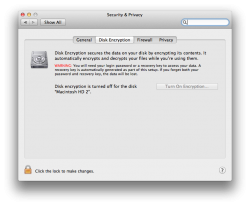Got a tip for us?
Let us know
Become a MacRumors Supporter for $50/year with no ads, ability to filter front page stories, and private forums.
I Have Lion - Ask Me Questions
- Thread starter A Macbook Pro
- Start date
- Sort by reaction score
You are using an out of date browser. It may not display this or other websites correctly.
You should upgrade or use an alternative browser.
You should upgrade or use an alternative browser.
Any chance you could post some screenies of the Address Book and Preview in action? They both have new interfaces I heard.
Are there any other apps with newly revamped interfaces? I'm curious about the Dictionary and the Calculator. Are they both the same still?
Are there any other apps with newly revamped interfaces? I'm curious about the Dictionary and the Calculator. Are they both the same still?
Is there a new "Cut" or "Move" option in the Finder? This seems to be missing from Finder.
Mine has cut in the edit but it only seems to work for renaming drives or files
Any chance you could post some screenies of the Address Book and Preview in action? They both have new interfaces I heard.
Are there any other apps with newly revamped interfaces? I'm curious about the Dictionary and the Calculator. Are they both the same still?
There are some quick ones.
Attachments
-
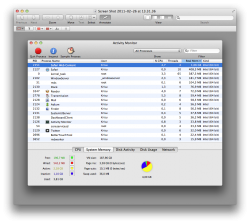 Screen Shot 2011-02-26 at 19.30.53.png269.3 KB · Views: 1,731
Screen Shot 2011-02-26 at 19.30.53.png269.3 KB · Views: 1,731 -
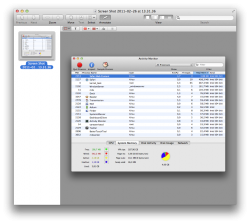 Screen Shot 2011-02-26 at 19.31.05.png288 KB · Views: 1,616
Screen Shot 2011-02-26 at 19.31.05.png288 KB · Views: 1,616 -
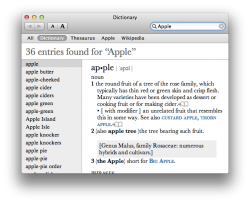 Screen Shot 2011-02-26 at 19.32.15.png127.1 KB · Views: 254
Screen Shot 2011-02-26 at 19.32.15.png127.1 KB · Views: 254 -
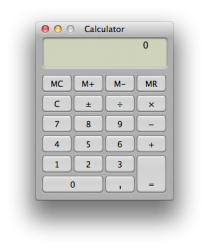 Screen Shot 2011-02-26 at 19.32.34.png61.9 KB · Views: 167
Screen Shot 2011-02-26 at 19.32.34.png61.9 KB · Views: 167 -
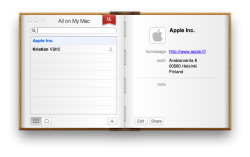 Screen Shot 2011-02-26 at 19.33.41.png194.8 KB · Views: 266
Screen Shot 2011-02-26 at 19.33.41.png194.8 KB · Views: 266
Can you show us anything regarding the whole disk encryption capabilities? A short description or screenshot will do.
Yes, I've seen the description on Apple's page, but it's not enough.
Let me switch to my Lion partition really quick
Is this what you mean?
Attachments
Last edited:
How do I see versions of a file? When I try to switch it on in Time Machine, it keeps turning itself off.
You mean, you click "create local snapshots" and it doesn't save your settings? Must be a bug. It should be enabled by default (maybe it's different if you upgraded.)
To see versions hover over the top right corner of your saved app and click the arrow. As far as I am aware only TextEdit supports it so far.
I did a quick search of MR and didn't see an answer to this question, so I apologize if it has already been answered.
Is the filesystem used by Lion ZFS or HFS+?
Is the filesystem used by Lion ZFS or HFS+?
I did a quick search of MR and didn't see an answer to this question, so I apologize if it has already been answered.
Is the filesystem used by Lion ZFS or HFS+?
HFS+, though there's now a Mac OS X Extended (Journaled, Encrypted) option.
ZFS will never happen as there were licensing problems. There were rumors that Apple was working on a successor to HFS+, I believe.
That's pretty much what Mission Control is for. It lets you see everything you are doing. I made a short clip that gives you some idea of Mission Control
Thanks for that! This looks awesome, so much more elegant than it is now!
Really can't wait for Lion, probably the OS release I've been most excited about!
Are you serious Mission Control replaces the "All Windows Exposé"? The current Mac OS has some serious issues in making the access to a specific window of an app easy, and this Mission Control thing only adds MORE steps to the process...
BTW, what about the minimized windows? Is there enough space for them in Mission Control? It doesn't seem so :S Do they even appear somehow?
BTW, what about the minimized windows? Is there enough space for them in Mission Control? It doesn't seem so :S Do they even appear somehow?
Are you serious Mission Control replaces the "All Windows Exposé"? The current Mac OS has some serious issues in making the access to a specific window of an app easy,
IMO it's easier. If you really have so many windows open in a particular app that you are worried about not being able to find one because MC overlaps windows, then you are going to want to use the app-specific Expose anyway.
BTW, what about the minimized windows? Is there enough space for them in Mission Control? It doesn't seem so :S Do they even appear somehow?
The dock comes up in MC, so you see your minimized windows there. Minimized windows appear in Application-specific expose just as in SL.
Wirelessly posted (Mozilla/5.0 (iPhone; U; CPU iPhone OS 4_2_1 like Mac OS X; es-es) AppleWebKit/533.17.9 (KHTML, like Gecko) Version/5.0.2 Mobile/8C148 Safari/6533.18.5)
You can do that in Snow leopard
grave101 said:Is there an option to have folders on top in Finder? Meaning, is there now an option to list folders first, and then files.
You can do that in Snow leopard
Currently not possible.Is there any way to show desktop anymore? IT used to be 4 finger swipe up.
Gonna enable it as soon as it's an option (hopefully in the next beta).
Currently not possible.
Gonna enable it as soon as it's an option (hopefully in the next beta).
Expose to show the desktop is still there. Zoom with four fingers, or F11.
Thanks appleguy123! Yeah that's what I meant.Let me switch to my Lion partition really quick
Is this what you mean?
I wonder how this capability will interact with Time Machine.
While the user is logged in, is the disk unencrypted, or is it real time encryption/decryption? I wonder..
I'm sorry but spreading four fingers for desktop is a major pain in the arse. I much prefer to swipe four fingers up or down to reveal desktop.Expose to show the desktop is still there. Zoom with four fingers, or F11.
Expose to show the desktop is still there. Zoom with four fingers, or F11.
That's the most awkward gesture ever devised. lol
Last edited:
Tell me about it.That's the most awkward gesture ever device. lol
Pinch? Spread? Really? What ever were Apple thinking?! The most painful gestures! Hate it!!
Alas, swipe-four-fingers-for-desktop is no longer an option.
Does Mail allow the Tagging of mails, rather than just flagging them?
I also have this question. Any way to tag or label messages/threads rather than filing them in folders, beyond the usual flag feature?
It looks like there's a drop down arrow on the flag button on the image of mail on the apple site... making me wonder.
No, no tagging/labeling is available. The drop-down menu simply gives you more flag colors.I also have this question. Any way to tag or label messages/threads rather than filing them in folders, beyond the usual flag feature?
It looks like there's a drop down arrow on the flag button on the image of mail on the apple site... making me wonder.
Register on MacRumors! This sidebar will go away, and you'll see fewer ads.