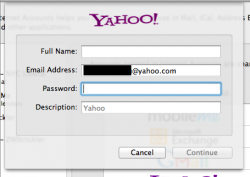How well does lion work without multi-touch peripherals? (Such as a mighty mouse.) Just wanting to know if I'll be able to install it on my mums Core 2 Duo MacBook which has a non-multi touch trackpad.
Got a tip for us?
Let us know
Become a MacRumors Supporter for $50/year with no ads, ability to filter front page stories, and private forums.
I Have Lion - Ask Me Questions
- Thread starter A Macbook Pro
- Start date
- Sort by reaction score
You are using an out of date browser. It may not display this or other websites correctly.
You should upgrade or use an alternative browser.
You should upgrade or use an alternative browser.
Anyone can check for me if an Arabic interface and/or any RTL enhancement was added? From Sys. Pref. try to make the Arabic as the first language in the list, restart and then tell me if the interface got translated. I'll appreciate it!
Is that free? As would not want to pay for something that should be in the OS
yep, there you go.
http://www.macupdate.com/app/mac/24481/ntfs-3g
If you choose to not have Dashboard in its own space does that give you back the semi-transparent overlay so that you can still see your screen behind the widgets?
Yes.

There is no risk in using the pirated version. It's the exact same copy you get from ADC, and both contact swscan.apple.com which is used only for anonymous system statistics and nothing more.
Nice try Steve... oh wait.
Yes.

Thanks! That's one fear subsided. Now if Apple would just bring back a proper form of all windows expose and spaces I'll be happy and will actually update when the final comes out.
Thanks! That's one fear subsided. Now if Apple would just bring back a proper form of all windows expose and spaces I'll be happy and will actually update when the final comes out.
So basically you want Snow Leopard? You won't have to shell out any cash for a new OS this summer, why are you whinging?
So basically you want Snow Leopard? You won't have to shell out any cash for a new OS this summer, why are you whinging?
First of all, Apple isn't very old OS friendly. I could manage to not update for awhile, but eventually in order to use anything new I'd have to update the OS and if that means I lose my favorite OS features/implementations that's a problem. Apple also seems even less old-OS friendly if you are a developer, which I am.
Second of all, beyond my irritation with what Mission Control has done to expose and spaces, I do like the other features coming with the OS. I like the new mail, I like versioning, I like any edge window resizing, I like the new iCal, I like autosave, I like resume.
Should it be surprising that I want the new things that I like and want to keep the old mechanisms for the changes I do not like?
-When you browse to a site like Gmail, Yahoo, etc. in Safari, a bar appears at the top that asks if you want to use the account with "other Mac OS X applications." If you click Set Up Account, it opens a "New Account" window in the Internet Accounts prefpane with your login automatically filled in.
-In Safari, command-clicking a link opens a new tab next to the current one rather than at the end (no option to change it though).
-In Safari, command-clicking a link opens a new tab next to the current one rather than at the end (no option to change it though).
Attachments
I still have a Mighty Mouse, and it seems to work okay.How well does lion work without multi-touch peripherals? (Such as a mighty mouse.) Just wanting to know if I'll be able to install it on my mums Core 2 Duo MacBook which has a non-multi touch trackpad.
The scrolling is a bit odd since it's designed for multi-touch, but you get used to it.
I can't seem to scroll up/down, but that may very well be because our mouse is so dirty the up/down scrolling has stopped working. ;P
I still have a Mighty Mouse, and it seems to work okay.
The scrolling is a bit odd since it's designed for multi-touch, but you get used to it.
I can't seem to scroll up/down, but that may very well be because our mouse is so dirty the up/down scrolling has stopped working. ;P
Gross, just gross.
Anyone can check for me if an Arabic interface and/or any RTL enhancement was added? From Sys. Pref. try to make the Arabic as the first language in the list, restart and then tell me if the interface got translated. I'll appreciate it!
I did that for you in the other thread just a few moments ago. Go check there.
What is the smallest icon size for the desktop and Finder?
I saw one screenshot of the view options and it looked like 64 pixels was the smallest available vs. 16 now.
I like to keep the icons on my desktop small and with the label position on the right. I will be very unhappy if I have to go to jumbo icons.
I saw one screenshot of the view options and it looked like 64 pixels was the smallest available vs. 16 now.
I like to keep the icons on my desktop small and with the label position on the right. I will be very unhappy if I have to go to jumbo icons.
You can have your icons small in Lion just like is Snow Leopard.I saw one screenshot of the view options and it looked like 64 pixels was the smallest available vs. 16 now.
I like to keep the icons on my desktop small and with the label position on the right. I will be very unhappy if I have to go to jumbo icons.
Well downloaded it says it a 15day trial that's really free :|
Anyone know if Lion has handwriting recognition for Hindi, similar to what Snow Leopard had for Chinese characters? I doubt it, but doesnt hurt to ask.
Just tested in Mail. Nope, didn't capitalise for me.does 10.7 auto capitalize the first letter at the beginning of a sentence in Mail? Pages had this option - and I thought surely apple was going to incorporate it into the OS
You know in Windows when you have CAPS LOCK turned on, and you're writing in capital letters, if you press shift, that one letter will be in lower case... in Mac that doesn't happen, it just keeps on writing in upper case.
Can you please check if they did something about it?
Can you please check if they did something about it?
Nope.You know in Windows when you have CAPS LOCK turned on, and you're writing in capital letters, if you press shift, that one letter will be in lower case... in Mac that doesn't happen, it just keeps on writing in upper case.
Can you please check if they did something about it?
Nope.
thanks for checking
*walks away disappointed*
another question: let's say I'm working on a really big document/project/etc and I did a lot of changes but didn't really need those changes. won't I have the option to turn off the "Versions" feature, and go back to using the normal "save" option? and, won't "versions" use a lot of disk space?
Register on MacRumors! This sidebar will go away, and you'll see fewer ads.