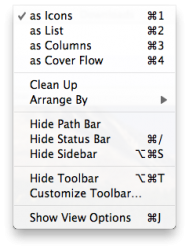thanks for checking
*walks away disappointed*
another question: let's say I'm working on a really big document/project/etc and I did a lot of changes but didn't really need those changes. won't I have the option to turn off the "Versions" feature, and go back to using the normal "save" option? and, won't "versions" use a lot of disk space?
You can lock douments which stops the autosaving. Versions saves incrementally, like Time Machine, so it shouldn't use much more space.
Macstories has a good writeup of how it works: http://www.macstories.net/stories/os-x-lion-walkthrough-versions-and-auto-save/