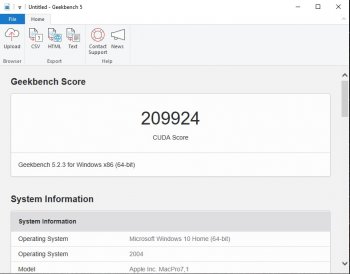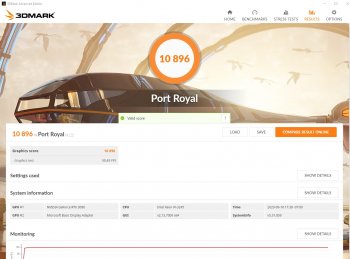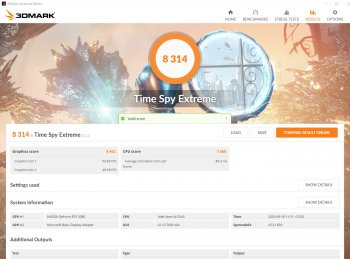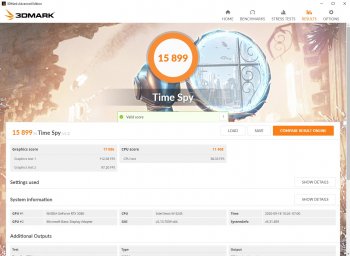Hello Friends,
My best friend and I braved the elements and tent camped outside the Micro Center in Tustin, CA from about 6pm to get our hands on Nvidia's new 3080 graphics card the next morning. The even was fun, and this card is a beast.
This Mac Pro is probably the only one with a 3080 in it at the moment, so I figured I'd post some bench marks. I'm a film editor, orchestral music composer and I do Key Art for major video games. I run OS X, because I prefer to use logic, appreciate the stability, iMessage and the Magic Trackpad, but for video work, games and 3d work, I switch to windows. This makes running 2 video cards a good option for me.
The Mac:
16-core Xeon
384gb Ram (yes I fill it right up)
2tb apple main drive
8tb of Samsung 2tb NVME 970s in a sonnet 4x4 PCIe board in raid zero
W5700X 16gb MDX board
(I recently sold my pro Vega 2 MDX to another forum member)
Our 3080 is the MSI Ventus 3x variant. It does come with an overclocking utility, but I ran everything at default.
I didn't test the w5700x extensively because results for any of the Mac Pro video cards are available easily, but I did run keep bench 5 compute in Metal and the Heaven Extreme benchmark.
W5700X results:
Geekbench 5 compute
metal: 72,937
OpenCL: 67,520
Heaven Extreme
Score: 2791
FPS: 110.8
Min FPS: 50
Max FPS 230.2
temp: 120 C
Nvidia 3080 results:
Geekbench 5 compute (Cuda)
cuda: 209,924
OpenCL: 184,827
Heaven Extreme
Score: 5847
FPS: 232.1
Min FPS: 9.6 (this was a moment when there was a frame skip while loading a new scene, but its interesting)
Max FPS: 461.8
Temp: 80 C
Time Spy
15,899
Time Spy Extreme
8,314
Port Royal
10,896
Flight sim 2020
average 42 FPS
I know these are pretty limited benchmarks, so if anyone has any requests, let me know and I'll run them.
INSTALLATION
The third party cards use 2x 8 pin power, so the standard Belkin Adapters worked fine to power it. It does fit in the Mac Pro case, but just barely. I wasn't able to full screw down the PCEi lock plate, but I was able to get on screw locked and locking the board secures it just fine. Perhaps the Founders addition will fit better.
Actually getting it to work required a little extra work.I was getting blue screens of death when booting both the AMD and Nvidia cards in the Mac. This is the solution that worked for me:
After starting bootcamp, you MUST remove your MDX model from your Mac Pro before it boots into the windows install. After you get to the windows desktop, install the Nvidia geforce drivers before installing bootcamp the bootcamp drivers. Once you restart and have a working 3080, install the bootcamp drivers before installing the MDX model. Once you have everything running and working, install the MDX model and disable it in device manager before it installs the AMD drivers. This way windows ONLY looks for the 3080, and Mac obviously only sees the W5700X.
My best friend and I braved the elements and tent camped outside the Micro Center in Tustin, CA from about 6pm to get our hands on Nvidia's new 3080 graphics card the next morning. The even was fun, and this card is a beast.
This Mac Pro is probably the only one with a 3080 in it at the moment, so I figured I'd post some bench marks. I'm a film editor, orchestral music composer and I do Key Art for major video games. I run OS X, because I prefer to use logic, appreciate the stability, iMessage and the Magic Trackpad, but for video work, games and 3d work, I switch to windows. This makes running 2 video cards a good option for me.
The Mac:
16-core Xeon
384gb Ram (yes I fill it right up)
2tb apple main drive
8tb of Samsung 2tb NVME 970s in a sonnet 4x4 PCIe board in raid zero
W5700X 16gb MDX board
(I recently sold my pro Vega 2 MDX to another forum member)
Our 3080 is the MSI Ventus 3x variant. It does come with an overclocking utility, but I ran everything at default.
I didn't test the w5700x extensively because results for any of the Mac Pro video cards are available easily, but I did run keep bench 5 compute in Metal and the Heaven Extreme benchmark.
W5700X results:
Geekbench 5 compute
metal: 72,937
OpenCL: 67,520
Heaven Extreme
Score: 2791
FPS: 110.8
Min FPS: 50
Max FPS 230.2
temp: 120 C
Nvidia 3080 results:
Geekbench 5 compute (Cuda)
cuda: 209,924
OpenCL: 184,827
Heaven Extreme
Score: 5847
FPS: 232.1
Min FPS: 9.6 (this was a moment when there was a frame skip while loading a new scene, but its interesting)
Max FPS: 461.8
Temp: 80 C
Time Spy
15,899
Time Spy Extreme
8,314
Port Royal
10,896
Flight sim 2020
average 42 FPS
I know these are pretty limited benchmarks, so if anyone has any requests, let me know and I'll run them.
INSTALLATION
The third party cards use 2x 8 pin power, so the standard Belkin Adapters worked fine to power it. It does fit in the Mac Pro case, but just barely. I wasn't able to full screw down the PCEi lock plate, but I was able to get on screw locked and locking the board secures it just fine. Perhaps the Founders addition will fit better.
Actually getting it to work required a little extra work.I was getting blue screens of death when booting both the AMD and Nvidia cards in the Mac. This is the solution that worked for me:
After starting bootcamp, you MUST remove your MDX model from your Mac Pro before it boots into the windows install. After you get to the windows desktop, install the Nvidia geforce drivers before installing bootcamp the bootcamp drivers. Once you restart and have a working 3080, install the bootcamp drivers before installing the MDX model. Once you have everything running and working, install the MDX model and disable it in device manager before it installs the AMD drivers. This way windows ONLY looks for the 3080, and Mac obviously only sees the W5700X.
Attachments
Last edited: