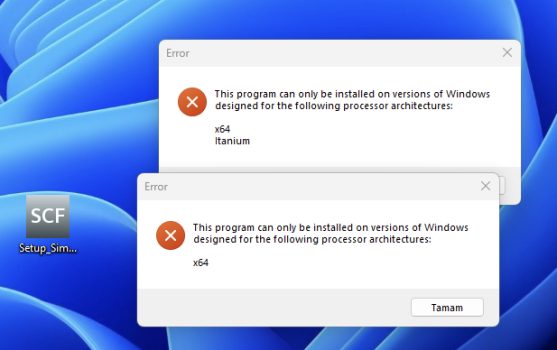Well, then we have an essentially impossible to solve problem: he must use some equipment that is very niche and expensive, only runs with old and never-updated windows software, and has to be used in a remote area with no possible internet access. But despite the software not having been updated in over a decade, his 2019 Intel MacBook Pro is not powerful enough to manage the data it generates somehow.
Something seems off.
It doesn't seem off to me honestly. If he was running some type of VM environment with the old MacBook, it could slow the capture of the data he's collecting. Here's how these types of equipment work:
1. A device measure something (Probably something to do with the amount of ethylene or propylene or something that's in the air/ water/ ground).
2. The device is connected to the computer, probably using a USB port.
3. There are drivers written, for Windows, that interact with the device.
4. The drivers are written at a low level/ clobbered together quickly (because the business isn't in the software driver writing industry).
5. Windows, on pure hardware, is able to capture the data as required.
6. He uses a program to analyze the data (Excel? Or a specialized program).
HOWEVER...
When you put a VM between the hardware and Windows, and there's a low level driver, slowdowns can happen. The slowdowns can either happen because the speed of the ports are slowed down, or because there's overhead virtualizing the software. Without knowing exactly what the software is, we can only guess.
MY ADVICE:
Always listen to the manufacturer about computer requirements. Clearly, this equipment is not designed for Apple, and does not interact with Apple products at all.