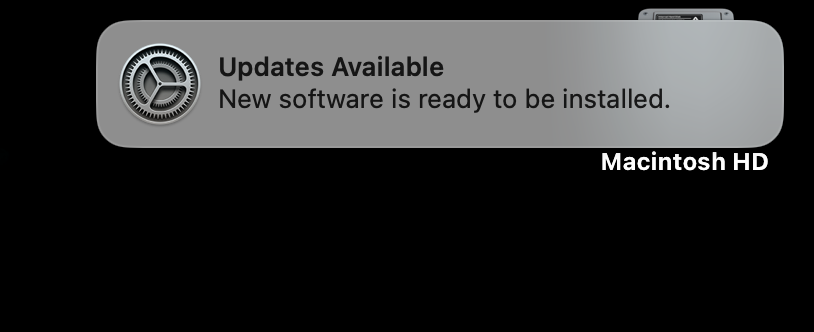I got a phantom notification too, no download or install. The last time I used my Sonoma MBA, I turned on beta updates, then turned them off. At the time of the notification, betas were off and the Apple ID was signed out. As macOS 15 beta 8 & macOS 15.1 beta 3 were released today, it might be related to them.
Got a tip for us?
Let us know
Become a MacRumors Supporter for $50/year with no ads, ability to filter front page stories, and private forums.
I Keep Getting This Message...
- Thread starter David1986H
- Start date
- Sort by reaction score
You are using an out of date browser. It may not display this or other websites correctly.
You should upgrade or use an alternative browser.
You should upgrade or use an alternative browser.
Without knowing the exact cause, it’s hard to find an adequate solution.
With SIP disabled, the Software Update Notification service can be disabled:
It needs to be re-enabled before performing an update:
and reboot.
With SIP disabled, the Software Update Notification service can be disabled:
Code:
launchctl bootout gui/501/com.apple.SoftwareUpdateNotificationManager
launchctl disable gui/501/com.apple.SoftwareUpdateNotificationManagerIt needs to be re-enabled before performing an update:
Code:
launchctl enable gui/501/com.apple.SoftwareUpdateNotificationManagerany news on 14.7 fixing this?
updating 14.7, will know the answer in following days
The pop up shows up after i unlock and log onto my macbook pro running the latest version of MacOS Sonoma. I've been getting the alert way before Sequia came out so please don't suggest that as being the reason. I don't want any such pop ups to come up in the alerts regardless, How do i turn these updates off?
Others have reported this also. I think it's a bug. Apple will have to fix it. It's happening on my Mac also.
That’s crazy. That alert has been driving me insane and I have no idea how to get rid of it from popping up every damn day I log on to my macOthers have reported this also. I think it's a bug. Apple will have to fix it. It's happening on my Mac also.
It was happening on my M2 MacBook Air too...seems to have resolved since Sequoia was released, even though I'm still on Sonoma.That’s crazy. That alert has been driving me insane and I have no idea how to get rid of it from popping up every damn day I log on to my mac
Getting this annoying notification on 2 OCLP Macs 14.7 at least once per day. Only appeared after 15.0 Sequoia was released.
Last edited:
I still keep getting the notification on MacOS Sonoma on a daily basis every single damn time i log on to my Mac. How the hell am i supposed to silence this notification for once and for all? i'm getting sick of getting a notification that there are "Updates available. New software is ready to be installed" at the top right of my Mac's screen.
Attachments
It’s not a notification from the appstore though. It’s a system notification, I attached a screenshot in my previous commentHave you tried silencing the App Store notifications, specifically? I don't have this particular problem on Sonoma. Here's how I set it on my old Sonoma lab rats, almost fully suppressed.
View attachment 2436260
Last edited:
Yeah, of course it is. It's a bug. You can't fix it. Apple has to fix it.
I hope they fix it sooner than later its extremely annoyingYeah, of course it is. It's a bug. You can't fix it. Apple has to fix it.
Every time I open the lid of my laptop or come back from screen saver, I get this ****ing ********ing notification.
Try from TerminalEvery time I open the lid of my laptop or come back from screen saver, I get this notification.
Code:
defaults write com.apple.SoftwareUpdate UserNotificationDate -date "2035-01-01 00:00:00 +0000"
Code:
defaults write com.apple.SoftwareUpdate MajorOSUserNotificationDate -date "2035-01-01 00:00:00 +0000"and log out or reboot.
Commands discussed here https://forums.macrumors.com/threads/ignore-sequoia-for-90-days.2436999/post-33666658
Register on MacRumors! This sidebar will go away, and you'll see fewer ads.